Front & back panel descriptions – TC-Helicon VoiceTone Double User Manual
Page 12
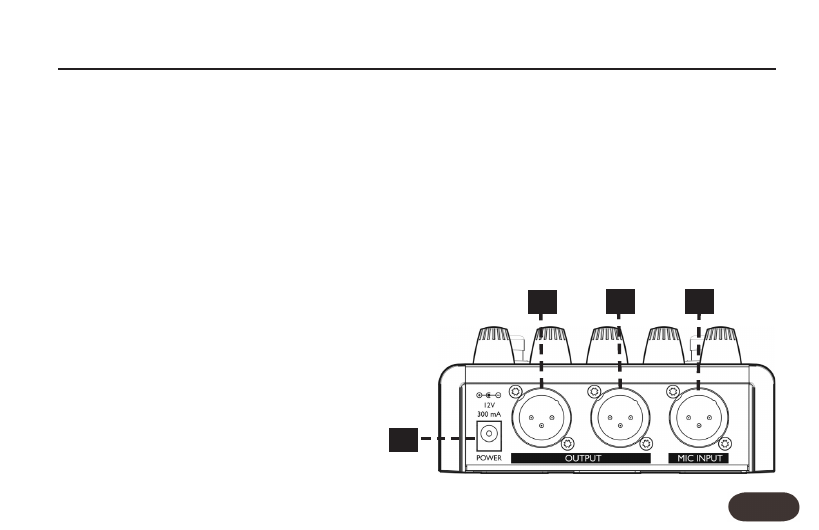
13
6. 48 Volt Phantom Power Light
Indicates phantom power on or off.
7. Bank Select Switches
Push to cycle up and down through the 10 banks.
8. Stereo Light
When the LED is on the output is stereo. When it’s off,
the output is summed to mono.
9. Left Footswitch:A/B effect
The patches stored to the A and B settings can be
toggled here. Storing both patches is accomplished by
holding this footswitch.
10. Right Footswitch: Effect On/Off
Toggles the doubling effect on and off
11. Mic Input
Microphone connection.
12. Left Output (mono)
Connects the mono or left side of the stereo output to
a sound system depending on the Stereo/Mono status.
13. Right Output
Connects the mono or right side of the stereo output
to a sound system.
14. Power Input
Input connector for supplied power supply.
Front & Back Panel Descriptions
11
12
13
14
- VoiceLive 3 - QuickStart Guide (20 pages)
- VoiceLive 3 - Reference Manual (127 pages)
- VoiceLive 3 - Firmware 1.2 Manual Addendum (MIDI Sync) (12 pages)
- VoiceTone T1 Manual (2 pages)
- VoiceTone T1 Manual (12 pages)
- VoiceTone C1 Manual (11 pages)
- VoiceTone C1 Manual (2 pages)
- VoiceTone D1 Manual (2 pages)
- VoiceTone D1 Manual (12 pages)
- VoiceTone R1 Manual (2 pages)
- VoiceTone R1 Manual (12 pages)
- Play Electric - Quick Start Guide (2 pages)
- Play Electric - Reference Manual (77 pages)
- VoiceLive Touch Quick Start (17 pages)
- VoiceLive Touch User Manual (42 pages)
- VoiceLive 2 User manual (105 pages)
- Voicesolo FX150 - Reference Manual (40 pages)
- VoiceLive Play - Quickstart Guide (2 pages)
- VoiceLive Play Details Manual (32 pages)
- Play Acoustic - Quick Start Guide (2 pages)
- Play Acoustic - Reference Manual (75 pages)
- Mic Mechanic Manual (2 pages)
- Harmony Singer Manual (2 pages)
- Ditto Mic Looper - Reference Manual (15 pages)
- VoiceLive Touch 2 Reference Manual (98 pages)
- VoiceLive Touch 2 Quick Guide (17 pages)
- VoiceTone Harmony-M Manual (28 pages)
- VoiceTone Harmony-G XT Manual (30 pages)
- VoiceTone Synth Manual (31 pages)
- VoiceTone Synth Manual Addendum (5 pages)
- VoiceTone Correct XT Manual (2 pages)
- VoiceTone Create XT Manual (34 pages)
- VoiceLive Play GTX Getting Started Manual (2 pages)
- VoiceLivePlay GTX Details manual (39 pages)
- MP70 manual (2 pages)
- MP-76 - Reference Manual (13 pages)
- VoiceWorks Manual (33 pages)
- VoiceWorks Sysex Manual (8 pages)
- VoiceWorks Plus Manual (44 pages)
- VoiceWorks Plus 1.2 Addendum (6 pages)
- VoiceWorks Plus Preset Guide (2 pages)
- Reveal 402 (12 pages)
- VoiceLive Rack - Basics Manual (19 pages)
- VoiceLive Rack - Basics Manual (18 pages)
- VoiceLive Rack Full User's Manual (89 pages)
