Front panel descriptions – TC-Helicon VoiceTone Create XT Manual User Manual
Page 12
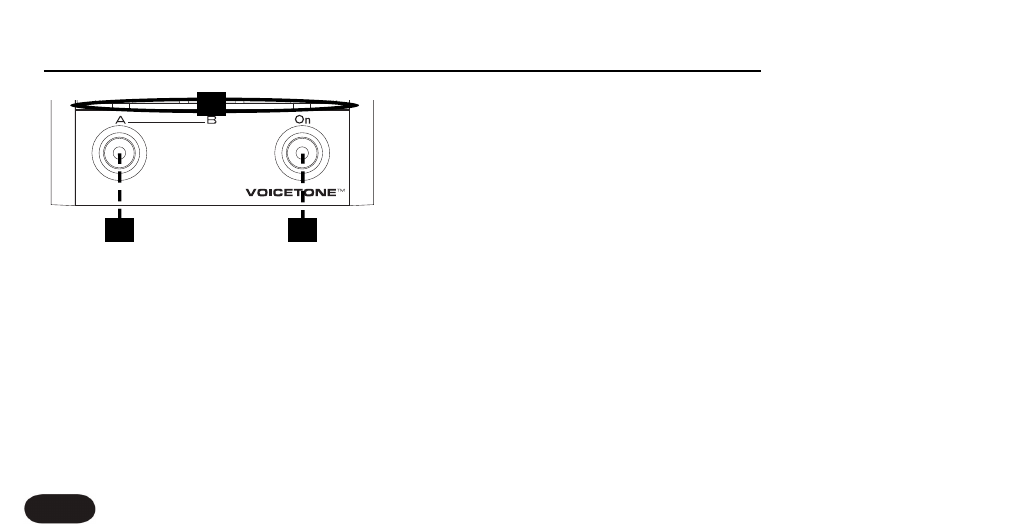
12
Front Panel Descriptions
15. LED Indicator Bar
A single LED lit above the A or B legend indicates the
respective effect selection is loaded in a preset. When
both A
and B are lit, this indicates Preset Select mode
(described below). The LED above the On footswitch
indicates on or off status of the main effect in Create XT.
16. Preset A and B Select Footswitch
This footswitch allows access to up to 20 different
effects. When either the A or B light is lit, tap the A/B
footswitch to toggle between two effect settings quickly.
To access more presets, hold this footswitch to enter
Preset Select mode. Both the A and B LEDs will be lit.
Now, pressing the A/B button cycles forward through
the “A” preset settings or “B” preset settings, depending
on whether an A or B was loaded when you held the
footswitch.
17. On Footswitch
Tapping this footswitch engages or disengages the effects
in the current preset. Holding this footswitch for a
moment will enter Tap Tempo mode where you can
then tap it to synchronize the tempo of the Delay block
effects with your music.To exit Tap mode, hold again.
3
Hold for Tap
Hold for Preset
16
17
15
