Set modes [2 set – SUUNTO Zoop User Manual
Page 71
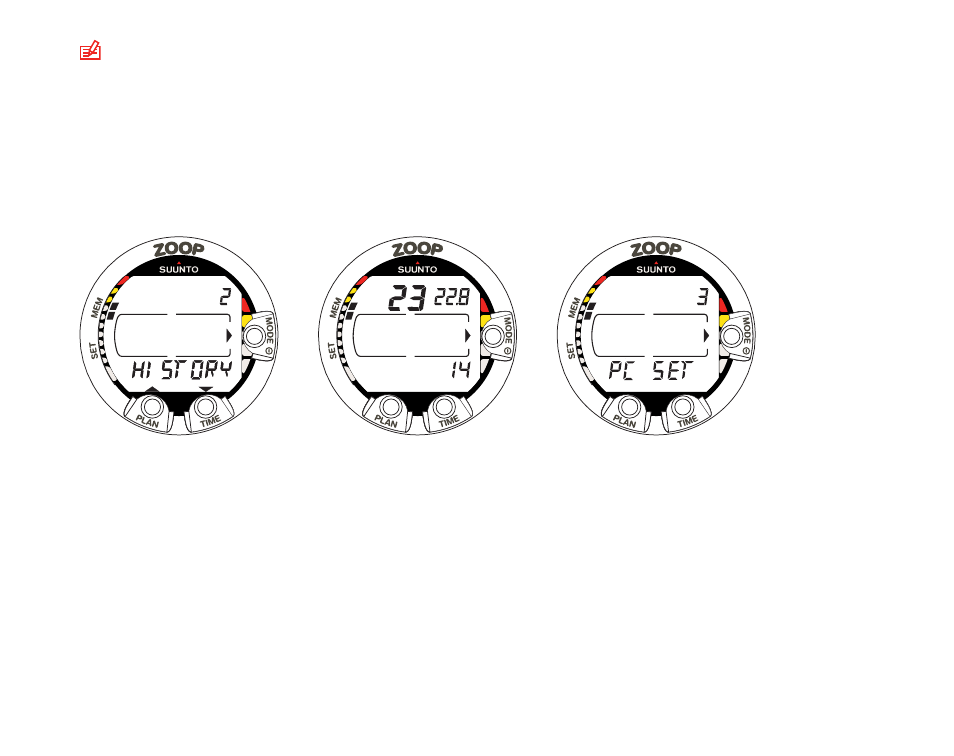
69
NOTE
While in the Data Transfer Mode, the connector/water contacts are
used only for the data transfer. The Dive Mode IS NOT automatically
activated if the contacts are submerged.
After you have finished the data transfer, press the SMART (Quit) to exit Data Transfer
Mode [PC-SET]. If no button is operated or no data is transferred within 5 minutes, the
instrument beeps and returns to the timekeeping display automatically.
SELECT
MAX
TIME
DIVE
DIVE
QUIT
SELECT
Fig. 4.12. Dive
History Memory Mode.
[2 HISTORY].
Fig. 4.13. Dive History
information. Total number
of dives, dive hours and
maximum depth.
Fig. 4.14. Data Transfer
mode. [3 PC SET].
4.2. SET MODES [2 SET]
The Set Mode (Fig. 4.15.) is divided into four submodes: dive computer model setting,
alarm settings, time setting and personal adjustments.
