5 using heart rate limits and zones, 1 heart rate limits – SUUNTO T4C User Guide User Manual
Page 24
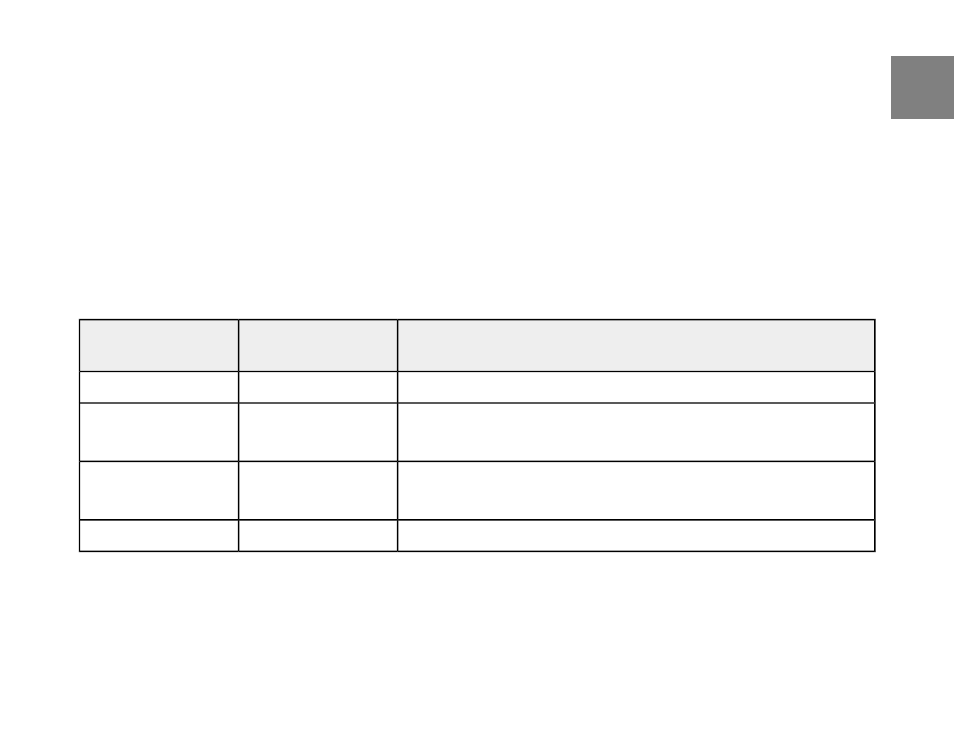
4.5 Using heart rate limits and zones
Heart rate limit and heart rate zone settings are defined in TRAINING mode settings.
4.5.1 Heart rate limits
Setting upper and lower heart rate limits for yourself can help you keep your exercising
at the correct intensity.
In the
HR LIMITS
menu, you can set the heart rate limits on or off, define the upper and
lower limits, and turn the heart rate alarm on or off.
Description
Value
Setting
Heart rate limits feature: on or off
on / off
hr limits
Lower heart rate limit: according to selected units
in
GENERAL
settings
bpm / %
lower
Upper heart rate limit according to selected units
in
GENERAL
settings
bpm / %
upper
Outside the limit alarm: on or off
on / off
alarm
To change
HR LIMITS
settings:
1. Enter the menu (
SET
) and scroll with [Lap +] until you reach
HR LIMITS
.
2. Enter the setting with [Mode] and set the value using [Lap +] and [Light -].
3. Accept the value and move to the next setting by pressing [Mode].
23
en
- HELO2 (64 pages)
- HELO2 (116 pages)
- D6I (135 pages)
- D6I (130 pages)
- A-10 (5 pages)
- AMBIT (120 pages)
- AMBIT2 User Guide (145 pages)
- AMBIT2 S User Guide (128 pages)
- AMBIT3 PEAK (127 pages)
- AMBIT3 SPORT (112 pages)
- BIKE POD (11 pages)
- CADENCE POD (7 pages)
- COBRA User Guide (123 pages)
- COBRA Quick Start (2 pages)
- COBRA3 User Guide (114 pages)
- COBRA3 Quick Start (2 pages)
- COMFORT BELT CODED (12 pages)
- DX (134 pages)
- EON STEEL (78 pages)
- FOOT POD (8 pages)
- Golf (32 pages)
- GPS POD (84 pages)
- GPS TRACK POD (32 pages)
- KB-20 (3 pages)
- LUMI User Guide (49 pages)
- LUMI Quick Start (13 pages)
- M9 (79 pages)
- M-9 (3 pages)
- MB-6 (6 pages)
- MC-2 (8 pages)
- MEMORY BELT (22 pages)
- MOSQUITO (122 pages)
- FAVOR AIR (40 pages)
- OCTOPUS II (66 pages)
- FAVOR S (65 pages)
- PC POD (9 pages)
- QUEST (53 pages)
- SK-7 DIVE COMPASS (12 pages)
- SK-8 DIVE COMPASS NH (6 pages)
- SMART BELT (22 pages)
- SOLUTION Alpha (41 pages)
- SPYDER (93 pages)
- T1 User Guide (44 pages)
- T1 Quick Start (12 pages)
- T3C User Guide (49 pages)
