SUUNTO T4C User Guide User Manual
Page 15
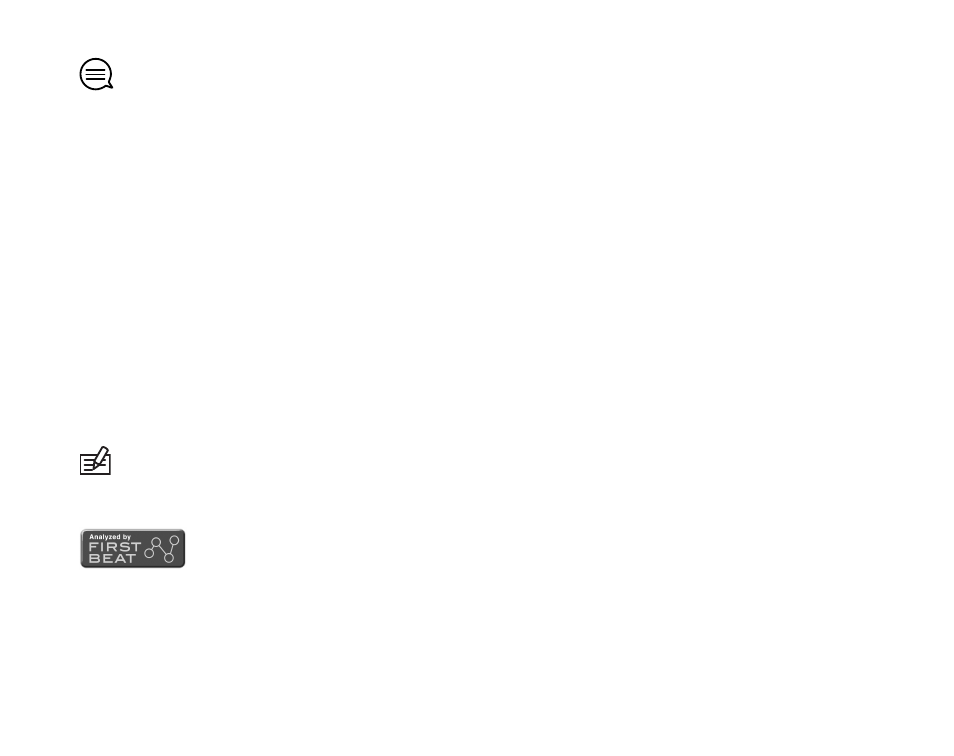
TIP: Training Effect is an advanced feature and can help you in many ways. More details
about TE can be found in the Suunto Training Guide, available for download at
suunto.com/training.
The
TE
level is shown as a view in
TRAINING
mode. This view also shows you how much
time is left (at your current training intensity) to reach the next
TE
level. This counter
timer is updated in real-time as your intensity changes.
You can just follow the TE level, or set a specific target level before you start your training
session.
To set the Training Effect target:
1. Switch to the Training Effect view in
TRAINING
mode.
2. Keep [Light -] pressed to increase the TE value to your target.
3. Start the log recorder.
NOTE: You cannot lock the buttons while in the Training Effect view. Switch to another
view to lock them (then switch views again as desired).
Heart beat analysis technology producing Training Effect is provided and
supported by Firstbeat Technologies Ltd.
14
- HELO2 (64 pages)
- HELO2 (116 pages)
- D6I (130 pages)
- D6I (135 pages)
- A-10 (5 pages)
- AMBIT (120 pages)
- AMBIT2 User Guide (145 pages)
- AMBIT2 S User Guide (128 pages)
- AMBIT3 PEAK (127 pages)
- AMBIT3 SPORT (112 pages)
- BIKE POD (11 pages)
- CADENCE POD (7 pages)
- COBRA User Guide (123 pages)
- COBRA Quick Start (2 pages)
- COBRA3 User Guide (114 pages)
- COBRA3 Quick Start (2 pages)
- COMFORT BELT CODED (12 pages)
- DX (134 pages)
- EON STEEL (78 pages)
- FOOT POD (8 pages)
- Golf (32 pages)
- GPS POD (84 pages)
- GPS TRACK POD (32 pages)
- KB-20 (3 pages)
- LUMI User Guide (49 pages)
- LUMI Quick Start (13 pages)
- M9 (79 pages)
- M-9 (3 pages)
- MB-6 (6 pages)
- MC-2 (8 pages)
- MEMORY BELT (22 pages)
- MOSQUITO (122 pages)
- FAVOR AIR (40 pages)
- OCTOPUS II (66 pages)
- FAVOR S (65 pages)
- PC POD (9 pages)
- QUEST (53 pages)
- SK-7 DIVE COMPASS (12 pages)
- SK-8 DIVE COMPASS NH (6 pages)
- SMART BELT (22 pages)
- SOLUTION Alpha (41 pages)
- SPYDER (93 pages)
- T1 User Guide (44 pages)
- T1 Quick Start (12 pages)
- T3C User Guide (49 pages)
