11 customizing suunto quest, 1 connecting to web – SUUNTO QUEST User Manual
Page 33
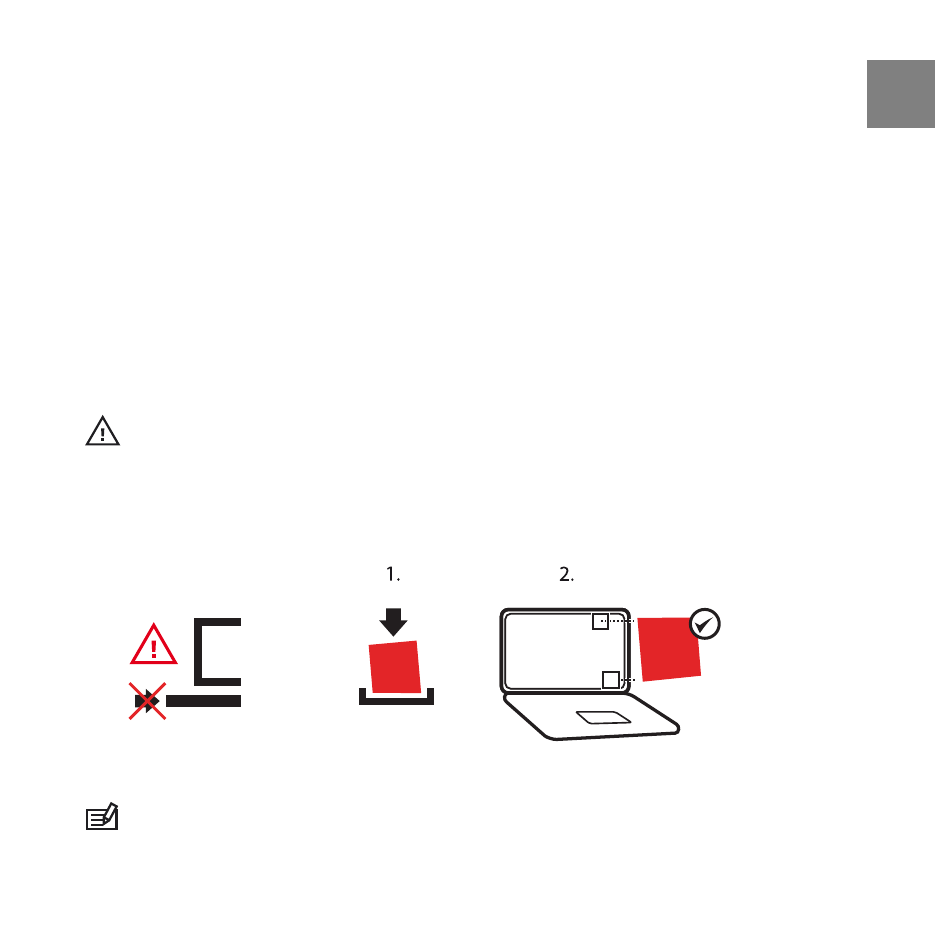
11 CUSTOMIZING SUUNTO QUEST
11.1 Connecting to web
Movescount.com is an online sports community that offers you a rich set of
tools to manage your daily activities and create engaging stories about your
experiences. It also allows you to customize your Suunto Quest to best meet
your training needs.
Transfer your recorded logs with Suunto Movestick Mini to Movescount.com.
Download settings and customized plans from Movescount.com to your Suunto
Quest.
CAUTION: Do not plug in Movestick Mini before installing Moveslink!
To install Moveslink:
1. Go to www.movescount.com/moveslink.
2. Download, install, and activate Moveslink.
M
MAC
PC
M
www.movecount.com/moveslink
NOTE: A Moveslink icon is visible on your computer's display when Moveslink
is active.
33
en
See also other documents in the category SUUNTO Sports and recreation:
- HELO2 (64 pages)
- HELO2 (116 pages)
- D6I (130 pages)
- D6I (135 pages)
- A-10 (5 pages)
- AMBIT (120 pages)
- AMBIT2 User Guide (145 pages)
- AMBIT2 S User Guide (128 pages)
- AMBIT3 PEAK (127 pages)
- AMBIT3 SPORT (112 pages)
- BIKE POD (11 pages)
- CADENCE POD (7 pages)
- COBRA User Guide (123 pages)
- COBRA Quick Start (2 pages)
- COBRA3 User Guide (114 pages)
- COBRA3 Quick Start (2 pages)
- COMFORT BELT CODED (12 pages)
- DX (134 pages)
- EON STEEL (78 pages)
- FOOT POD (8 pages)
- Golf (32 pages)
- GPS POD (84 pages)
- GPS TRACK POD (32 pages)
- KB-20 (3 pages)
- LUMI User Guide (49 pages)
- LUMI Quick Start (13 pages)
- M9 (79 pages)
- M-9 (3 pages)
- MB-6 (6 pages)
- MC-2 (8 pages)
- MEMORY BELT (22 pages)
- MOSQUITO (122 pages)
- FAVOR AIR (40 pages)
- OCTOPUS II (66 pages)
- FAVOR S (65 pages)
- PC POD (9 pages)
- SK-7 DIVE COMPASS (12 pages)
- SK-8 DIVE COMPASS NH (6 pages)
- SMART BELT (22 pages)
- SOLUTION Alpha (41 pages)
- SPYDER (93 pages)
- T1 User Guide (44 pages)
- T1 Quick Start (12 pages)
- T3C User Guide (49 pages)
