Accessing dive mode, Dive mode activation – SUUNTO D6I User Manual
Page 65
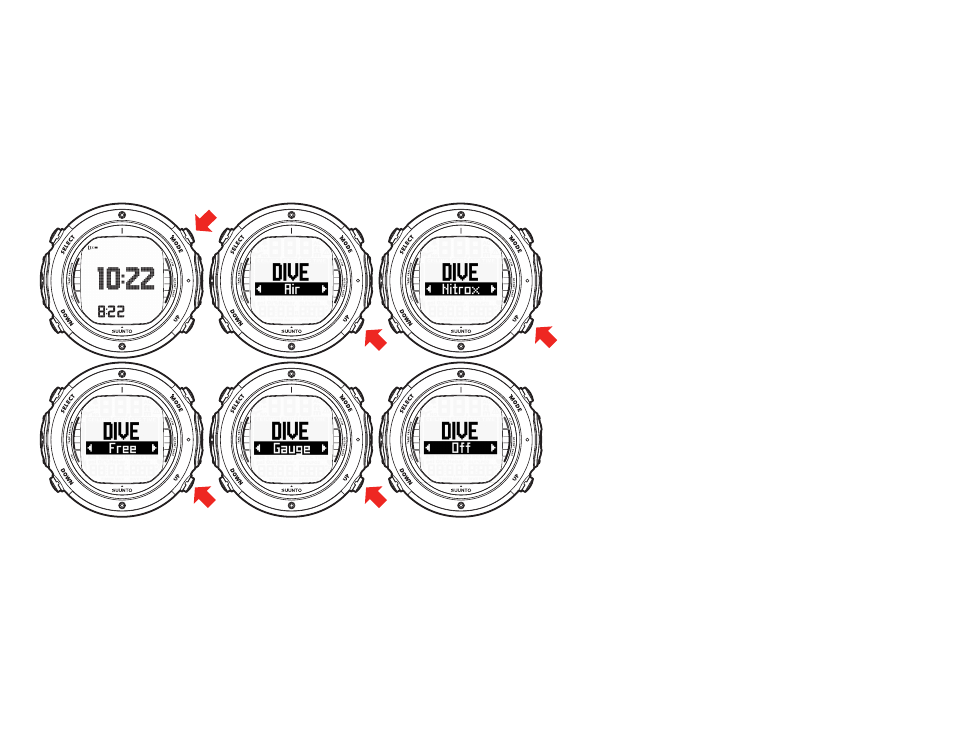
5.9.1. Accessing DIVE mode
The Suunto D6i has four diving modes: AIR mode for diving with standard air only,
NITROX mode for diving with oxygen enriched mixtures, GAUGE mode for use as a
bottom timer and FREE mode for freediving.
The chosen dive mode is displayed when the DIVE mode is accessed, and you can
toggle between the submodes by pressing the UP/DOWN buttons.
5.9.2. DIVE mode activation
Unless the DIVE mode is set OFF, the dive computer activates automatically when
submerged deeper than 0.5 m/1.5 ft. However, it is necessary to activate the DIVE
mode BEFORE diving to check the altitude and personal adjustment settings,
battery condition, oxygen settings, and so on.
66
See also other documents in the category SUUNTO Sports and recreation:
- HELO2 (64 pages)
- HELO2 (116 pages)
- D6I (130 pages)
- A-10 (5 pages)
- AMBIT (120 pages)
- AMBIT2 User Guide (145 pages)
- AMBIT2 S User Guide (128 pages)
- AMBIT3 PEAK (127 pages)
- AMBIT3 SPORT (112 pages)
- BIKE POD (11 pages)
- CADENCE POD (7 pages)
- COBRA User Guide (123 pages)
- COBRA Quick Start (2 pages)
- COBRA3 User Guide (114 pages)
- COBRA3 Quick Start (2 pages)
- COMFORT BELT CODED (12 pages)
- DX (134 pages)
- EON STEEL (78 pages)
- FOOT POD (8 pages)
- Golf (32 pages)
- GPS POD (84 pages)
- GPS TRACK POD (32 pages)
- KB-20 (3 pages)
- LUMI User Guide (49 pages)
- LUMI Quick Start (13 pages)
- M9 (79 pages)
- M-9 (3 pages)
- MB-6 (6 pages)
- MC-2 (8 pages)
- MEMORY BELT (22 pages)
- MOSQUITO (122 pages)
- FAVOR AIR (40 pages)
- OCTOPUS II (66 pages)
- FAVOR S (65 pages)
- PC POD (9 pages)
- QUEST (53 pages)
- SK-7 DIVE COMPASS (12 pages)
- SK-8 DIVE COMPASS NH (6 pages)
- SMART BELT (22 pages)
- SOLUTION Alpha (41 pages)
- SPYDER (93 pages)
- T1 User Guide (44 pages)
- T1 Quick Start (12 pages)
- T3C User Guide (49 pages)
