Studiologic Numa Compact Manual User Manual
Page 26
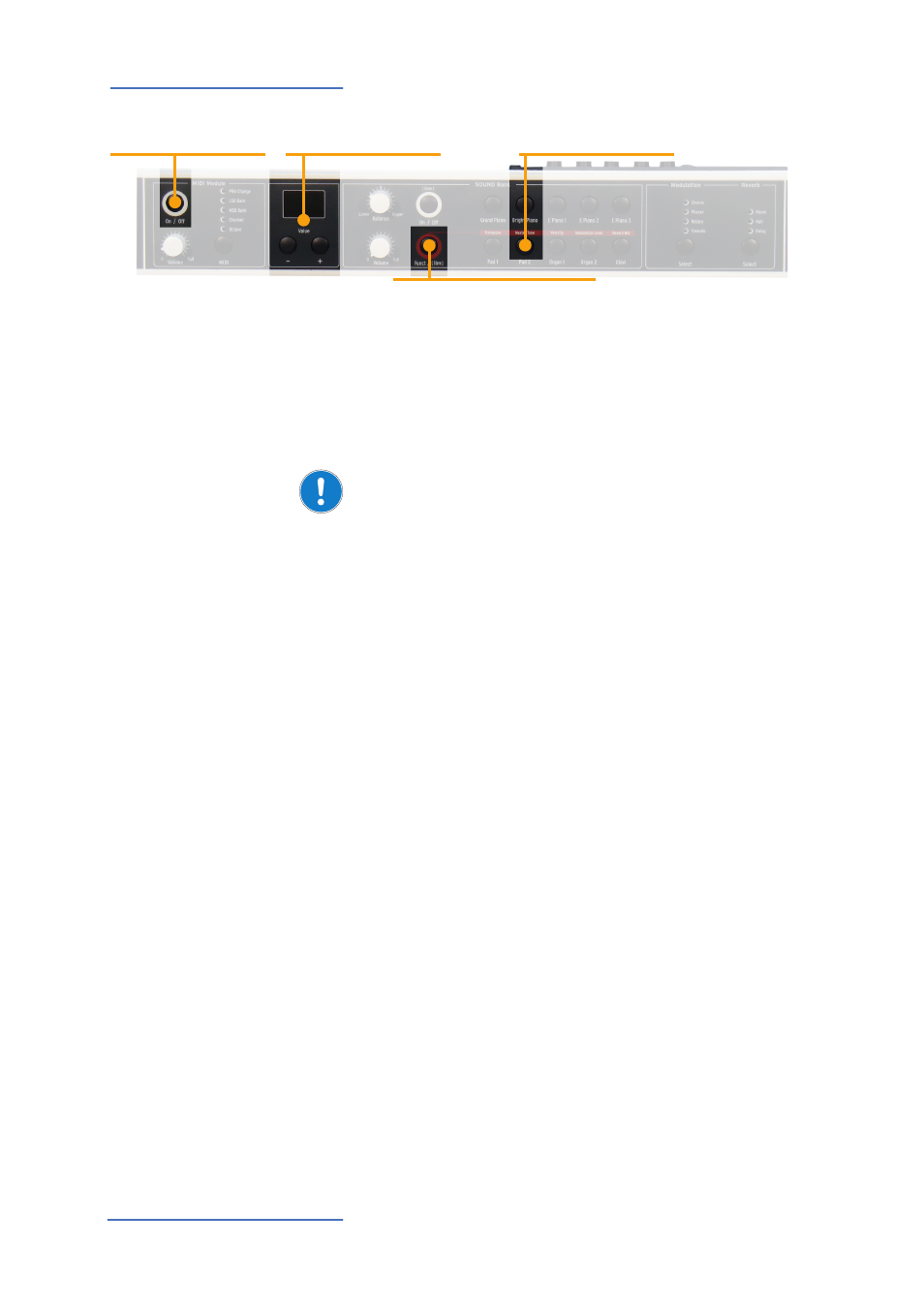
NUMA Compact by Studiologic®
26
Global Functions
Restore factory presets
Master Tune
• Tune the NUMA Compact to
other instruments
Display - Value +/-
• Display and value adjust-
ment
On/Off
• Factory restore
Function
• in combination with
Master Tune
• firmware update
If you would like to restore the factory presets, turn off NUMA
Compact and turn on it again while pressing the MIDI mo-
dule-On/Off button. The display shows now RST and pres-
sing again the On/Off button, it will show the Y o N selection.
Press Value - (Y) to confirm the factory restore.
Warning: This function will irrevocably delete and overwrite
all prior stored settings!
Firmware version
Firmware update
Turn on the instrument while keeping pressed the Value - for
few seconds: the display will show the installed firmware.
Pressing the Value - the instrument will start the normal ope-
rating functions.
The instrument‘s firmware can be updated by connecting it
to a computer using the USB port.
To access the firmware update function, turn on the instru-
ment while keeping pressed the Function tab: the display will
show UPL (Upload).
It will be now possible to update the firmware (if a new re-
lease will be made available) by using the control panel
downloadable from www.studiologic-music.com, following
the related instructions.
Press Function &
Master Tune
to tune your NUMA Piano to
other instruments. Values from -99 to 99 cent (hundredth of
a semi-tone) are available. The values can be adjusted using
Value -/+.Press Function again to keep the adjustment and
quit the master tune mode. The Master Tune setting will be
kept until NUMA Compact’s power is switched off.
Master Tune
