Led activity and drive failure indicators, Hard drive initialization – StarTech.com S322SAT3R User Manual
Page 11
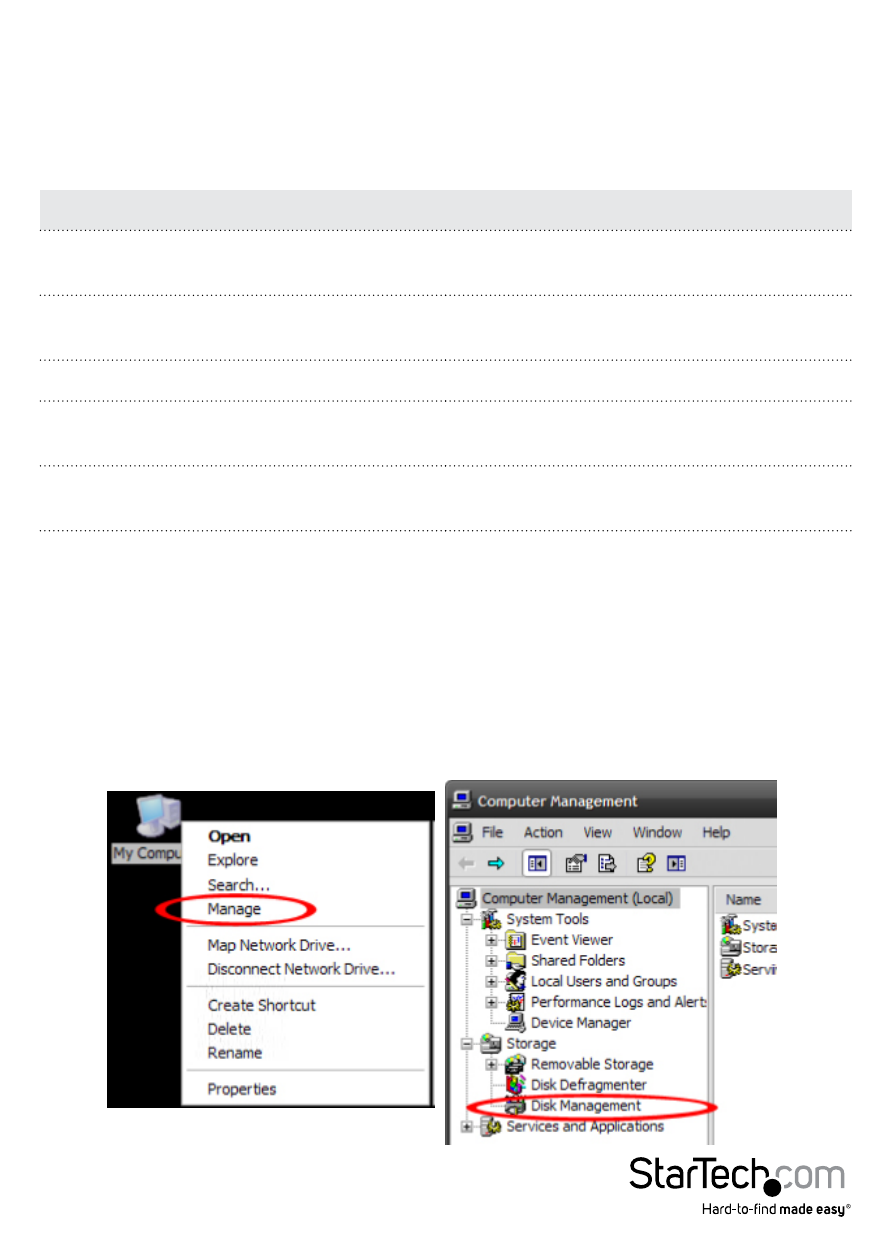
Instruction Manual
8
LED Activity and Drive Failure Indicators
The S322SAT3R includes a 2-pin LED connector for HDD Activity LED enabling you to
visually monitor drive activity and RAID array health. Please review the table below for
a list of each specific indication.
Description
LED Activity
Adapter powered on and RAID status
healthy
Off
HDD Activity
Flashing LED (Short Flash with DATA
bursts)
Degraded array / failed RAID
Solid Bright LED
RAID rebuilding
Pulsing LED (Long 1 second flash with
between 1 second pauses)
RAID rebuild complete
Off
Hard Drive Initialization
If the HDD/SSD RAID Array is new or otherwise blank, it may need to be initialized and
formatted before use. Follow the steps below in a Windows interface to initialize the
drive.
1. From the main Windows desktop, right-click on “My Computer” (“Computer” in Vista/
7 / 8), then select Manage. In the new Computer Management window, select Disk
Management from the left window panel.
