Troubleshooting – StarTech.com PM1115P2 Full User Manual
Page 37
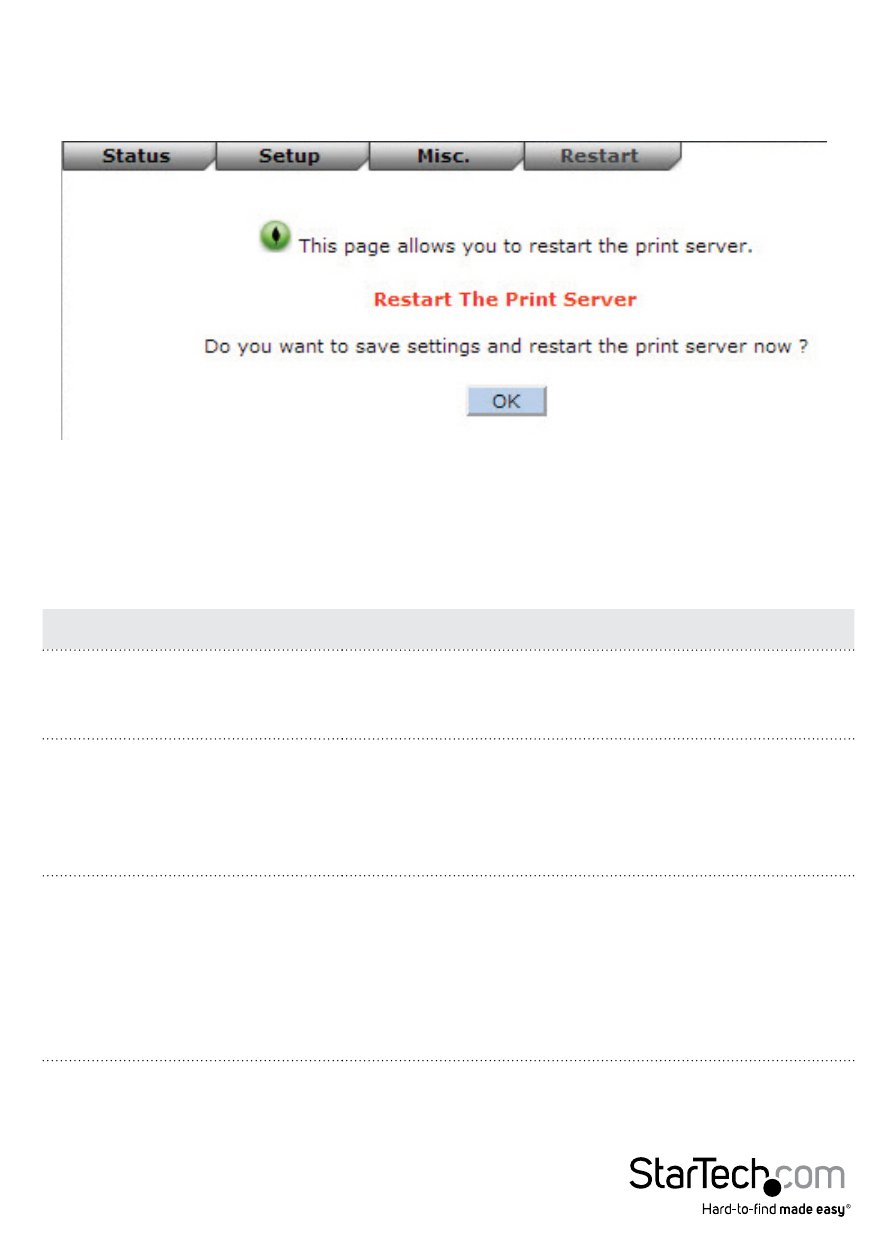
Instruction Manual
35
Restart Section
The Restart Section allows you to save all changed settings and restart the print server.
Click OK to perform the restart.
Troubleshooting
The following chart outlines common questions / issues and possible solutions.
Question / Issue
Possible Solution
The setup Wizard can’t find
print server.
A personal firewall may be blocking the connection.
Temporarily disable the firewall or adjust the
security level lower.
PSAdmin reports “Create
Print server Error”, “Create
Printer Error”, or “Create Print
Queue Error” while using
Auto Setup.
The print server name, the printer name, or the
print queue name you specified in the Auto Setup
dialogue box contains a space. Type a new name
without a space or use a dash (-) or underscore (_)
instead.
PSAdmin reports “Print
server Already Exists”, “Printer
Already Exists”, or “Print
Queue Already Exists” after
specifying the print server
name, or the print queue
name in Auto Setup.
Specify a new print server name or queue name in
the Auto Setup.
