Firmware upgrade – StarTech.com R300WN22GAxx Full User Manual
Page 53
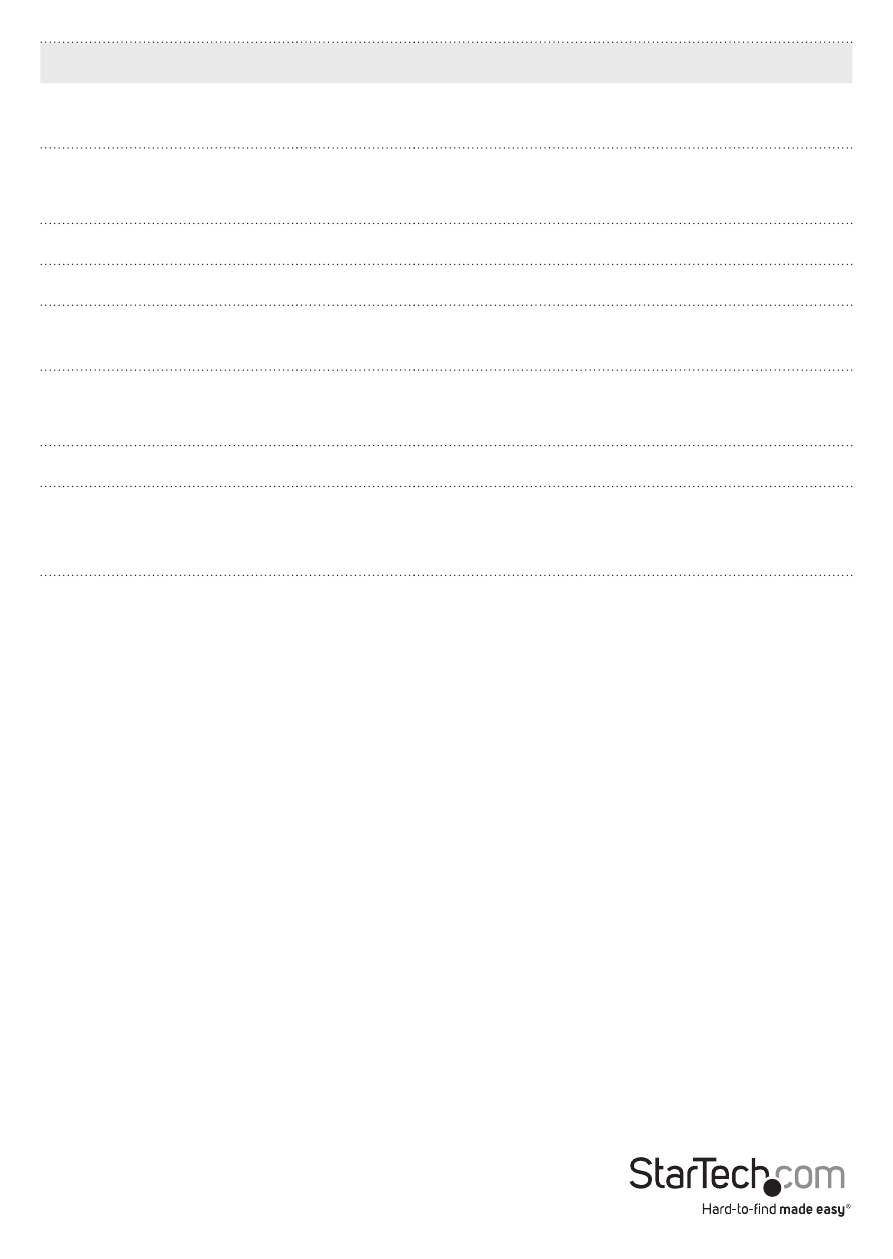
Instruction Manual
48
Item
Default
Description
Backup
-
Click the button to save the system
configuration to a file computer. (export.cfg)
Remote TFTP Server IP
Address
Empty
Enter the IP address of the TFTP Server.
File Name
Empty
Enter your desired file name.
Restore
Local PC File Path
Empty
Click Choose File to select a file from your
local PC
Remote TFTP Server IP
Address
Empty
Enter the IP address of TFTP Server.
File Name
Empty
Enter the file name in the File Name field.
Reset the system back
to factory defaults
-
Click Apply and confirm to erase all
configuration settings and revert back to
factory default.
Firmware Upgrade
The Firmware Upgrade menu lets you upload a new firmware file manually or as a
scheduled task.
Note: Do not power off the device during the firmware upgrade process to avoid
damage to the unit.
Manual Firmware Upgrade Tab
The Manual Firmware Upgrade tab allows you to specify a local file or a TFTP address to
update the firmware.
- MATRIX SV1654DX4I (72 pages)
- SV231UADVI (10 pages)
- SV431UADVI (12 pages)
- ENTERPRISE CLASS SV3253DXI (74 pages)
- STARVIEW SV830 (27 pages)
- DS254 (1 page)
- SV215MICUSBA (14 pages)
- SV215MICUSBA (13 pages)
- KVM SWITCHBOX VGA DS15H954 (1 page)
- SV221DVI (8 pages)
- StarView SV231 (14 pages)
- SV431DDUSB (12 pages)
- SV831SUN (16 pages)
- StarView SV431H (12 pages)
- DS154 (2 pages)
- ST4200MINI (8 pages)
- StarView SV231USB (15 pages)
- SV221DD (8 pages)
- ST4202USB (11 pages)
- DS15H54 (1 page)
- STARVIEW SV431DVIUAHR (16 pages)
- MSTDP123DP (10 pages)
- MSTMDP123DP (10 pages)
- DP2DVID2 (2 pages)
- DP2DVIS (2 pages)
- MDP2HDVGA (1 page)
- MDP2DPDVHD (2 pages)
- MDP2DVID (1 page)
- SLMPT2VGA (2 pages)
- SLMPT2HD (2 pages)
- DP2HDMIUSBA (2 pages)
- MDP2HDMIUSBA (2 pages)
- DP2DVID (2 pages)
- NOTECONS01 (18 pages)
- NOTECONS02 Quick Start (1 page)
- NOTECONS02 Manual (25 pages)
- SV231DD2DUA (14 pages)
- SV231DVIUDDM (10 pages)
- SV431DVIUDDM (12 pages)
- SV231USBDDM (12 pages)
- SV831DVIU (13 pages)
- SV231USB (13 pages)
- SV231DDVDUA (16 pages)
- SV431DUSBU (20 pages)
- SV831DUSBUK (17 pages)
