StarTech.com R300WN22GAxx Full User Manual
Page 40
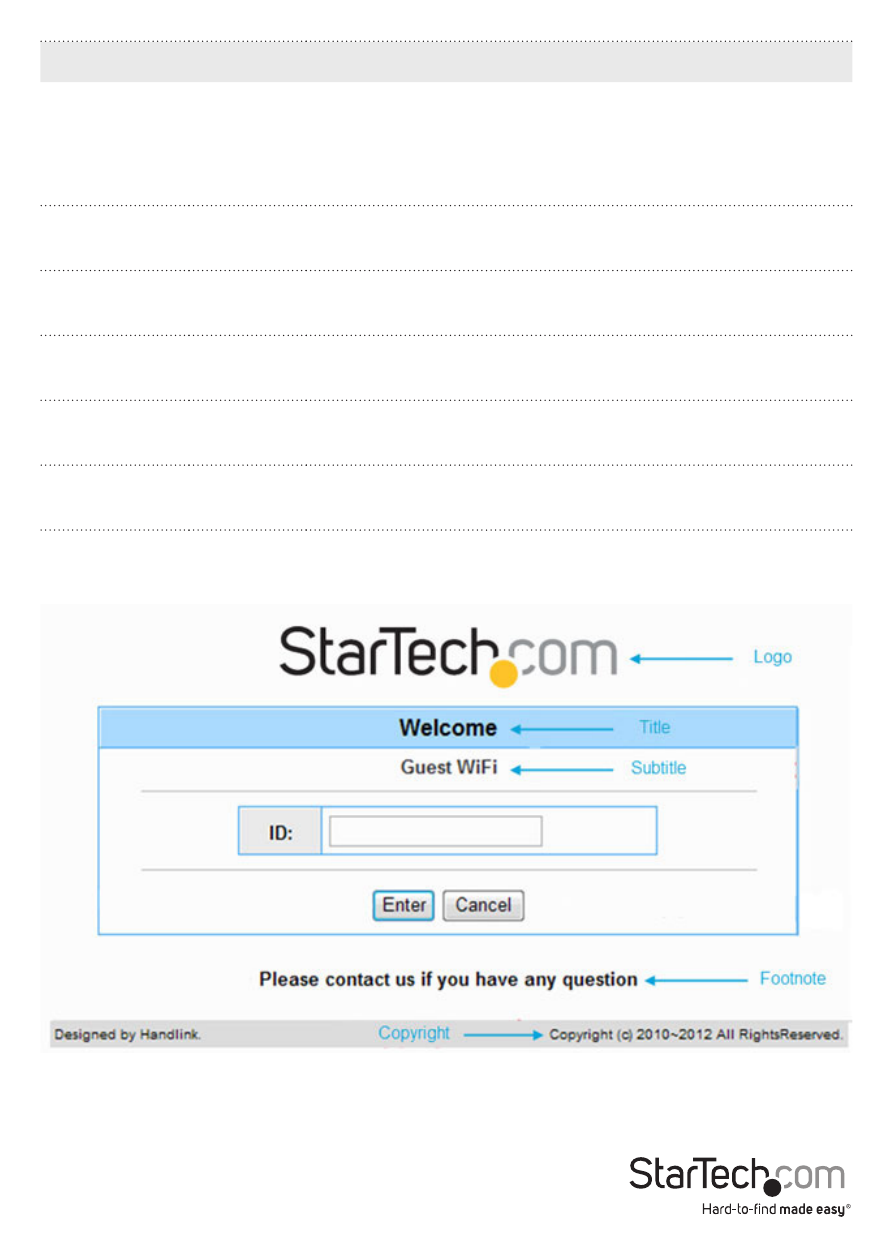
Instruction Manual
35
Item
Default
Description
Logo
Disable
Select the check box to display the logo file specified
on the Logo tab.
Note: You will receive an error message if no logo has
been specified.
Title
Welcome
Enter a page title for the top of the login box (Max 80
characters).
Subtitle
Guest
Wifi
Enter the subtitle name of subscriber login page (Max
80 characters).
Footnote
Diable
Enter a footnote if desired e.g. “Please contact Customer
Service, EXT 1000 for assistance” (Max 240 characters).
Copywrite
Enable
Enter a copyright note for the bottom of the login page
(Max 80 characters).
Background
Colour
FFFFFF
Enter your desired background color in Hexadecimal.
• Sample Standard Page
See also other documents in the category StarTech.com Computer Accessories:
- MATRIX SV1654DX4I (72 pages)
- SV231UADVI (10 pages)
- SV431UADVI (12 pages)
- ENTERPRISE CLASS SV3253DXI (74 pages)
- STARVIEW SV830 (27 pages)
- DS254 (1 page)
- SV215MICUSBA (14 pages)
- SV215MICUSBA (13 pages)
- KVM SWITCHBOX VGA DS15H954 (1 page)
- SV221DVI (8 pages)
- StarView SV231 (14 pages)
- SV431DDUSB (12 pages)
- SV831SUN (16 pages)
- StarView SV431H (12 pages)
- DS154 (2 pages)
- ST4200MINI (8 pages)
- StarView SV231USB (15 pages)
- SV221DD (8 pages)
- ST4202USB (11 pages)
- DS15H54 (1 page)
- STARVIEW SV431DVIUAHR (16 pages)
- MSTDP123DP (10 pages)
- MSTMDP123DP (10 pages)
- DP2DVID2 (2 pages)
- DP2DVIS (2 pages)
- MDP2HDVGA (1 page)
- MDP2DPDVHD (2 pages)
- MDP2DVID (1 page)
- SLMPT2VGA (2 pages)
- SLMPT2HD (2 pages)
- DP2HDMIUSBA (2 pages)
- MDP2HDMIUSBA (2 pages)
- DP2DVID (2 pages)
- NOTECONS01 (18 pages)
- NOTECONS02 Quick Start (1 page)
- NOTECONS02 Manual (25 pages)
- SV231DD2DUA (14 pages)
- SV431DVIUDDM (12 pages)
- SV231DVIUDDM (10 pages)
- SV231USBDDM (12 pages)
- SV831DVIU (13 pages)
- SV231USB (13 pages)
- SV231DDVDUA (16 pages)
- SV431DUSBU (20 pages)
- SV831DUSBUK (17 pages)
