StarTech.com SATDOCK5U3ER User Manual
Page 12
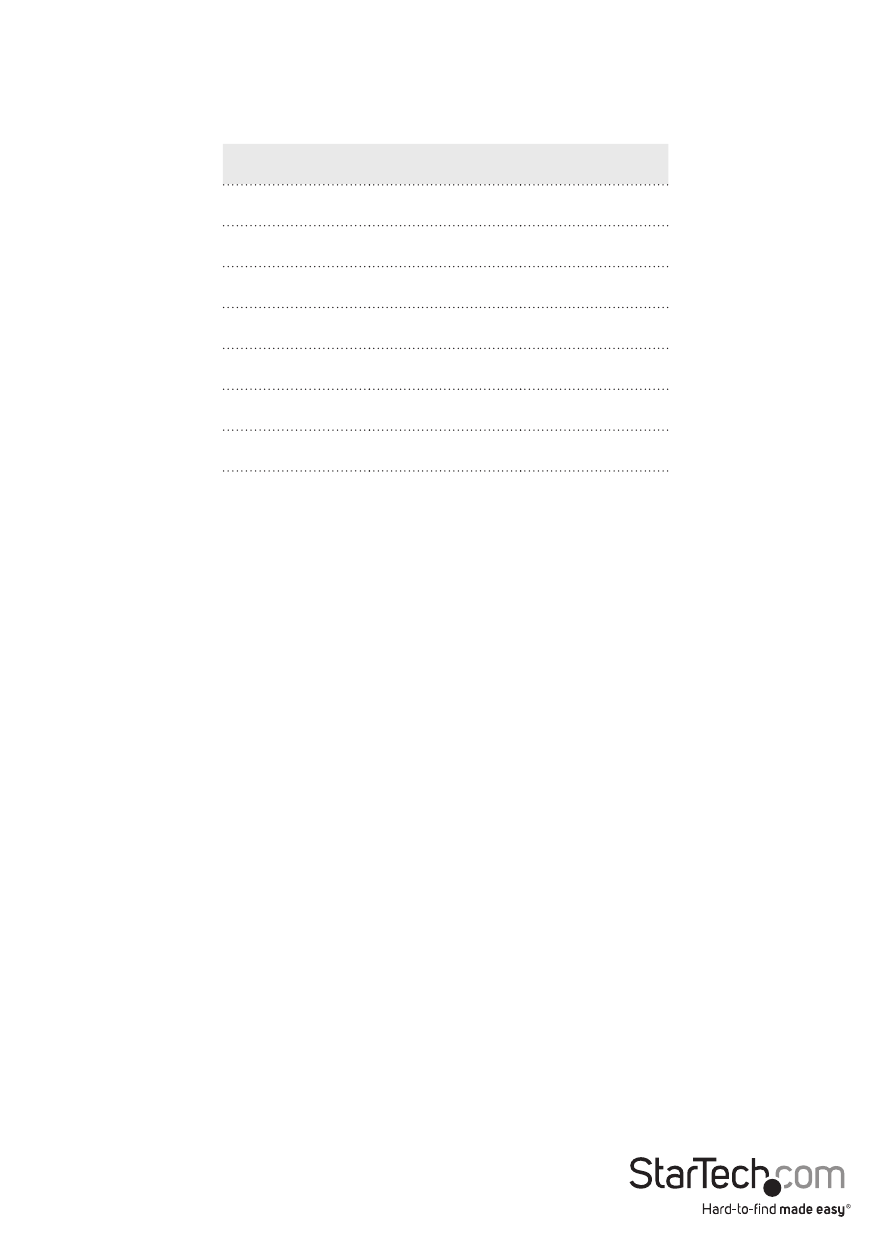
Instruction Manual
9
7.7.4 - 7 Pass Overwrite
Completely deletes all data on each individual drive, by writing over each sector
seven times. With a combination of 0, 1, and random.
Pass
Binary
Hex
1
11110110
0xF6
2
00000000
0x00
3
11111111
0xFF
4
Random
Random
5
00000000
0x00
6
11111111
0xFF
7
Random
Random
7.8 Select Part.
The select Part. Function if enabled, lets you select the number of partitions and
data to copy, ignoring free space and other data for a faster copy operation.
If disabled your copy operation will duplicate the entire HDD, including format,
partition, and free space, for a more exact copy that takes longer to complete.
8. Adv Setup
The Adv Setup function, enables you to review and adjust advanced configurations.
See each menu subset below, outlining the details and functionality of each
configuration option.
8.1 Error Skip
The Skip Error function allows you to skip some sector errors during the duplication
process in the event that the hard drive has bad sectors on it. This can be helpful
when copying data from a damaged or failing drive.
*Note: Not all drives can be duplicated if they are failing. If there are too many errors
the duplication will fail.
8.2 Load Defaults
The Restore Default function sets the device setting back to the original
configuration.
