Hardware operation – StarTech.com USBDUP15 User Manual
Page 8
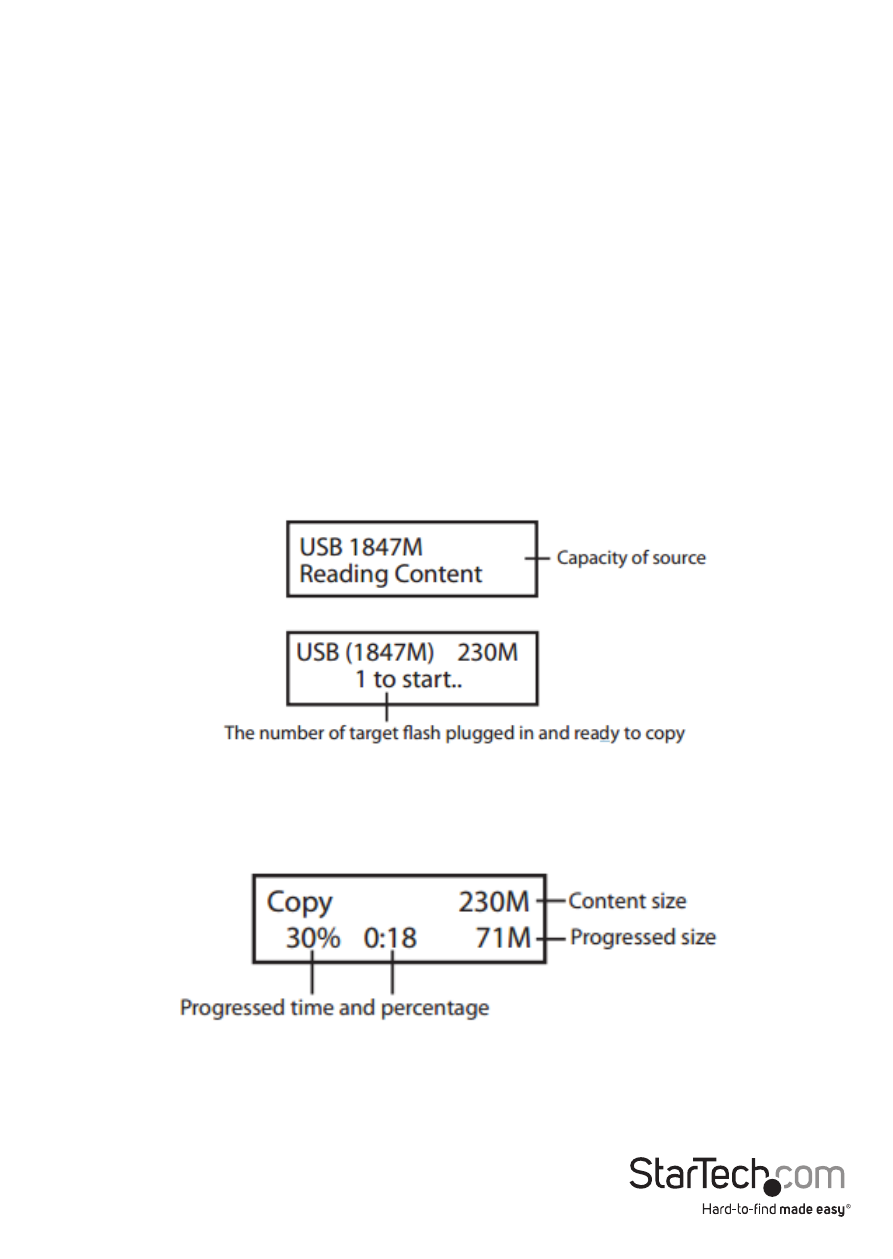
Instruction Manual
5
Hardware Operation
1. Copy
There are two types of copy modes, Asynchronous Copy and Synchronous Copy. The
system will check the content size of the source before executing the ‘copy’ function.
If the source content size is less than the system’s buffer memory, it will automatically
start an Asynchronous copy. If the source content size is larger than the system’s buffer
memory, it will copy in Synchronous mode.
1.1 Synchronous Copy
To configure, go to function “7.6 Asynchronous” and select “Disable”. If the source’s
content size is larger than system’s buffer memory, it will execute Synchronous Copy
and ignore which copy mode has been set at function 7.6.
Operating Process
1. Plug in the source and destination Flash drive(s). Select the copy function and
press OK.
2. The copy will start automatically if two destination Flash drives are connected.
Otherwise, press OK to start the copy.
- MATRIX SV1654DX4I (72 pages)
- SV231UADVI (10 pages)
- SV431UADVI (12 pages)
- ENTERPRISE CLASS SV3253DXI (74 pages)
- STARVIEW SV830 (27 pages)
- DS254 (1 page)
- SV215MICUSBA (14 pages)
- SV215MICUSBA (13 pages)
- KVM SWITCHBOX VGA DS15H954 (1 page)
- SV221DVI (8 pages)
- StarView SV231 (14 pages)
- SV431DDUSB (12 pages)
- SV831SUN (16 pages)
- StarView SV431H (12 pages)
- DS154 (2 pages)
- ST4200MINI (8 pages)
- StarView SV231USB (15 pages)
- SV221DD (8 pages)
- ST4202USB (11 pages)
- DS15H54 (1 page)
- STARVIEW SV431DVIUAHR (16 pages)
- MSTDP123DP (10 pages)
- MSTMDP123DP (10 pages)
- DP2DVID2 (2 pages)
- DP2DVIS (2 pages)
- MDP2HDVGA (1 page)
- MDP2DPDVHD (2 pages)
- MDP2DVID (1 page)
- SLMPT2VGA (2 pages)
- SLMPT2HD (2 pages)
- DP2HDMIUSBA (2 pages)
- MDP2HDMIUSBA (2 pages)
- DP2DVID (2 pages)
- NOTECONS01 (18 pages)
- NOTECONS02 Quick Start (1 page)
- NOTECONS02 Manual (25 pages)
- SV231DD2DUA (14 pages)
- SV231DVIUDDM (10 pages)
- SV431DVIUDDM (12 pages)
- SV231USBDDM (12 pages)
- SV831DVIU (13 pages)
- SV231USB (13 pages)
- SV231DDVDUA (16 pages)
- SV431DUSBU (20 pages)
- SV831DUSBUK (17 pages)
