StarTech.com S352BMU3N Manual User Manual
Page 45
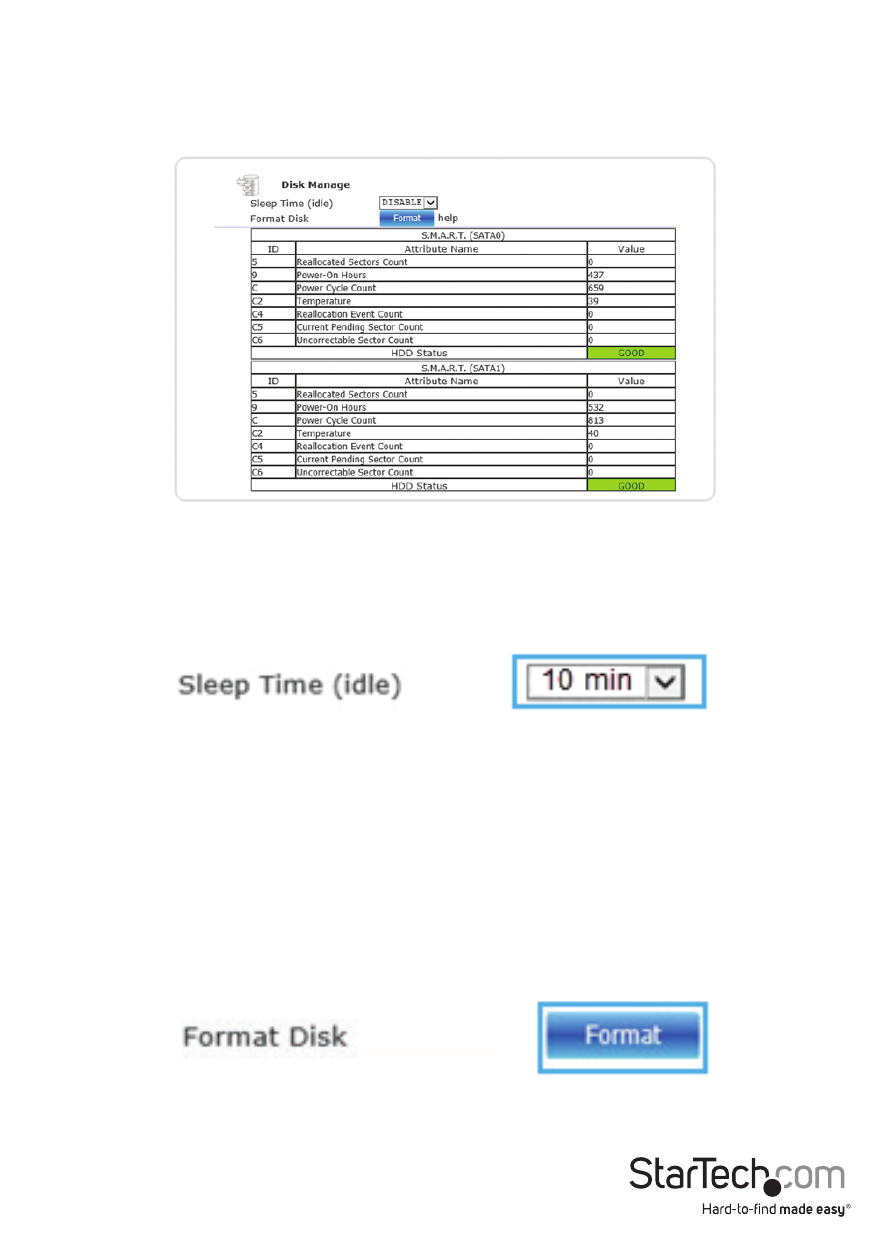
Instruction Manual
41
3. The Disk Management window is now displayed. From the Disk Management
Window you can set a sleep timer, format your drive or RAID array, and view
S.M.A.R.T (Self-Monitoring, Analysis and Reporting Technology) data for each of the
attached drives. Details for each option is listed below:
Sleep Time (idle)
If you would like the enclosure to enter a power saving sleep mode when it is inactive,
use the drop down menu to and select the amount of inactive time you would like the
drive to wait until it is put to sleep.
Note: Setting the drive to sleep mode may result in slower than expected initial
communication with the enclosure.
Format Disk
If you would like to format the connected drive or RAID array click the Format button.
The NAS requires the attached hard drives to be formatted in exFAT format for proper
functionality.
WARNING! All drive data will be lost upon format.
A message will appear warning that all written data will be lost. Click the OK button if
you wish to continue.
