Driver installation, How to use raid mode, How to use – StarTech.com SAT3540U3ER User Manual
Page 8: Raid mode
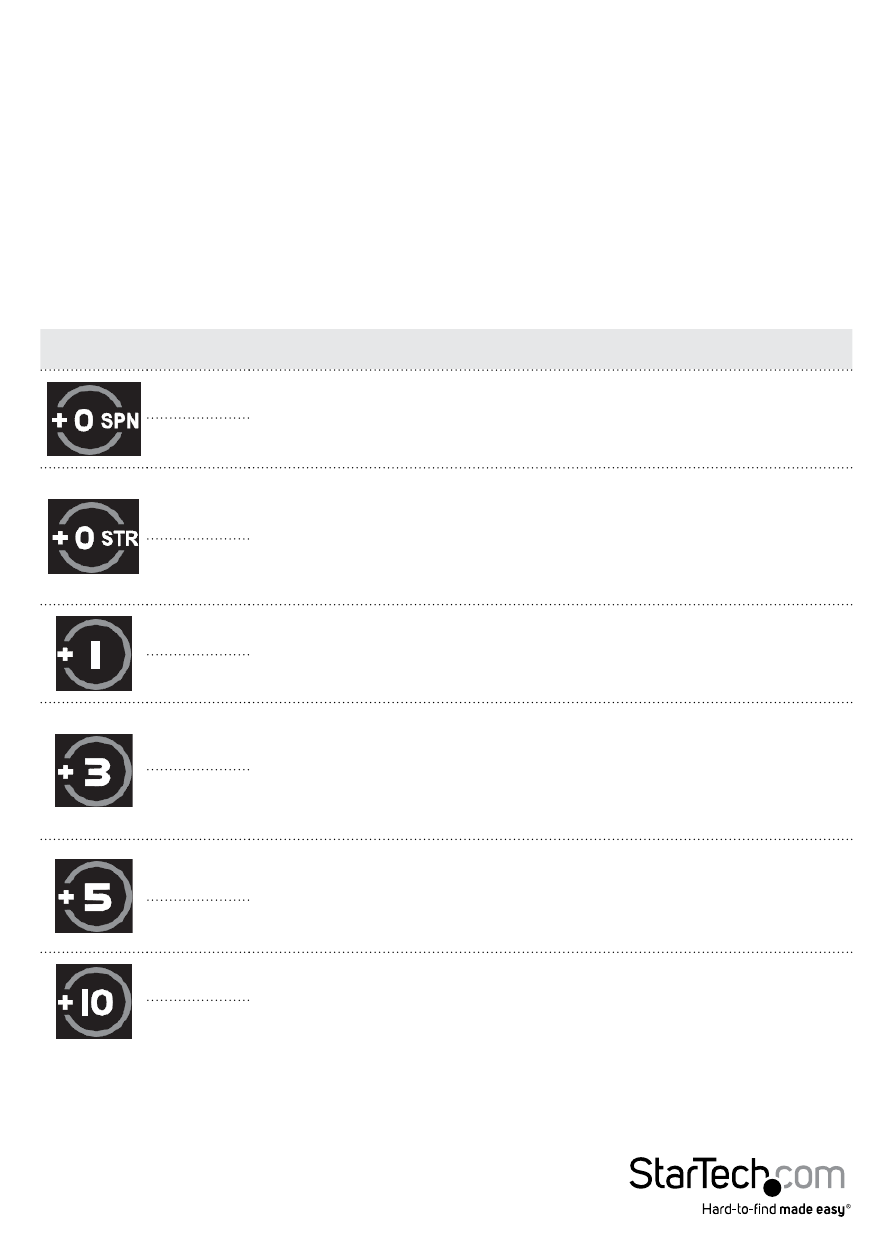
Instruction Manual
5
How to Use
RAID Mode
While the enclosure is powered on, press and hold the ‘Mode’ button for three (3)
seconds until one of the RAID LED’s start to flash. Pressing the ‘Mode’ button will now
switch between available RAID modes. Once set, press and hold the ‘Confirmation’
button on the back of the enclosure until the enclosure powers off. Connect the
enclosure to a computer system, then power the enclosure back on and it will now be
set for the desired RAID mode.
NOTE: Changing RAID modes will destroy any existing data on the hard drives
LED
Status
Description
ON
SPAN: Spanning concatenates multiple hard drives into a
single large disk. Provides no performance or redundancy
benefits.
OFF
ON
RAID 0 (Stripe): Striping combines multiple disk into a single
large disk array. The data is split evenly across each disk
simultaneously. Read/write performance is increased as a
result, but failure of any one disk will make the entire array
unusable.
OFF
ON
RAID 1 (Mirror): Mirroring writes the same data across
multiple disk, creating a mirror copy. This provides
redundancy in case one drive fails.
OFF
ON
RAID 3: Uses striping to write data to multiple disks like RAID
0, but reserves one disk for parity. The single parity disk is a
bottle-neck for writing since every write requires updating
the parity data. Failure of any one disk will still allow access to
the data, until the disk is replaced.
OFF
ON
RAID 5: Uses striping to write data to multiple disks
simultaneously and distribute parity across multiple disks.
Failure of any one disk will still allow access to the data, until
the disk is replaced.
OFF
ON
RAID 10 (1+0): Creates a stripped set, then mirrors each
stripped disk. Combines the performance of RAID 0 with the
redundancy of RAID 1.
OFF
