Fan speed control – StarTech.com SAT3540U3ER User Manual
Page 10
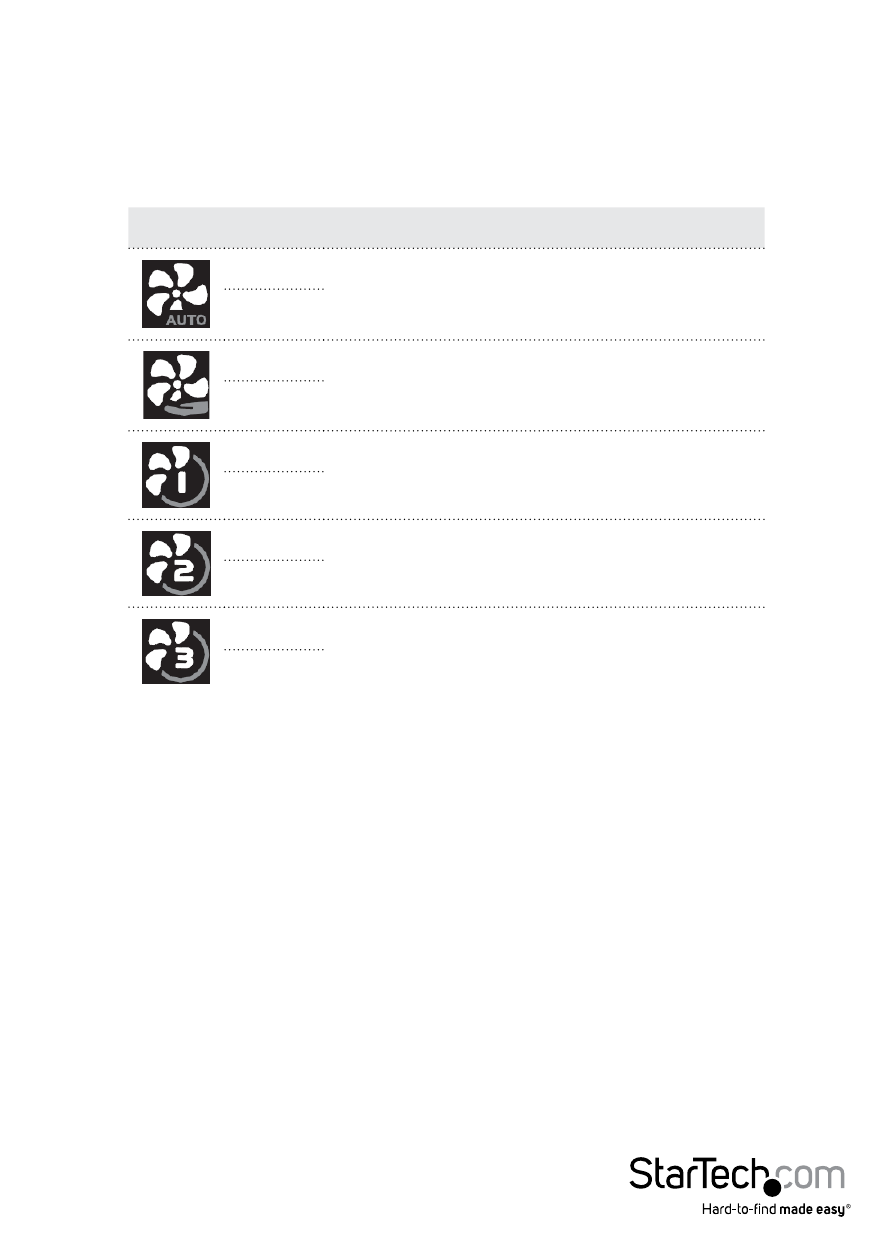
Instruction Manual
7
Fan Speed Control
The cooling Smart Fan is automatically controlled by an integrated thermal sensor,
but can also be set manually. The fan is capable of running at 3 different speeds
depending on the temperature range of the enclosure (less than 45
°
C, between
45
°
C ~ 54
°
C, and greater than 55
°
C), or set manually to run constantly at a single speed.
LED
Status
Description
ON
Smart Fan Auto Mode
OFF
ON
Smart Fan Manual Mode
OFF
ON
Low Speed - 1200 RPM
(Manual Mode only)
OFF
ON
Medium Speed - 1800 RPM
(Manual Mode only)
OFF
ON
High Speed - 2500 RPM
(Manual Mode only)
OFF
Pressing the Fan button will toggle between Auto and Manual modes and then toggle
between the different manual fan speeds.
See also other documents in the category StarTech.com Computer Accessories:
- MATRIX SV1654DX4I (72 pages)
- SV231UADVI (10 pages)
- SV431UADVI (12 pages)
- ENTERPRISE CLASS SV3253DXI (74 pages)
- STARVIEW SV830 (27 pages)
- DS254 (1 page)
- SV215MICUSBA (14 pages)
- SV215MICUSBA (13 pages)
- KVM SWITCHBOX VGA DS15H954 (1 page)
- SV221DVI (8 pages)
- StarView SV231 (14 pages)
- SV431DDUSB (12 pages)
- SV831SUN (16 pages)
- StarView SV431H (12 pages)
- DS154 (2 pages)
- ST4200MINI (8 pages)
- StarView SV231USB (15 pages)
- SV221DD (8 pages)
- ST4202USB (11 pages)
- DS15H54 (1 page)
- STARVIEW SV431DVIUAHR (16 pages)
- MSTDP123DP (10 pages)
- MSTMDP123DP (10 pages)
- DP2DVID2 (2 pages)
- DP2DVIS (2 pages)
- MDP2HDVGA (1 page)
- MDP2DPDVHD (2 pages)
- MDP2DVID (1 page)
- SLMPT2VGA (2 pages)
- SLMPT2HD (2 pages)
- DP2HDMIUSBA (2 pages)
- MDP2HDMIUSBA (2 pages)
- DP2DVID (2 pages)
- NOTECONS01 (18 pages)
- NOTECONS02 Quick Start (1 page)
- NOTECONS02 Manual (25 pages)
- SV231DD2DUA (14 pages)
- SV231DVIUDDM (10 pages)
- SV431DVIUDDM (12 pages)
- SV231USBDDM (12 pages)
- SV831DVIU (13 pages)
- SV231USB (13 pages)
- SV231DDVDUA (16 pages)
- SV431DUSBU (20 pages)
- SV831DUSBUK (17 pages)
