StarTech.com SV565FXDUSA User Manual
Page 13
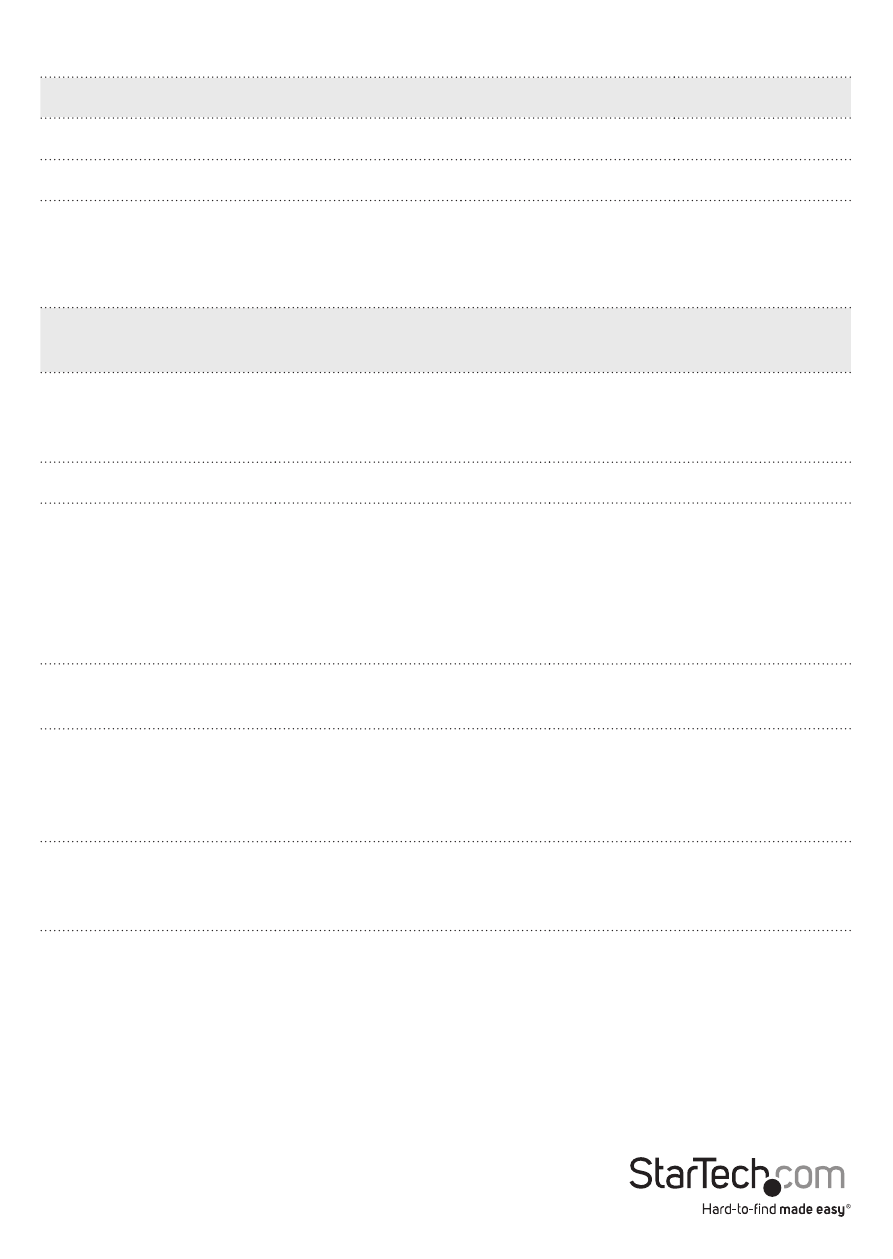
Instruction Manual
10
LED Indicators
Mode
Remote
Local
Remote Access (Computer A)
On (solid)
Off
Local Access (Computer B)
Off
On (solid)
Keyboard Shortcut Command Sequences
Standard Command
With Compatibility Mode
Enabled
Description
[Ctrl] - [Ctrl] - [T]
[Ctrl] - [Ctrl] - [T]
Toggles console control
between Computer A and
Computer B
[Ctrl] - [Ctrl] - [Esc]
[Ctrl] - [Ctrl] - [Esc]
Cancels the hotkey sequence
[Ctrl] - [Ctrl] - [Alt]+[E]
[Ctrl] - [Ctrl] - [Alt]+[E]
Enables (2 beeps) or disables
(1 beep) Compatibility Mode
so that the KVM extender
will work with a KVM switch
that also uses a [Ctrl] hotkey
sequence
[Ctrl] - [Ctrl] - [1]
[Ctrl] - [Ctrl] - [E] - [1]
Switches control to
Computer B
[Ctrl] - [Ctrl] - [2]
[Ctrl] - [Ctrl] - [E] - [2]
Switches control to
Computer A (input allowed
only if the Computer Unit is
in Remote or Auto mode)
[Ctrl] - [Ctrl] - [F2]
[Ctrl] - [Ctrl] - [E] - [F2]
Toggles console control
between Computer A and
Computer B
- MATRIX SV1654DX4I (72 pages)
- SV231UADVI (10 pages)
- SV431UADVI (12 pages)
- ENTERPRISE CLASS SV3253DXI (74 pages)
- STARVIEW SV830 (27 pages)
- DS254 (1 page)
- SV215MICUSBA (14 pages)
- SV215MICUSBA (13 pages)
- KVM SWITCHBOX VGA DS15H954 (1 page)
- SV221DVI (8 pages)
- StarView SV231 (14 pages)
- SV431DDUSB (12 pages)
- SV831SUN (16 pages)
- StarView SV431H (12 pages)
- DS154 (2 pages)
- ST4200MINI (8 pages)
- StarView SV231USB (15 pages)
- SV221DD (8 pages)
- ST4202USB (11 pages)
- DS15H54 (1 page)
- STARVIEW SV431DVIUAHR (16 pages)
- MSTDP123DP (10 pages)
- MSTMDP123DP (10 pages)
- DP2DVID2 (2 pages)
- DP2DVIS (2 pages)
- MDP2HDVGA (1 page)
- MDP2DPDVHD (2 pages)
- MDP2DVID (1 page)
- SLMPT2VGA (2 pages)
- SLMPT2HD (2 pages)
- DP2HDMIUSBA (2 pages)
- MDP2HDMIUSBA (2 pages)
- DP2DVID (2 pages)
- NOTECONS01 (18 pages)
- NOTECONS02 Quick Start (1 page)
- NOTECONS02 Manual (25 pages)
- SV231DD2DUA (14 pages)
- SV431DVIUDDM (12 pages)
- SV231DVIUDDM (10 pages)
- SV231USBDDM (12 pages)
- SV831DVIU (13 pages)
- SV231USB (13 pages)
- SV231DDVDUA (16 pages)
- SV431DUSBU (20 pages)
- SV831DUSBUK (17 pages)
