St123hda used with hd rgbhv video source – StarTech.com ST123HDA User Manual
Page 7
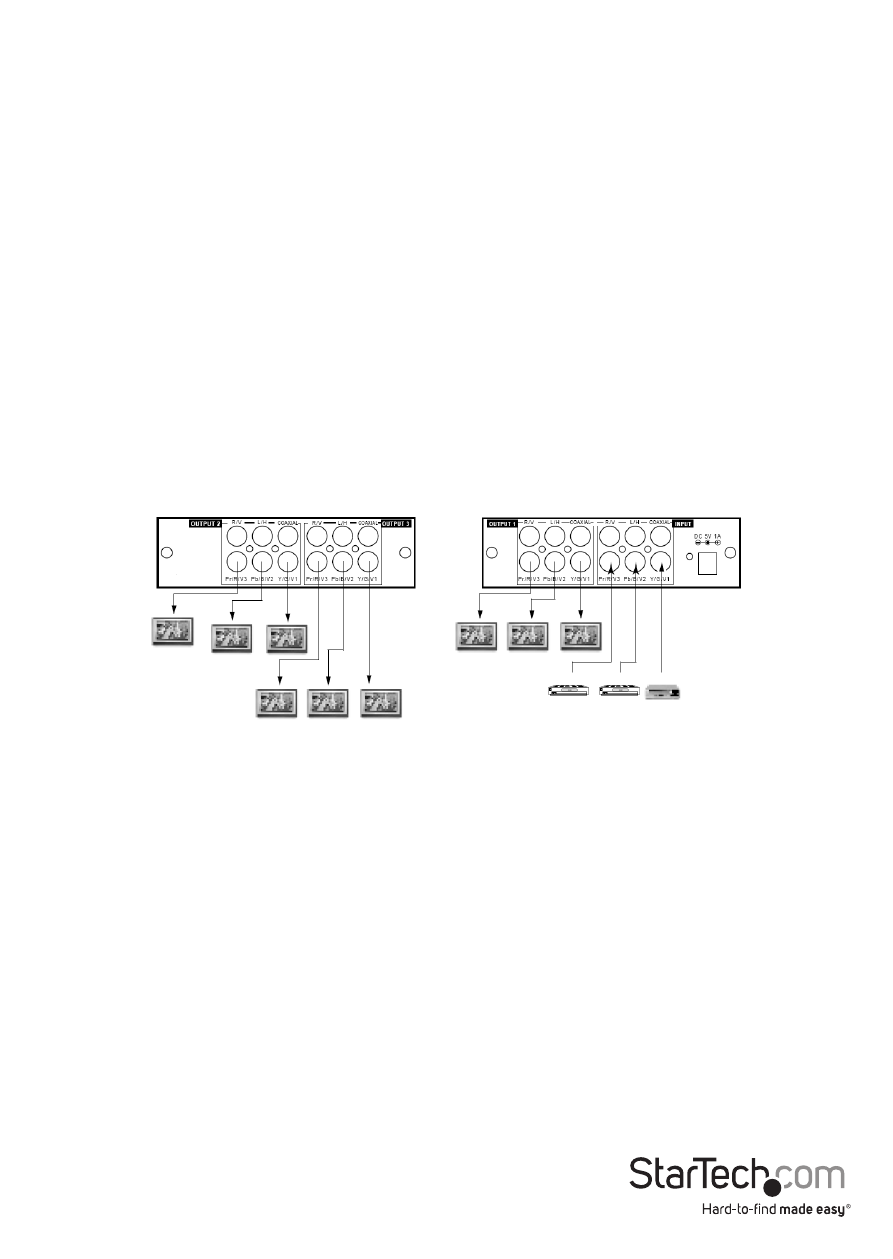
Instruction Manual
4
3. (OPTIONAL) Insert one end of a standard digital coaxial audio cable into the digital
coaxial output port, provided by the audio/video source.
4. Connect the remaining end of the digital coaxial audio cable into the INPUT audio
port, marked COAXIAL, located on the rear panel of the distribution amplifier.
Connecting the distribution amplifier to the display
1. Insert the connectors from one end of a standard component video cable to the
colorcoded OUTPUT ports located on the distribution amplifier. These ports will be
labelled Pr/R/V, Pb/B/V2 and Y/G/V1
2. Connect the remaining end of the component cable to the corresponding ports
provided by the display. Be sure to follow the color coding appropriately, to ensure
that there is a direct connection between each component signal.
3. (OPTIONAL) Connect one end of the digital coaxial audio cable into the OUTPUT
audio port, marked COAXIAL, located on the distribution amplifier.
4. Connect the remaining end of the digital coaxial audio cable into the corresponding
input port located on the display.
ST123HDA used with HD RGBHV video source
Using a standard RGBHV cable, you can connect your video source to the distribution
amplifier for use with up to three displays:
Connecting the A/V source to the distribution amplifier
1. Insert the connector from one end of a standard composite video cable into the
appropriate output port located on the A/V source. For further information as to the
location of the necessary port, please consult the documentation that accompanied
the display at the time of purchase.
Video 3
Video 3
Video 1
Video 1
Video 3
Source 3
Video 2
Source 2
Video 1
Source 1
Video 2
Video 2
