Installation – StarTech.com ST123HDA User Manual
Page 5
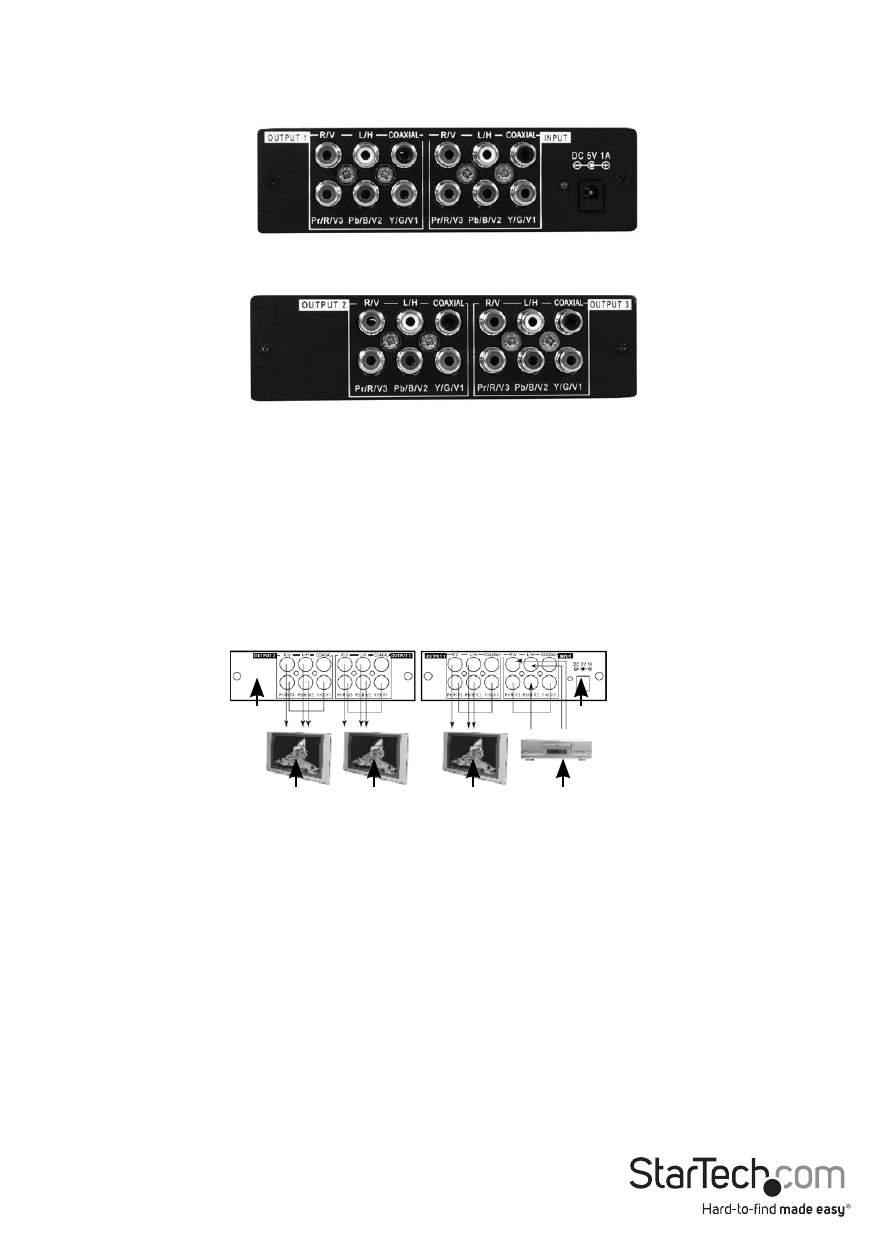
Instruction Manual
2
Installation
The following examples illustrate the configuration options for the distribution
amplifier, when used with a HD component video source (YPbPr), HD RGBHV video
source, or composite video source.
Prior to installation, please situate the distributor near the video signal sources, as well
as an available power outlet, in order to minimize cabling requirement.
ST123HDA used with HD component video source (YPbPr)
Using a standard component/YPbPr cable, you can connect your video source to the
distribution amplifier, to be used with up to three displays:
Connecting the A/V source to the distribution amplifier
1. Insert the connectors from one end of a standard component video cable to the
color-coded output ports located on the A/V source.
2. Connect the remaining end of the component cable to the corresponding ports,
(marked INPUT) on the rear panel of the distribution amplifier. The necessary ports
are labelled Pr/R/V, Pb/B/V2 and Y/G/V1.
Front Panel
Rear Panel
Diplay #1
Video Source #1
Diplay #2
Diplay #3
Front Panel
Rear Panel
