Specialty Concepts SC1 User Manual
Page 13
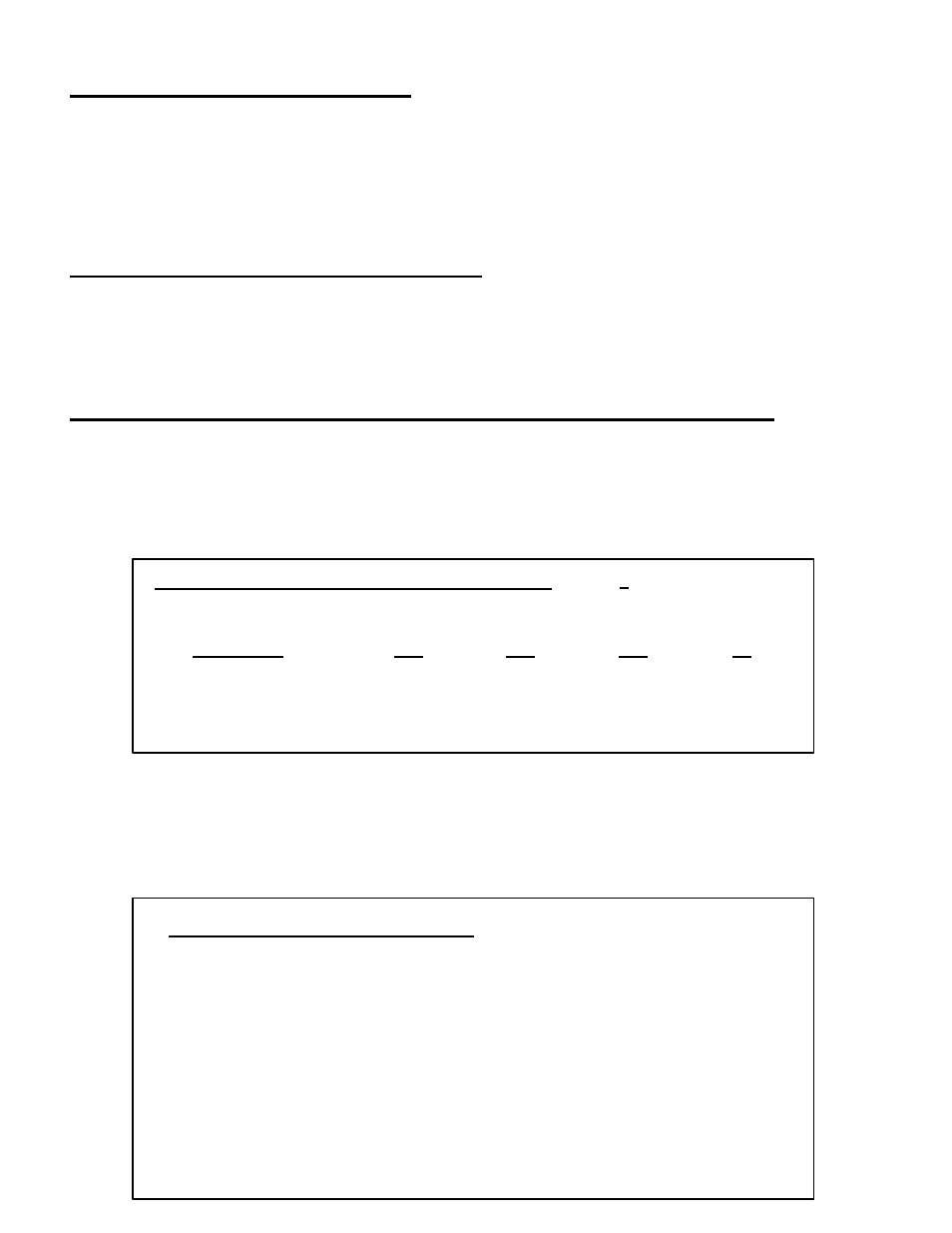
OPTION F - VOLT / AMP METERS
These meters monitor the battery voltage and charging current of the system. The battery voltage
meter is an expanded scale meter with red, yellow and green indication of state of charge.
These are 5% meters and are intended to give an indication of system status, but are not
designed to give highly accurate readings of voltage and current. The Specialty Concepts
Digital Monitor (DM3) is available if higher accuracy is required.
OPTION P - 50 AMP CHARGE CURRENT
This option provides 50 amps of charging current capabilities. The terminal accepts up to 6 AWG
wire. Load ratings and other specifications remain as stated in the "SPECIFICATIONS"
section.
OPTION T - ADJUSTABLE FULL CHARGE TERMINATION SET-POINT
This option allows for the adjustment of the high voltage charge termination set-point on SC1’s
equipped with this option. All other set-points remain fixed and as stated in the
"SPECIFICATIONS " section.
Four different voltage set-points are available when using the selection switch. See Table 1
TABLE 1: VOLTAGE SET-POINT SELECTION
(values + 2%)
CONTROLLER
SWITCH POSITION
VOLTAGE
A
B
C
D
12 VOLT
15.3
14.8
14.3
13.8
24 VOLT
30.6
29.6
28.6
27.6
36 VOLT
45.9
44.4
42.9
41.4
48 VOLT
61.2
59.2
57.2
55.2
The controller is factory set at position B. To change the set-point, locate the adjustment
switch. The switch is located on the bottom or top of the controller in one of the vent slots, and
can be identified by the label. Using a slotted screwdriver, turn the switch until the slot is
pointing at the desired position.
SET-POINT RECOMMENDATIONS:
POSITION A: NiCad batteries or for occasional equalization charging
POSITION B: Wet cell lead acid batteries
POSITION C: Sealed maintenance free batteries (heavy use)
POSITION D: Sealed maintenance free batteries (float applications)
Contact the battery manufacturer for recommended settings
