Motion/speed – Source Audio Hot Hand Phaser/Flanger User Manual
Page 10
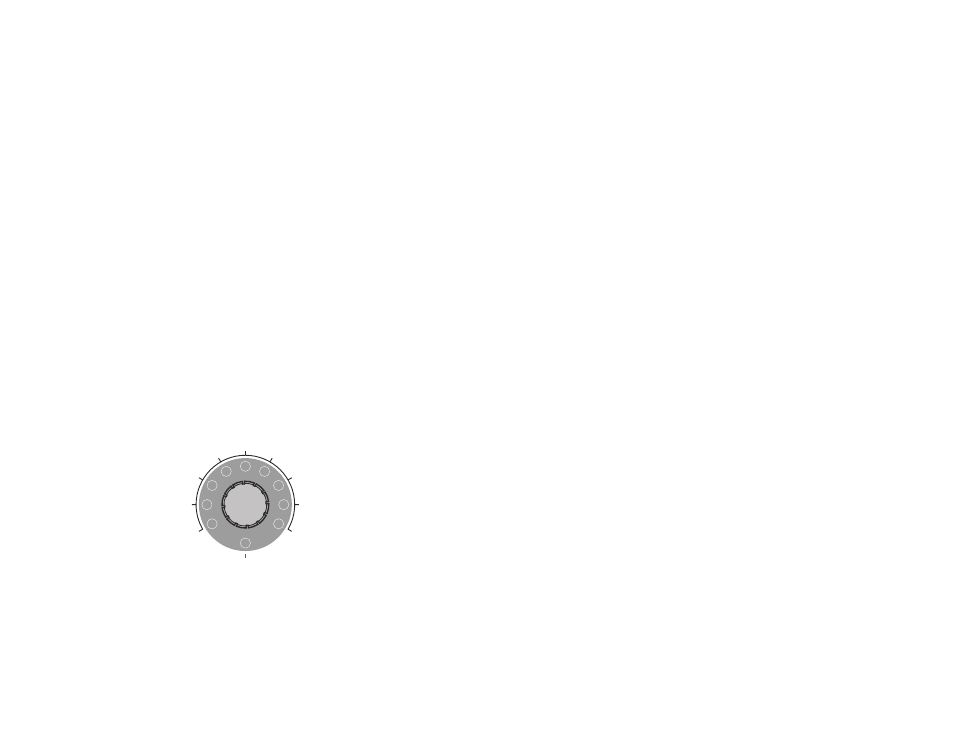
If
ENVELOPE
has been selected as the
MOD SOURCE
, the
MOTION/SPEED
knob sets how fast the envelope signal rises and falls in response to the
guitar input signal. Counterclockwise is faster, and clockwise is slower. The
INVERT
switch flips over the direction of modulation sweep by the envelope.
If the
LFO
has been selected as the
MOD SOURCE
, the
MOTION/SPEED
knob
becomes the rate control for the
LFO
. Faster rates are in the counterclockwise
direction. (Note that regardless of the specific modulation source selected,
things happen faster with the
MOTION/SPEED
knob set toward the counter-
clockwise direction.) The range of the
LFO
is from
.2
Hz to
10
Hz (or a period
of five seconds down to one-tenth of a second.)
If an expression pedal is plugged in to the
EXPRESSION
In jack, it will modify
the
LFO
speed as set by the
MOTION/SPEED
control. When the pedal is in the
full down position, all
LFO
rates are divided by a factor of
2.88
, while a full up
position multiplies all rates by
2.88
. (Use of an expression pedal thus increas-
es the range of
LFO
speeds.) The fastest speeds can produce something of
a ring modulated sound.
There is a Back Page parameter that may be set to permit use of the Hot
Hand for controlling the
LFO
speed, instead of the pedal. This may be of
marginal utility if the sensor ring is worn on the picking hand, but nice results
can be obtained with the ring worn on the player’s head or on the guitar body.
The
INVERT
switch turns the
LFO
into a “preset” sequencer. A variety of pat-
terns, of different lengths, are pre-stored. The Back Page parameters may
be used to choose the pattern and length. Also available is the transition time
from one step to another. Finally, instead of a repeating sequence of levels,
a random value may be chosen each time the level changes.
When using the sequencer, there is one step per
LFO
period. The slowest
LFO
rates for normal
LFO
mode become too slow to be useful with the sequencer,
and so the slowest
LFO
speed has been increased to
1
Hz, while the fastest
rate remains the same at
10
Hz. Control by an expression pedal is still by the
same factors.
Knobs | 19
MOTION/SPEED Knob/INVERT
If Hot Hand has been selected as the
MOD SOURCE
, the
MOTION/SPEED
knob
essentially determines how sensitive the Hot Hand is to rapid motion of
the sensor. Setting this knob towards “Pick” will make the Hot Hand more
sensitive so that even the quickest motions will be picked up. Setting it to
near “Strum” is best for strumming, and “Flail” will reduce the sensitivity so
that only more dramatic (slower) motions will produce a noticeable effect.
Alternatively, the motion knob can be thought of as setting the amount of
“smoothing” of the Hot Hand signal. “Pick” having the least smoothing, while
“Flail” has the most.
The “Pick” position will pass more of the very rapid transient motion caused
by the jar of hitting a string with a pick to go into the final control signal. It
can produce something like an envelope follower type of sound. As the knob
is rotated clockwise, less of these quick transients are passed, and things
seem less jittery. You really have to do some experimenting with this control
in order to get a feel for how to adjust it to match your playing style and the
sound you are trying to get.
Turning the
MOTION/SPEED
knob all the way around past the six o’clock posi-
tion causes the Hot Hand to invert its axis—up is down and down is up. When
the
INVERT
light is off, the product is in normal mode, while on indicates
inversion. For the Phaser, with normal mode, the hand up position moves
the frequency response notches to higher frequencies, and with invert moves
them to lower frequencies. For the Flanger, normal mode and hand up posi-
tion generally makes the delay lines longer, and thus increases the number
of frequency response notches present.
MOTION/SPEED
INVERT/SEQ ENABLE
02
03
05
00
08
07
06
01
FLAIL/SLOW
PICK/FAST
STRUM
18 | Knobs
