Sonics 1096 Actuator User Manual
Page 11
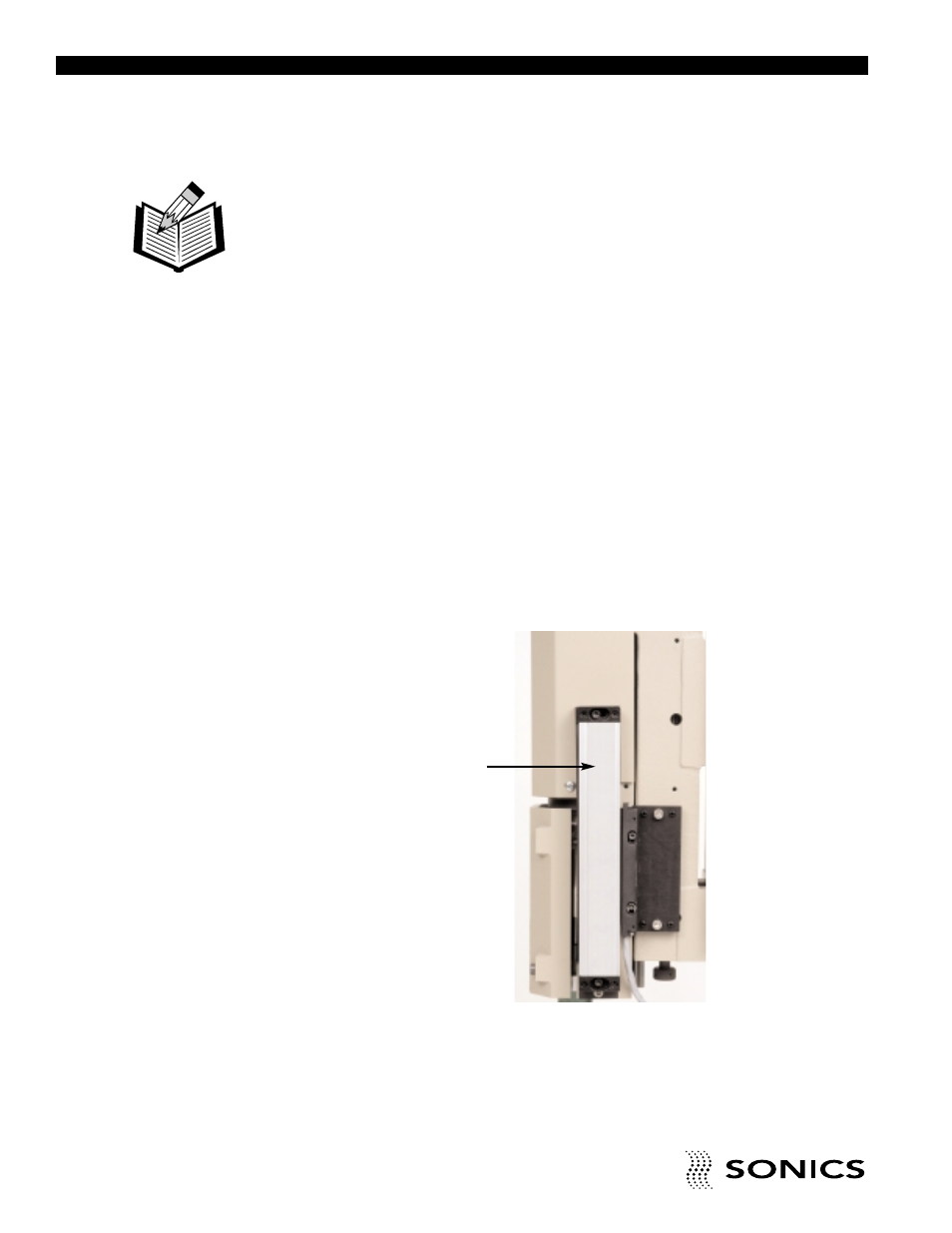
• • • • • • • • • • • • • • • • • • • • • • • • • • • • • • • • • • • • • • • • • • • • • • • • • • • • • • • • • • • • • • • • • • • • • • • • • • • • • • • • • • • • • • • • • • • • • • • • • • • • • • • • • • • •
10
I N S T R U C T I O N M A N U A L • M O D E L S 1 0 9 9 / 1 0 9 6
CONNECTIONS
When making the initial connections, make sure all power is disconnected.
1. Connect the air supply source to the press air filter located at the right, rear
of the press head, using a hose having a minimum inside diameter of 1/8
inch (3 mm).
2. Connect the RF and base (actuating) cables of the press to the power
supply. (Consult your power supply instruction manual for details.)
3. Check with your electrician if you have any wiring questions.
OPTIONS
A Linear Encoder is available as an option. The Linear Encoder allows
distance-controlled welding in incremental and absolute modes.
The Linear Encoder is supplied with a 9-pin male connector that connects to
a matching 9-pin female connector on the power supply (factory installed).
NOTE: Do not strain or
kink the cables. When
going around corners,
allow as wide a bend as
possible. Do not run the
cables parallel to any
power line within a distance
of less than 1 foot
(304.8mm).
LINEAR ENCODER
