Sonics VCX600 User Manual
Page 17
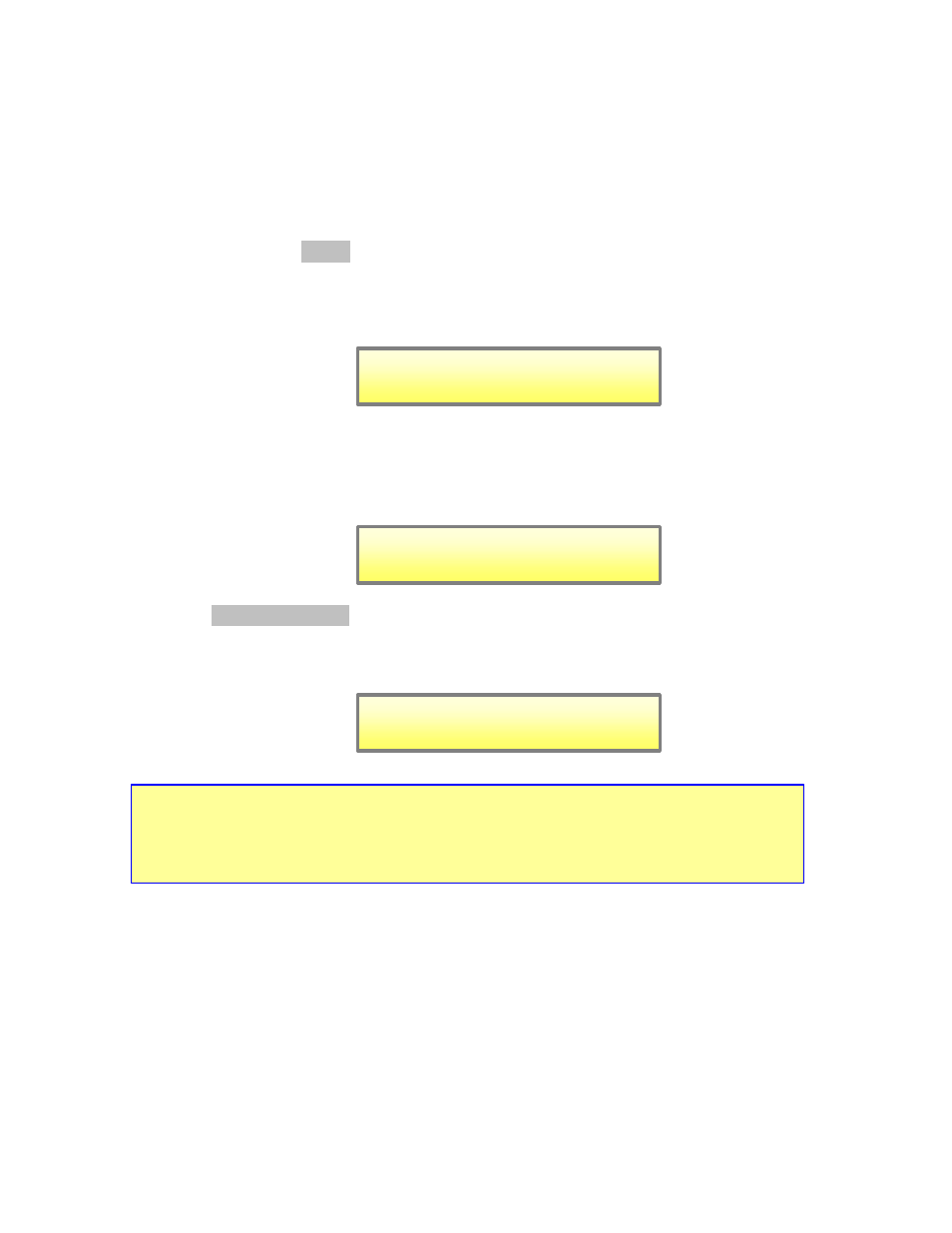
17
TEMPERATURE:
The temperature function prevents overheating of the sample by
continuously monitoring the sample temperature, and terminating the ultrasonics when
the temperature reaches a predetermined setpoint. The ultrasonics is automatically
reinstated when the temperature drops below the setpoint. If the temperature of the
sample must be monitored and /or controlled, insert the optional Temperature Probe
forcefully into the small jack on the rear panel, immerse the Temperature Probe in the
sample and Press the
TEMP
key.
The screen will display:
Using the numeric keys set the high temperature limit (setpoint).
The screen will display:
Press the
ENTER/REVIEW
key.
The screen will display:
Ultrasonic Processors shipped with the Temperature Probe have been factory calibrated
as a set. If the Temperature Probe is acquired separately, it is recommended that
calibration be performed. This calibration procedure need be performed only once, and
does not have to be repeated unless the Temperature Probe is changed.
Probe Temperature 27
?
C
Temperature Setpoint __
?
C
e.g.
Probe Temperature 27
?
C
Temperature Setpoint 35
?
C
e.g.
TIME 5:30:25 TEMP 35
?
C
PULSE _._ : _._ AMPL 40 %
NOTE
When the temperature of the s ample reaches the high temperature limit, 1) the ultrasonics will
automatically be placed on stand-by, 2) the red indicator on the TEMP key will illuminate, and 3) a
cautionary message on the LCD screen will warn the operator against touching the ultrasonic probe.
