Functions of controls, Functions of controls, indications, and connectors, Functions of controls, indicators, and connectors – Sonics VC70T User Manual
Page 7
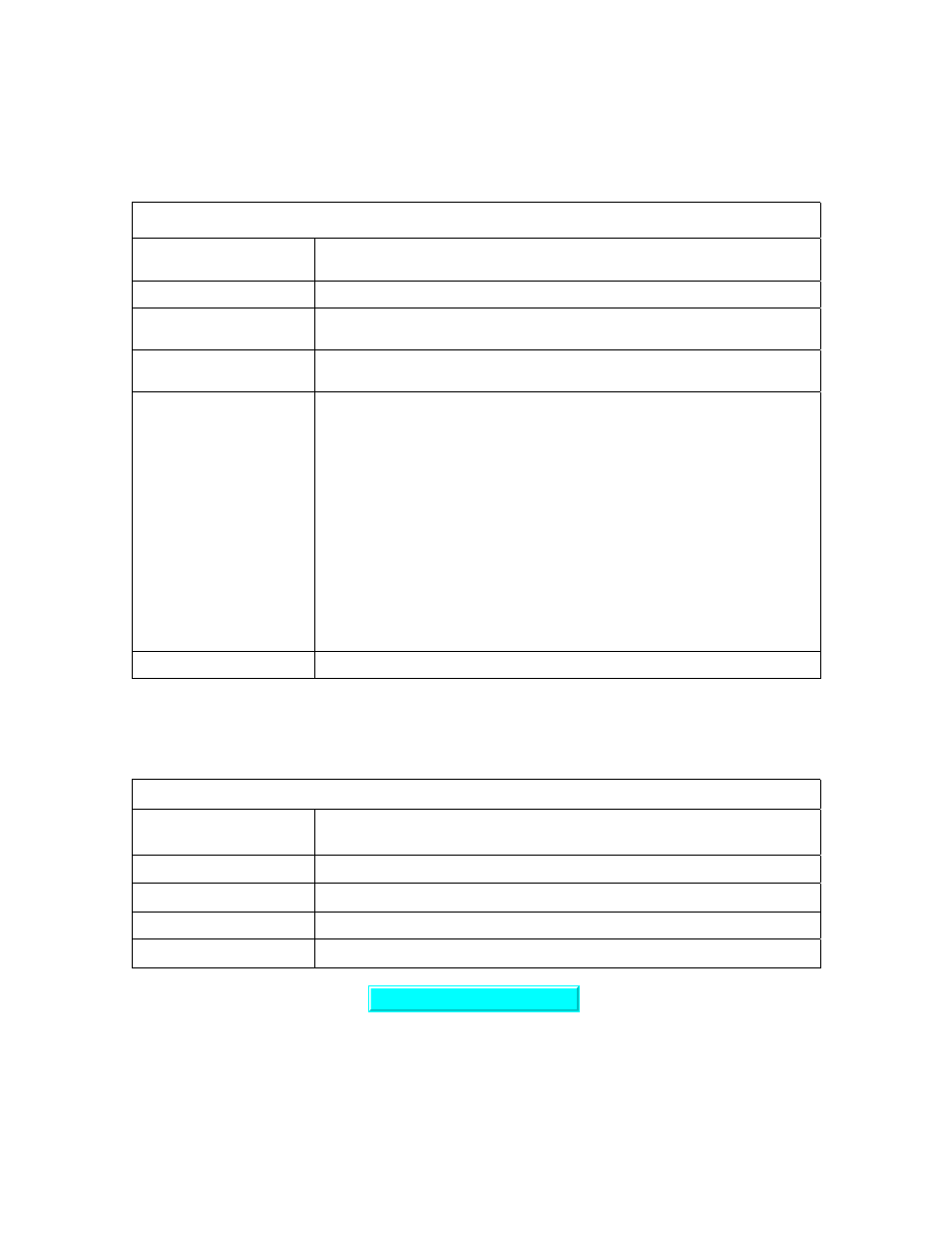
FUNCTIONS OF CONTROLS, INDICATORS, AND CONNECTORS
FRONT PANEL
AMPITUDE
control
When depressed, switches the main power on or off. When rotated, controls
the amplitude of vibrations at the probe tip.
PULSING
button*
Located on the converter. When depressed activates the ultrasonic.
PULSE/CONTINUOUS
switch*
Select the application of ultrasonics as pulse or continuous.
TIMER
**
Sets the duration of ultrasonic application from 1 minute to 10 minutes. When
depressed, activates the ultrasonics for the duration of time selected.
PULSER
**
Activates the ultrasonics on a pulsed mode.
Pulse duration can be varied from 1 second OFF / 1 second ON, to 1 second
OFF / 10 seconds ON.
Off cycle is always 1 second
ON cycle is variable from 1 second to 10 seconds.
In the OFF position the ultrasonics is continuous.
Intermittent operation inhibits heat build-up in the liquid and provides more
efficient processing by allowing the material to settle back under the probe tip
after each burst.
WATTMETER
Indicates in watts the amount of ultrasonic power delivered to the probe.
* For units with thumb activated pulser.
** For units without thumb activated pulser.
REAR PANEL
9 pin D-sub connector
Connects to external actuation device, and enables remote power activation
and monitoring.
Footswitch jack*
Connects to the footswitch cable.
4 pin connector
Connects to converters with pulsing button.
BNC connector
Connects to converters without pulsing button.
Power module
Connects to the electrical line cord and houses fuse(s) for AC line protection.
* Optional
7
Go To Top Of Document
