Sonics VCX134 User Manual
Page 15
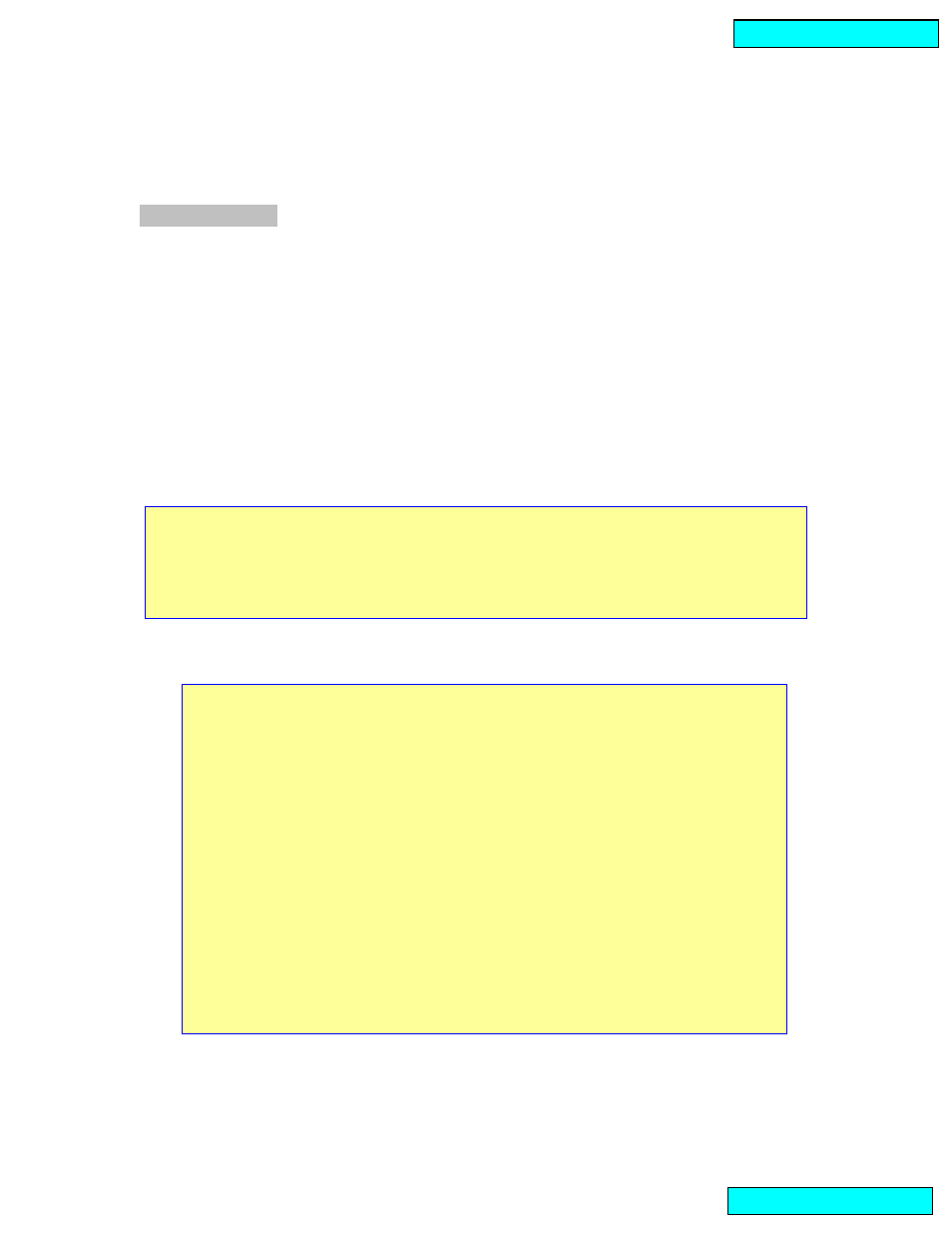
REVIEW:
The REVIEW function provides a “window” on the process by displaying
various operating parameters without process interruption. Pressing the
ENTER/REVIEW key repeatedly during processing will consecutively display the
following information.
a) Selected amplitude:
e.g. Amplitude 40%
b) Selected processing time and elapsed processing time:
e.g. Set 0:30:00 Time 0:22:10
c) Selected pulsing cycle, and actual pulsing cycle:
e.g. Pulse 01 01 / 01 00
d) Amount of power in watts, and accumulated amount of energy in JOULES
delivered to the probe:
e.g. 20 watts 0000000 Joules
e) Elapsed time since processing was initiated:
e.g. Elapsed time 0:44:20
NOTE
The amount of energy displayed will be only for one cycle. Initiating a new cycle
will reset the display to zero.
IMPORTANT
Proper care of the probe is essential for dependable operation. The intense
cavitation will, after a prolonged period of time, cause the tip to erode, and
the power output to decrease without showing up on the wattmeter. The
smoother and shinier the tip, the more power will be transmitted into the
sample. Any erosion of the probe tip will increase the rate of future erosion.
For that reason it is recommended that after every use the tip be examined,
and if necessary, polished very carefully with emery cloth or an abrasive
wheel. Since the probe is tuned to vibrate at a specific frequency, it is most
important that only the contaminated surface be removed. This procedure can
be repeated as long as the wattmeter reads less than 10 watts with the probe
out of the sample, when the AMPLITUDE is set at 100. If the wattmeter
reads over 10 watts, the probe or replaceable tip should be replaced with a
new one.
15
