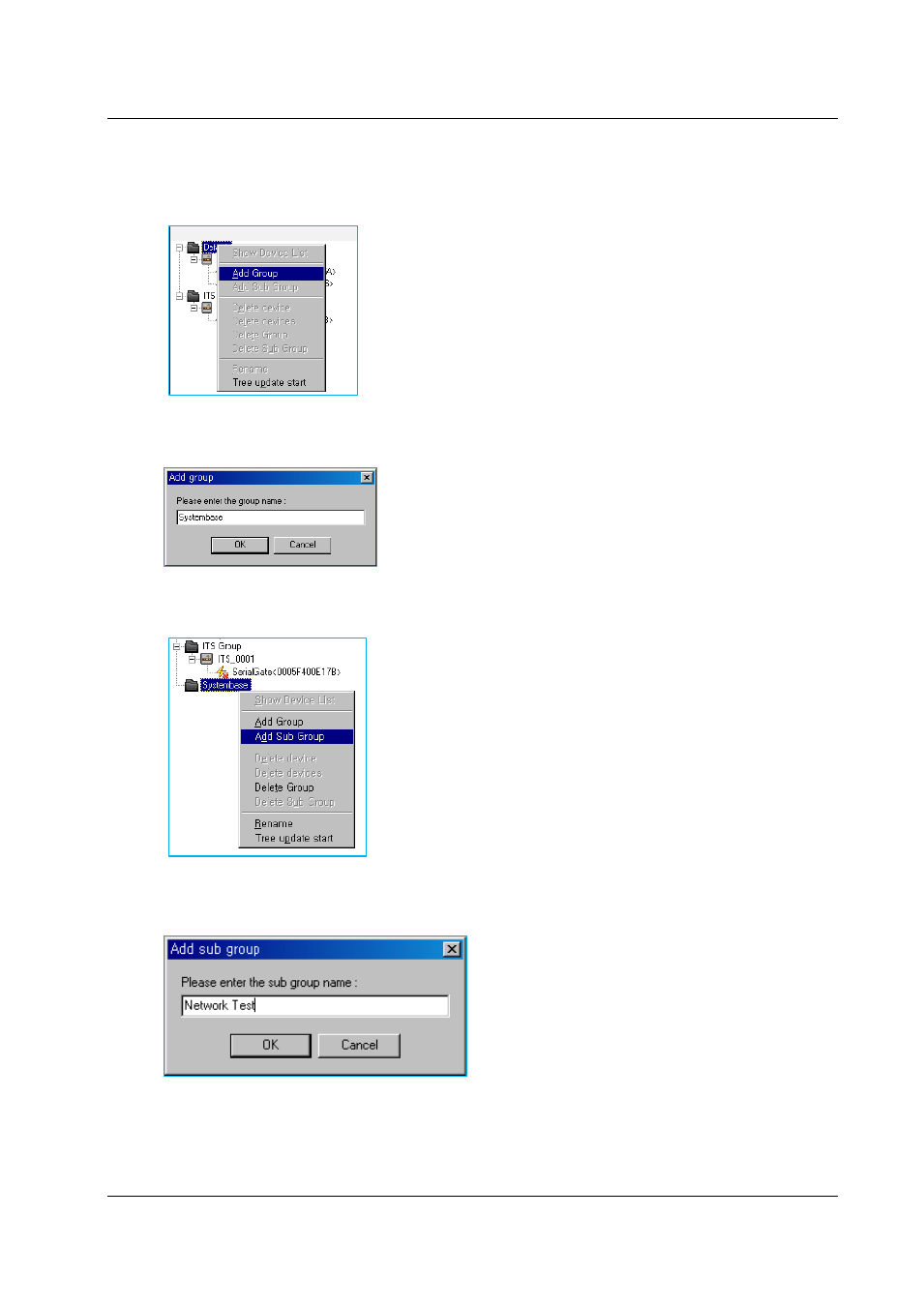
PortView
Chapter 5. Group Window
20
5.2.2
Add Group
Use the right mouse button on the screen to add a group.
Type the name of the group then click OK.
Create a sub-group under the newly added group.
\
Type the name of the sub-group then click OK.