SmarTek Systems SVS-1 User Guide-Part B User Manual
Page 3
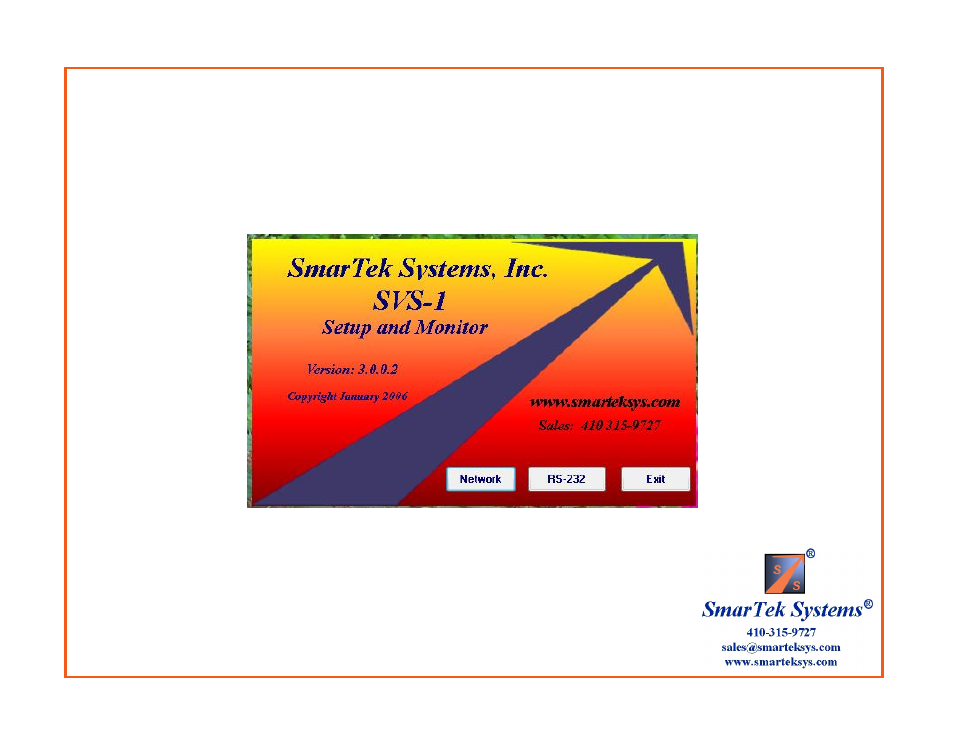
SVS-1 – Opening the SVS Set Line Zones Window
After camera installation and connection to the SVS-1 Video Image Detection System, run SVS Monitor and Setup and
choose the appropriate connection between the SVS-1 and the Windows PC being used. If setting up the SVS-1 shelf
mount processor (up to six camera channels), click the network button. If setting up the SVS-1 single camera card, click
the RS-232 button.
