Slant fin corp, Quick start, Test diagnostics – Slant/Fin CHS-399 User Manual
Page 6: Login advanced setup display setup, Quick, Start
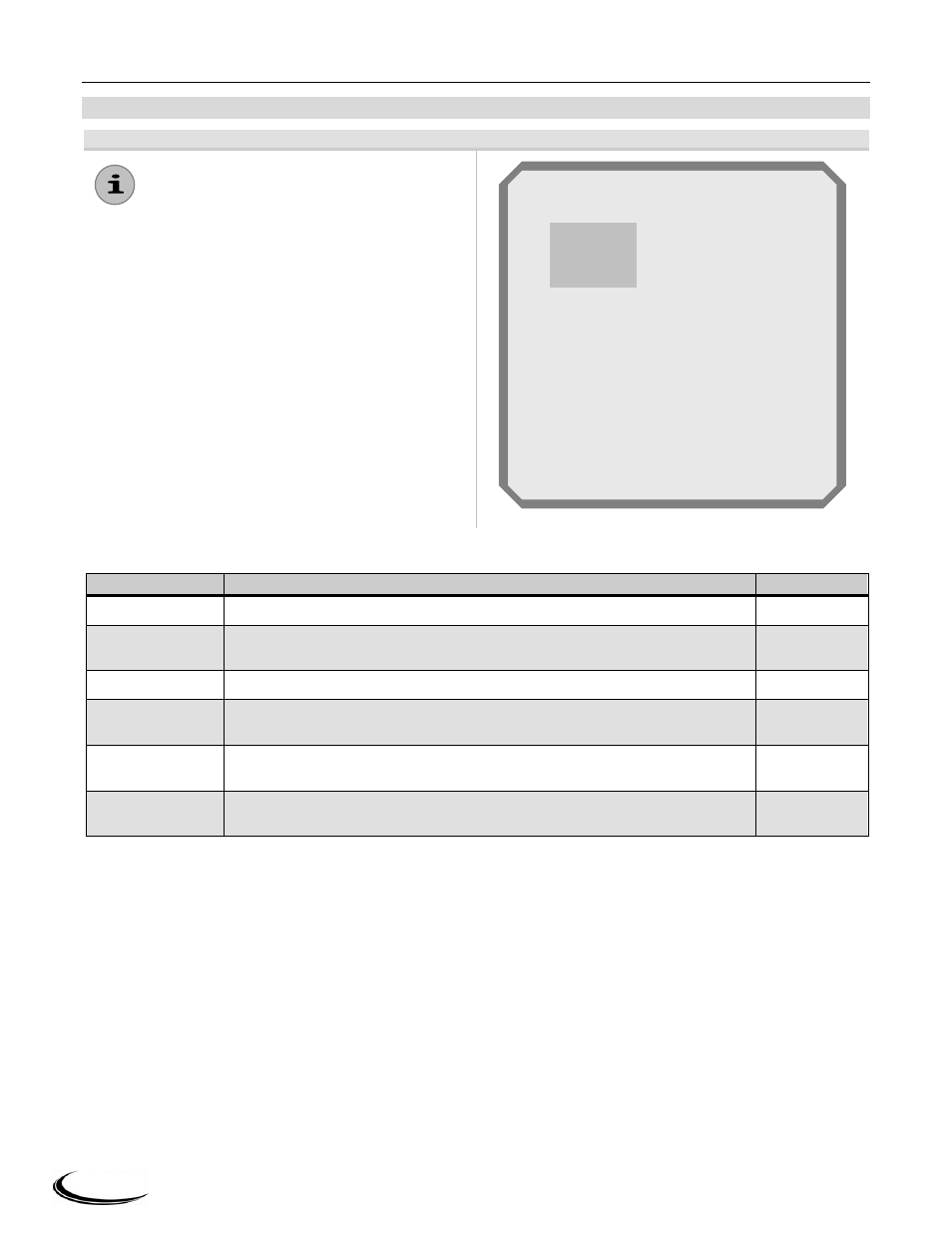
Slant Fin Corp.
│
Controller and Display
CHS Series
4
2.0
i-Information Screen (Main Menu)
Figure 2-1 i-Information Screen
i-Information – Main Menu screen, accessed
by pressing the “i” button, lists the major sub-
menus. Use the arrow buttons to navigate the
menu options; when the desired option is
highlighted it will appear at the top of the
screen (i.e. Quick Start in the example right);
select by pressing the “OK” button.
Table 2-1 i-Information Screen Menu Options
Menu Item
Description
Reference
Quick Start
Provides a summary of the most common settings for installer adjustment.
Section 2.1
Login
Provides access to a keypad for entry of the installer password – many
parameters are installer level password protected.
Section 2.2
Test
Allows the installer to test specific firing rates and pump operation manually.
Section 2.3
Advanced Setup
Provides access to all parameter settings (including those in Quick Start), for
more advanced settings.
Section 2.4
Diagnostics
Lists the status of all controller inputs and outputs (i.e. sensors and switches);
also provides access to a history of Alerts and Lockouts.
Section 2.5
Display Setup
Allows the installer to set what information (i.e. sensor status) is displayed on the
Home Screen.
Section 2.6
Quick
Start
Test
Diagnostics
Login
Advanced
Setup
Display
Setup
Quick
Start
