Slant fin corp, System, Access – Slant/Fin CHS-399 User Manual
Page 22: System config
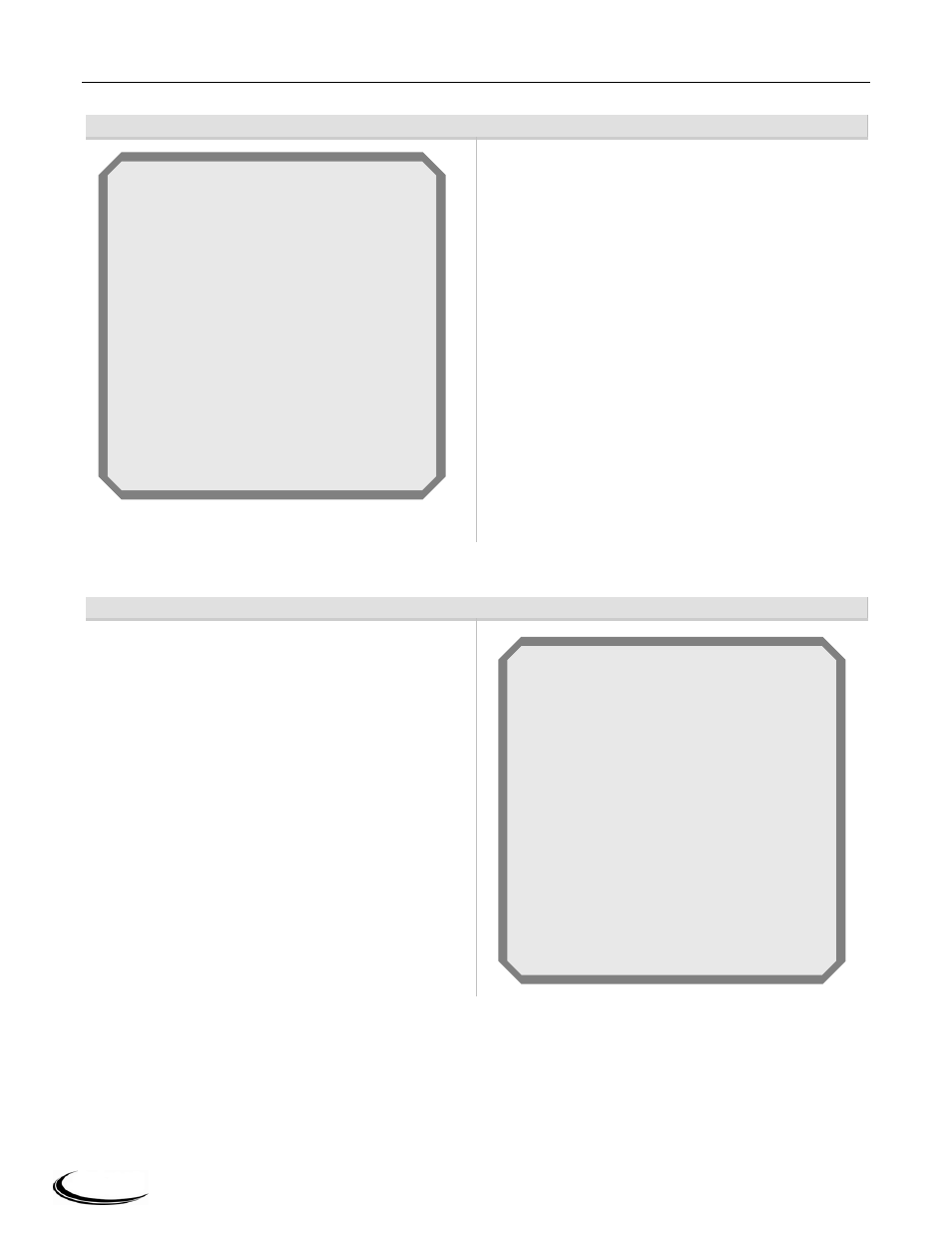
Slant Fin Corp.
│
Controller and Display
CHS Series
20
2.4.4 System Config
Figure 2-18 System Configuration Main Menu Screen
System Config – main menu screen, accessed by
selecting “System Config” from the “Advanced
Setup” screen, lists the sub-menus specific to the
System Configuration. Use the up and down (▲▼)
buttons to navigate the menu options; when the
desired option is highlighted select by pressing the
“OK” button.
2.4.4.1 System ID & Access
Figure 2-19 System Identification & Access Screen
System ID & Access – sub-menu screen contains
information about the CHS controller; it also provides
the installer with the ability to change the “Boiler
name” as it appears on the display, and the “Modbus
address”, which is necessary for configurating Lead
Lag multiple boiler installations. Use the up and
down (▲▼) buttons to navigate the menu options;
when the desired option is highlighted select by
pressing the “OK” button.
MB2 Modbus address – each boiler in a Lead Lag
multiple boiler installation, must have a unique MB2
Modbus address.
Boiler
name
OEM
I
D
MB1
Modbus address
MB2
Modbus address
Modbus address
Modbus port used
Product ID
Product family
OS number
Model name
Software version
Date code
Application revision
Safety revision
110MBH
F/T110v06-18-12
1
1
1
MB1
I
Residential
Hydronic boiler
R7910B1015
R7910B1015s1m
4104.2901
1117
19
13
System
I
D
&
Access
System ID & Access
Pump Config
Statistics Config
High Limits
System Config
System Config
