Class b notification configuration, Class a notification configuration, Auxiliary power using flexput™ circuits – SilentKnight SD500-ANM Addressable Notification Module User Manual
Page 2
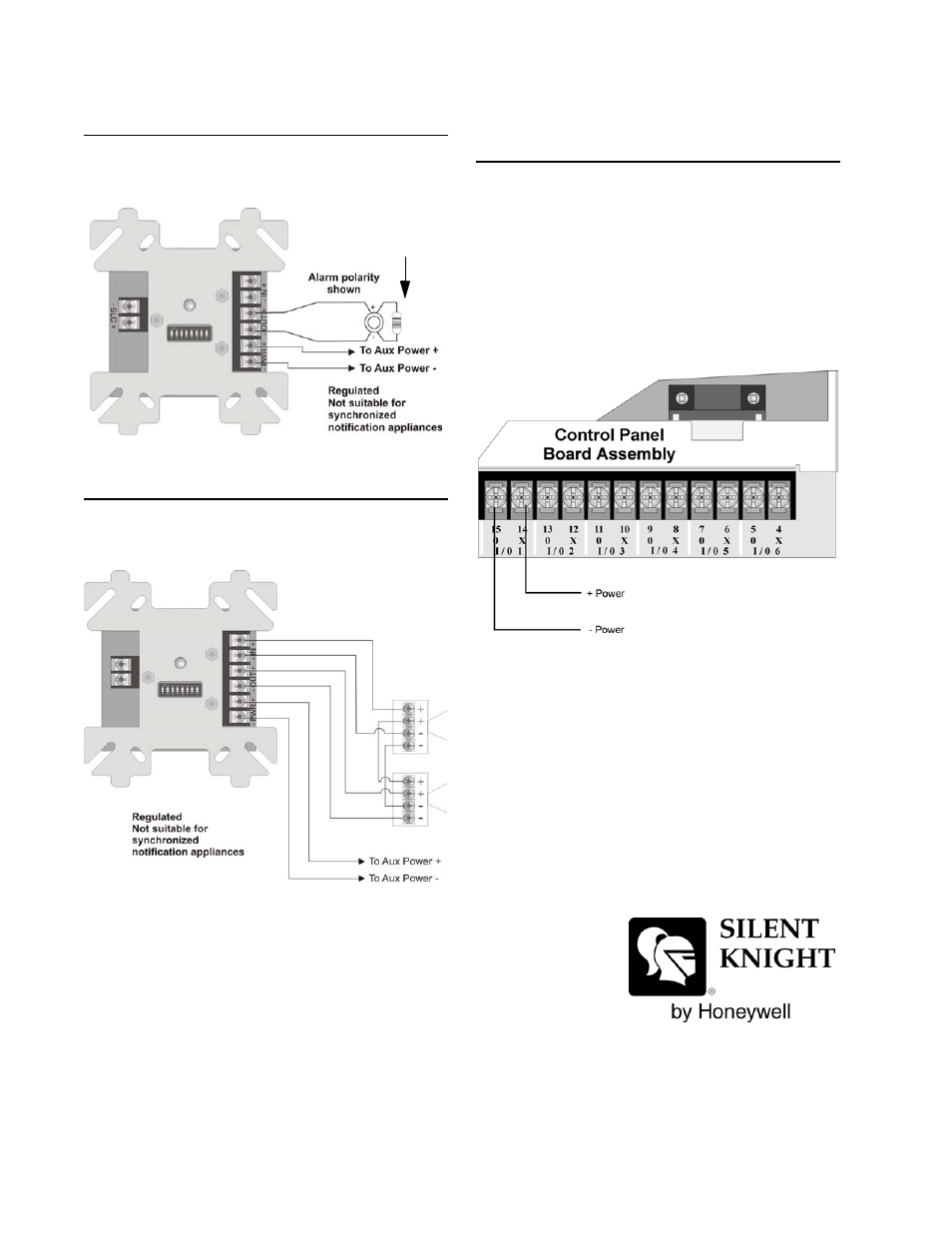
Model SD500-ANM Installation Instructions
2
7550 Meridian Circle
Maple Grove, MN 55369-4927
763-493-6455 or 800-328-0103
Fax: 763-493-6475
www.silentknight.com
© 2005 Silent Knight PN 151109 Rev C
Class B Notification Configuration
Wire Class B notification appliance circuits to
the SD500-ANM as shown in Figure 2.
Figure 2: SD500-ANM Class B Notification Wiring
Class A Notification Configuration
Wire Class A notification appliance circuits to
the SD500-ANM as shown in Figure 3.
Figure 3: SD500-ANM Class A Notification Wiring
Auxiliary Power Using
Flexput™ Circuits
The SD500-ANM can use aux power from any
24 VDC source. The following describes how to
use the Flexput circuits as the auxiliary power
source:
1. Connect the aux power wires to the Flexput
terminals using “X” terminals as positive
and “O” terminals as negative power. See
Figure 4.
Figure 4: Flexput Auxiliary Power Output
2. Configure the auxiliary power output for
constant output through programming. Refer
to the control panel installation manual for
programming information.
UL listed
4.7 k
Ω
EOL
Model 7628
