Seville Classics UHD20242 User Manual
Page 8
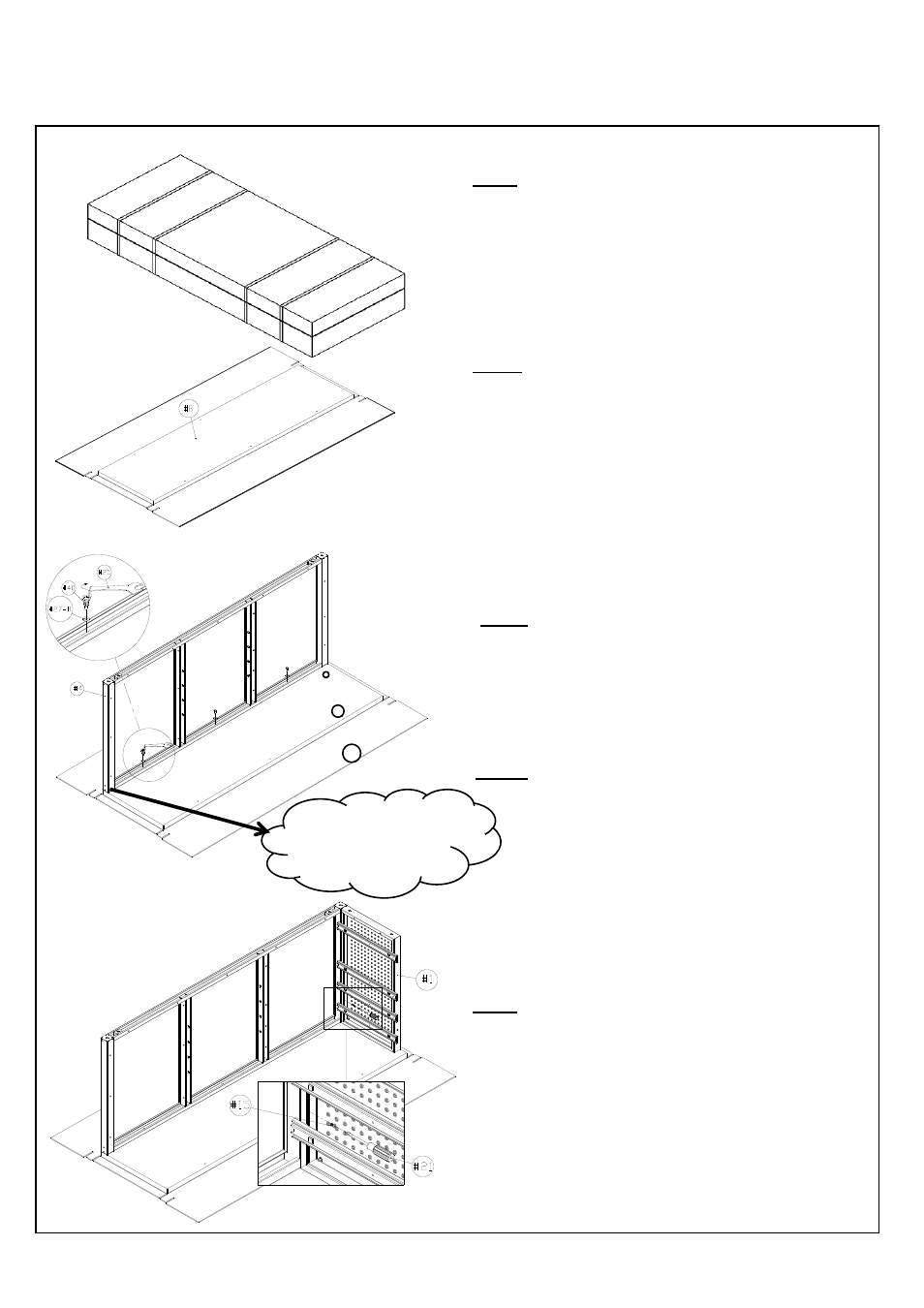
Step 1.
Step 2.
Note 1:
Note 2:
Step 3.
UltraHD Rolling Workbench Cabinet (Model No. 20242)
Open both boxes, locate and remove the
cardboard box containing the (#8) Solid
Hardwood Top, and place the other parts to the
side.
(pg 7 of 14)
Install Back Frame (#4) to Solid Hardwood
Board (#8).
Tip: Once the (#1) Left Side Panel is securely fastened,
check to make sure the slider motion is operating in the
correct direction (Away from the (#4) Back Frame).
[Use (#15) Screw B for this step]. Attach (#1) Left
Side Panel to (#4) Back Frame, making sure the
"Top" of (#1) Left Side Panel is on the (#8) Solid
Hardwood Top.
Install the Left Side Panel (#1).
The screw holes have some tolerance, so make
sure that the rear and both sides of the back
frame are as flush as possible with those of the
Solid Hardwood Top – this may save time by
avoiding having to make slight adjustments later.
These assembly instructions for the Rolling
Workbench Cabinet have you assembling the unit
upside down. The screw holes used for attaching
the Back Frame and the Front Frame to the Solid
Hardwood Top have some tolerance, as do the
other parts. When assembling a part, do not
tighten any one screw completely until all the
screws for that part have been partially screwed in.
[ Use the (#25) Wrench for this step ] Open the
cardboard box containing the (#8) Solid Hardwood
Top. Assemble on top of the cardboard to avoid
scratching the wood top. Locate the (#4) Back
Frame and using (#40) Screw E and (#27-B)
Washers, attach the "Top" of the (#4) Back Frame,
as indicated by the attached sticker, to the (#8)
Solid Hardwood Board (The Solid Hardwood Board
has no set front or back end.).
Ensure the rear and
side are flush with
Solid Hardwood Top
