Installation – toilet components (cont’d) – SeaLand 8800 Series MasterFlush User Manual
Page 12
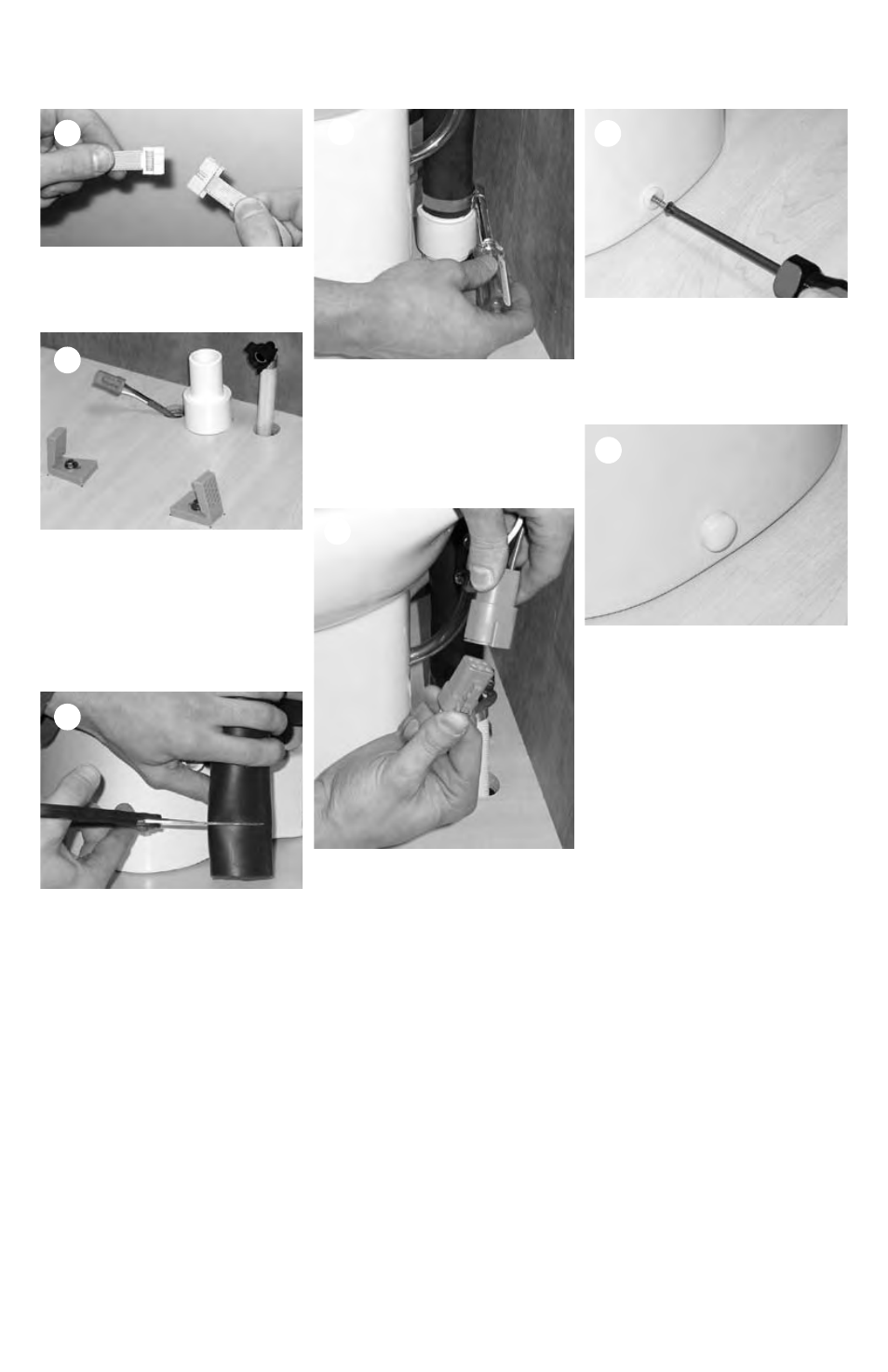
iNsTAllATiON – TOileT COMpONeNTs (cont’d)
9
10
11
12
13
15
Connect ribbon cables from
touchpad panel and control
module.
Route power control cable
from control module to toilet.
Route water supply and
discharge plumbing to toilet
according to system require-
ments (see front cover).
Cut discharge hose from toilet
to accommodate discharge
connection (if necessary).
Place toilet into position,
making sure to see the floor
brackets through holes at
bottom of toilet. Clamp
discharge hose from toilet
to discharge fitting.
Connect power control cables
from control module and toilet.
Complete power connections
from circuit breaker to control
module using proper electrical
wire gauge and components.
Complete plumbing system
with proper supply and
discharge components.
Turn on water supply and
electrical power to toilet.
Check for proper toilet opera-
tion by pressing the “Normal”
flush button to allow water into
bowl and through macerator.
Repeat flushing cycle as many
times as desired to assure
proper operation and that no
leaks exist in supply and dis-
charge lines and connections.
Insert plastic adapters from
Toilet Floor Bracket Kit into
holes at bottom of toilet.
Fasten toilet to floor brackets
with screws.
Cover floor bracket screws
with white or chrome covers.
cautiOn: Do not reduce
height of loop in the dis-
charge hose. The loop height
prevents water from draining
out of bowl, and prevents tank
odors from escaping into the
interior of the boat or RV.
14
