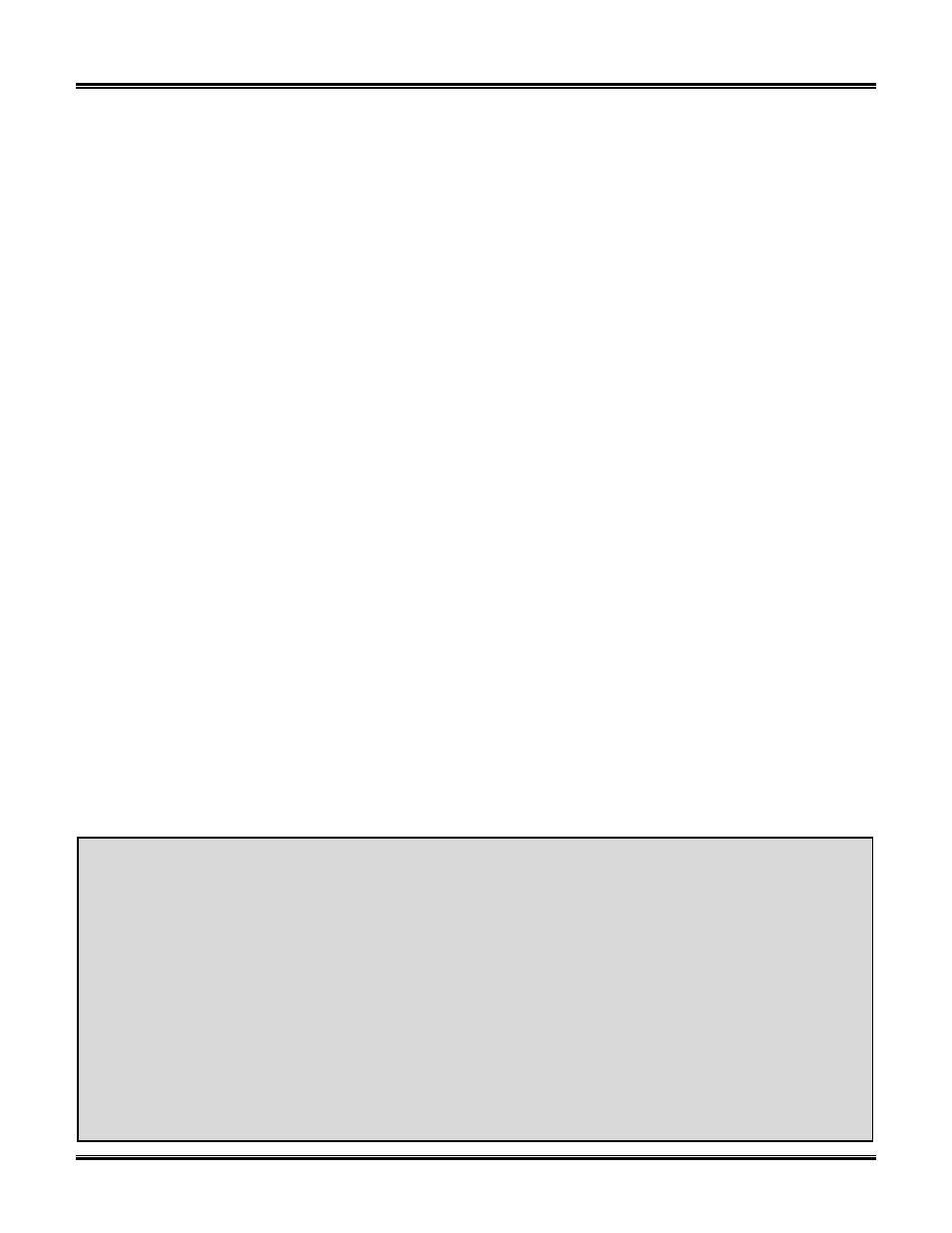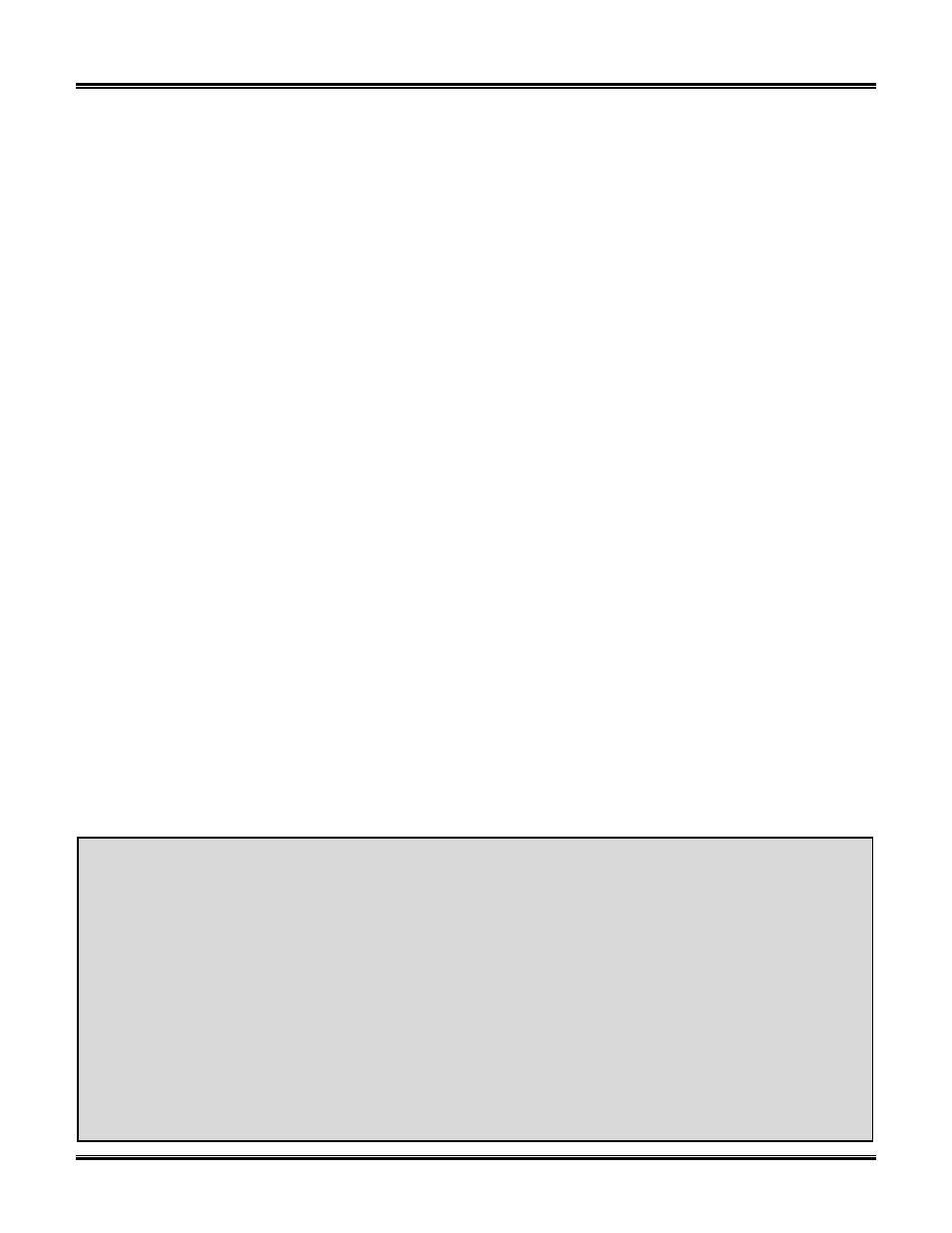
STN Bootloader
Table of Contents
1.0
Introduction ....................................................................................................................................................3
2.0
Features ..........................................................................................................................................................3
3.0
Basic Operation .............................................................................................................................................3
4.0
Communication Protocol ..............................................................................................................................4
4.1
UART Settings .............................................................................................................................................4
4.2
Packet Format .............................................................................................................................................4
4.3
Control Characters ......................................................................................................................................4
4.4
CRC .............................................................................................................................................................4
4.5
Commands ..................................................................................................................................................5
4.6
Responses...................................................................................................................................................5
4.6.1
ACK Responses ......................................................................................................................................5
4.6.2
NACK Responses ...................................................................................................................................5
5.0
Bootloader Commands .................................................................................................................................6
5.1
Control Commands......................................................................................................................................6
5.2
Device Information Commands ...................................................................................................................7
5.3
Firmware Upload Commands......................................................................................................................7
6.0
Firmware Update Procedure .........................................................................................................................8
Appendix A:
Firmware File Format........................................................................................................................9
Appendix B:
CRC Sample Code ..........................................................................................................................10
Appendix C:
Device IDs........................................................................................................................................11
Appendix D:
Revision History..............................................................................................................................12
Appendix E:
Contact Information........................................................................................................................12
TO OUR VALUED CUSTOMERS
It is our intention to provide our valued customers with the best documentation possible to ensure successful use of your OBD Solutions
products. To this end, we will continue to improve our publications to better suit your needs. Our publications will be refined and enhanced
as new volumes and updates are introduced.
Most Current Documentation
To obtain the most up-to-date version of this document, please visit our web site at http://www.obdsol.com
You can determine the version of a document by examining its literature number found on the bottom outside corner of any page. The last
character of the literature number is the version number, (e.g., STNBLA is version A of document STNBL).
All rights Reserved. Copyright © 2011 OBD Solutions
Every effort is made to verify the accuracy of information provided in this document, but no representation or warranty can be given and no
liability assumed by OBD Solutions with respect to the accuracy and/or use of any products or information described in this document. OBD
Solutions will not be responsible for any patent infringements arising from the use of these products or information, and does not authorize
or warrant the use of any OBD Solutions product in life support devices and/or systems. OBD Solutions reserves the right to make changes
to the device(s), software, or firmware described in the document in order to improve reliability, function, or design.
2 of 12
www.obdsol.com STNBLA