Sandia Aerospace SAC 7-35 User Manual
Page 25
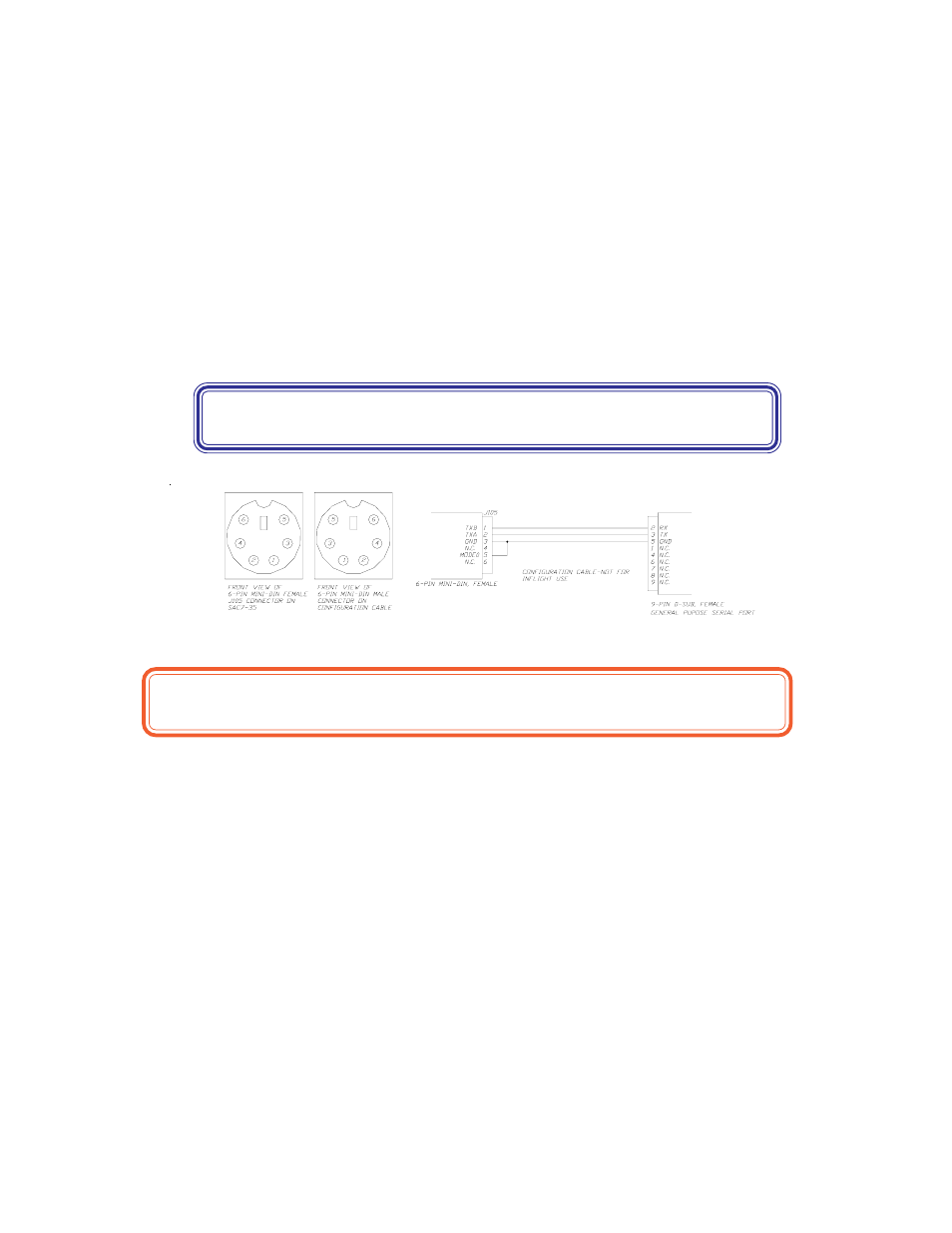
SYSTEM CONFIGURATION
4.1 Setup for Configuration
The SAC 7-35 has a configuration mode allowing it to be configured for varying aircraft equipment. A DIN to
9-pin serial port adapter can be plugged into the configuration connector, J104 (a 6 pin Din to 9 Pin serial
adapter cable, SANDIA upart number 305580, is supplied with each unit).The SAC 7-35 automatically senses
if a computer is plugged into this connector and will enter configuration mode on power up. The unit will set the
RS232B port for system configuration mode. Disconnect J100 from the SAC 7-35 durning this procedure to
prevent any possible interference on the RS232 lines. This port will have the following parameters: Baud:
9600
Bits: 8 Stop bits: 1
Parity: None
Section 4 Configuration and Calibration
305586-00
24
SANDIA AEROSPACE SAC 7-35 305548-XX Copyright 2004-2009
SW PN: 901001-OC-00 SW VER: XX.X
CONFIGURATION:
Serial > K:9600 G:38400 S:1200 E:19200 Mode>> IAS_Cutoff=40 Arinc=A DASH -00
Trim >> Alt:-1270:1270 IAS:0:10 Baro:-1.27:1.27 OAT:.0:.0 Hdg:000:0
Fuel >> K=130000:500 0s delay 6.02lb/g
CONFIGURATION MENU:
Figure 4-1
6 Pin Din to Serial Interconnect
SAC 7-35 J100 MUST be disconnected during configuration and calibration
procedures to eliminate possible interference on the RS 232 lines.
1. PortA Format
2. PortA Baud
3. PortB Format
4. PortB Baud
5. PortC Format
6. PortC Baud
7. PortD Format
8. PortD Baud
9. Airspeed Trim
a. Altitude Trim
b. Baro Trim
c. Airspeed Cut off
d. Fuel Start Delay
e. Fuel Engine Cnt
f. Fuel Density
g. Reserved
h. Syncro CW/CCW i. Syncro Index
j. Reserved
k. Fuel Kfactor
l.
List Inputs
m. Mode Select
n. Reserved
o. Oat Trim
x. Exit
Note: You can purchase a 9 Pin to Din adapter locally, use the supplied
Sandia Adapter our build your own using the diagram in Fig. 4-1
4.2 Changing Configuration Parameters
When first connecting the SAC 7-35, the installer will be presented with the following menu:
