Cop y – Canon PC1308 User Manual
Page 102
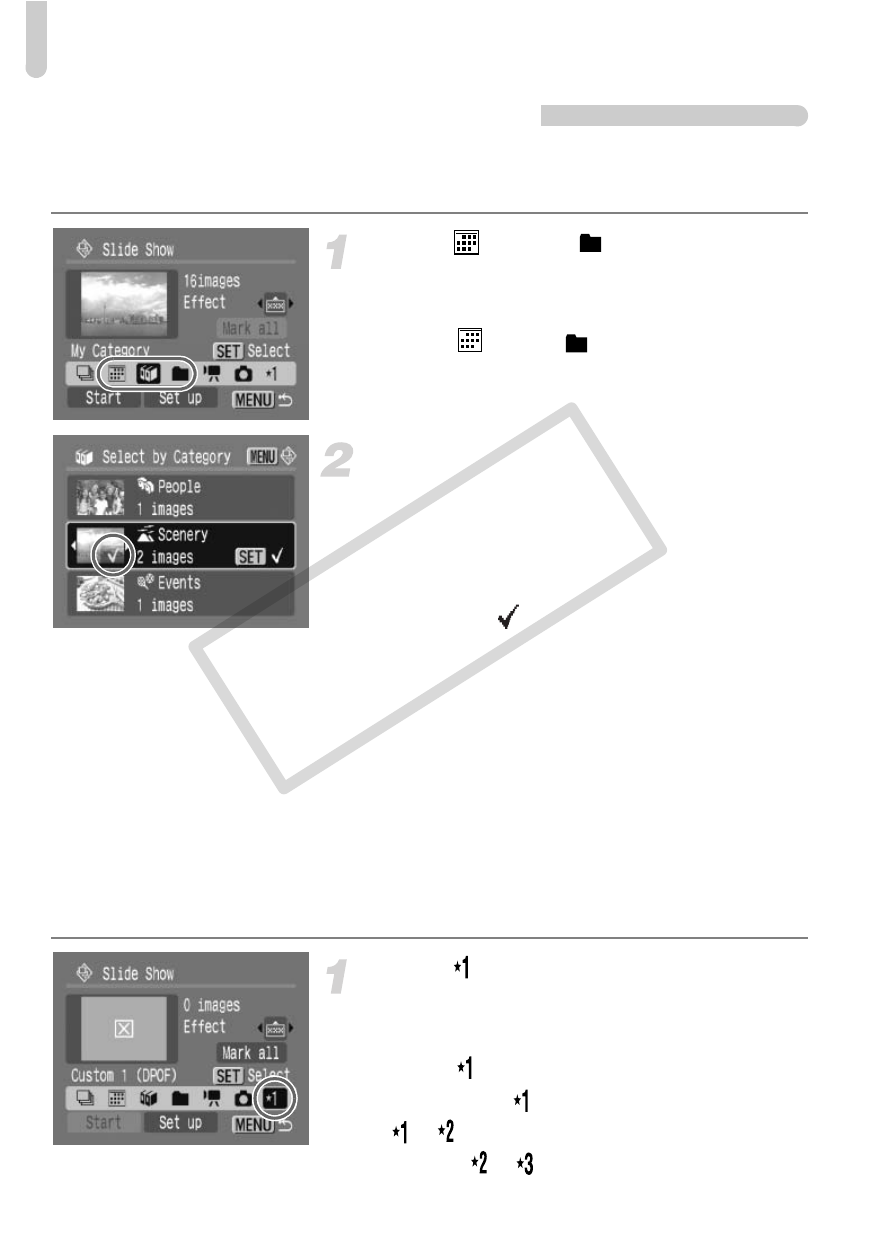
. Viewing Slideshows
102
Selecting Images for Playback
Select the Classification
You can select images by classification, group them together and play them back.
Select ,
;, or .
●
Follow Step 2 on p. 101, press the
opqr buttons or turn the  dial to
select ,
;, or
and press the
m
button.
Select a menu item.
●
Press the
op buttons or turn the  dial,
select the items to set and press the
m button.
●
If you press the
qr buttons, you can
make the images in the items display.
X
Once set,
will appear on the screen.
●
If you press the
m button once more,
selection will cancel.
●
Playback will occur in the order the
images were chosen.
●
Press the
n button to complete the setting.
●
Follow Step 2 on p. 101 to play back images.
Single Image Selection
You can select the images you want to play one by one, sort them into
custom 1 to 3 and play them back.
Select .
●
Follow Step 2 on p. 101, press the
opqr buttons or turn the  dial to
select
, and press the
m button.
●
At first, only
will display. When you set
,
will be come selectable. When
you set
,
will be come selectable.
COP
Y
