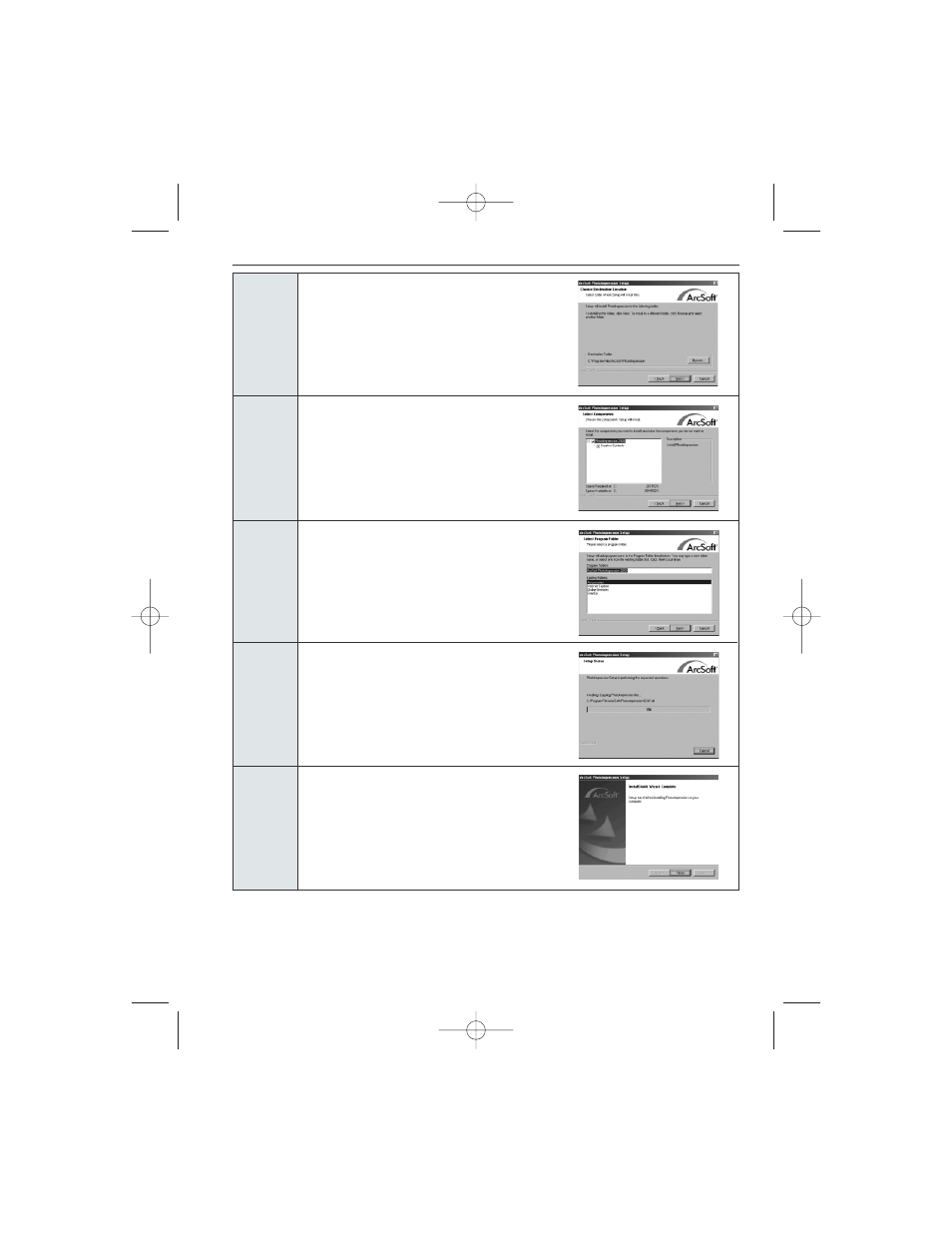
42
Step 10
Click [Next >]
Step 11
Make sure all two applications are checked and then
click [Next >]
Step 12
Click [Next >]
Step 13
The screen will show the status of the installation
Step 14
Click [Finish]
SOFTWARE INSTALLATION GUIDE
4060 U Guide-E/F/G 7/8/03 12:56 PM Page 42