Uick, Pecs, Compaq armada m300 – Compaq M300 User Manual
Page 15
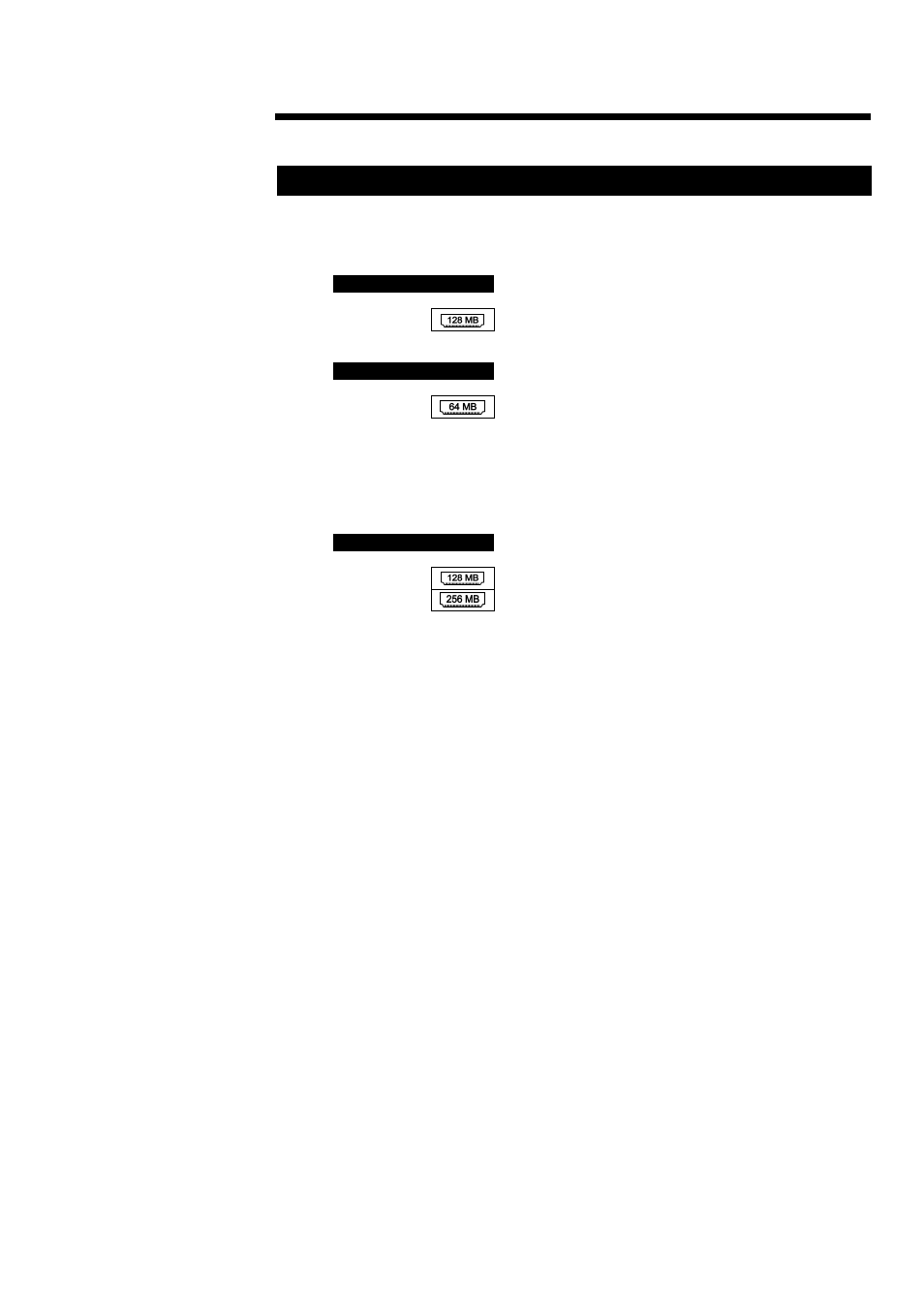
..
..
..
..
..
..
..
..
..
..
..
..
..
..
..
..
..
..
..
..
..
..
..
..
..
..
..
..
..
..
..
..
..
..
..
..
..
..
..
..
..
..
..
..
..
..
..
..
..
..
..
..
..
..
..
..
..
..
..
..
..
..
..
..
..
..
..
..
..
..
..
..
..
..
..
..
..
..
..
..
..
..
..
..
..
..
..
..
..
..
..
..
..
..
..
..
..
..
..
..
..
..
..
..
..
..
..
..
..
..
..
..
..
..
.
Q
UICK
S
PECS
Memory
15
DA-10381-00A-010 — 06.12.2000
Compaq Armada M300
Compaq Armada M300 (PII 333MHZ and Celeron 333MHz Models)
S
TANDARD
M
EMORY
64 MB or 128 MB installed in slot 1
Standard
Slot
1
128 MB
Standard
Slot
1
64 MB
S
TANDARD
M
EMORY
R
EPLACED
WITH
O
PTIONAL
M
EMORY
Support for up to 256 MB of SDRAM is available with the removal of the standard 64 MB or
128 MB Memory Module and the installation of optional SDRAM Memory Upgrade.
Up To
Slot
1
128 MB
256 MB
Note: Because the available memory slot is occupied on these products, the standard
memory module shipped with the unit must be removed to upgrade the memory. This
chard does not represent all possible memory configurations. Due to the non-industry
standard nature of some third-party 256 MB Memory modules, we strongly recommend
using only Compaq branded 256 MB Memory modules to ensure compatibility.
Following are memory options available from Compaq:
•
128-MB Memory Upgrade
400313-B21
•
256-MB Memory Upgrade
161554-B21
