Display – RED FOCUS User Manual
Page 9
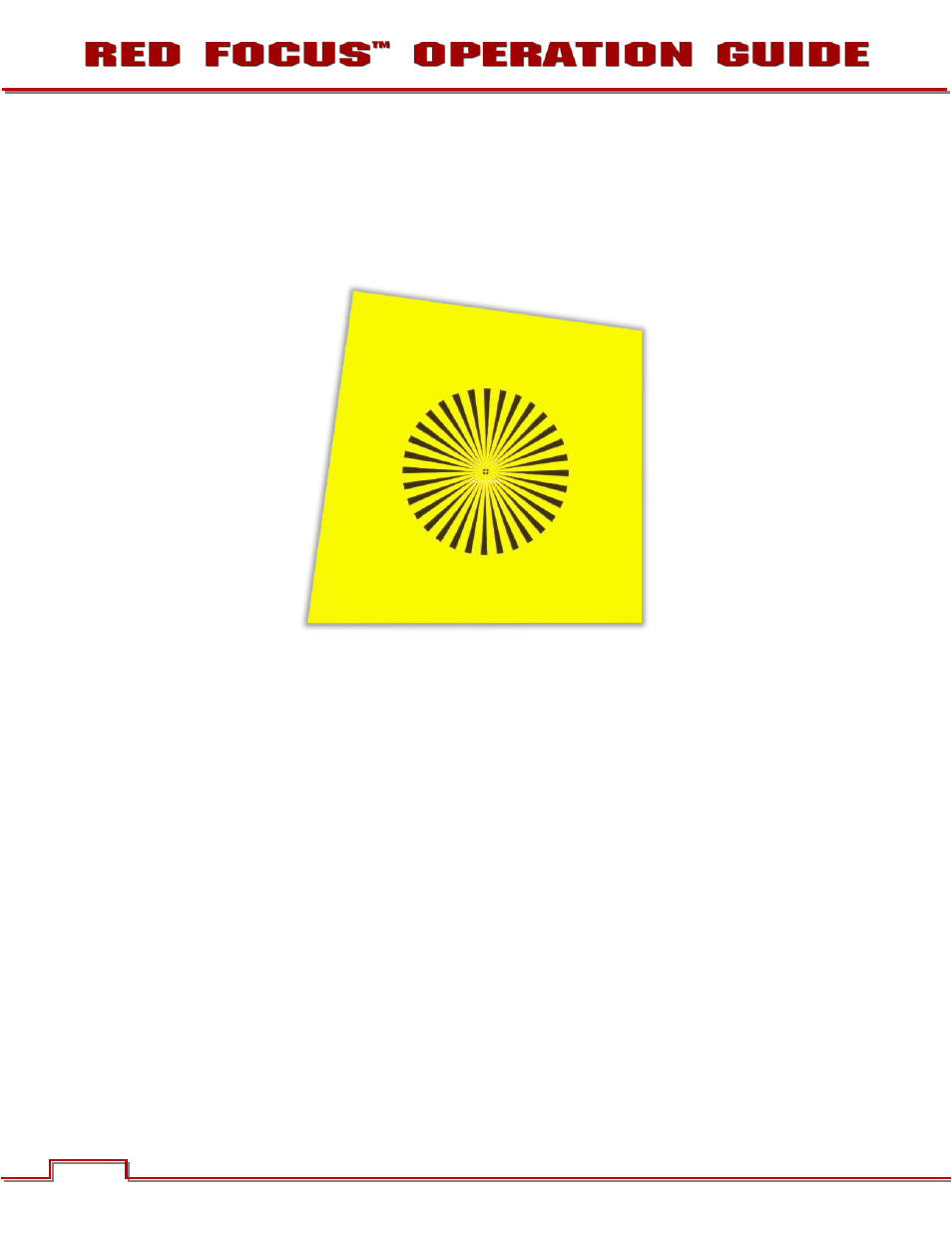
© 2011 RED.COM INC.
AUGUST 17, 2011
8
8
DISPLAY
RED Focus projects a Siemens Star image onto the camera sensor for adjusting back focus. For back fo-
cus adjustment procedure, go to OPERATION > BACKFOCUS ADJUSTMENT.
When properly installed, RED Focus will display the image in the orientation shown.
RED Focus Displayed Image
