PS Engineering PDA360EX Pilot’s Guide User Manual
Page 8
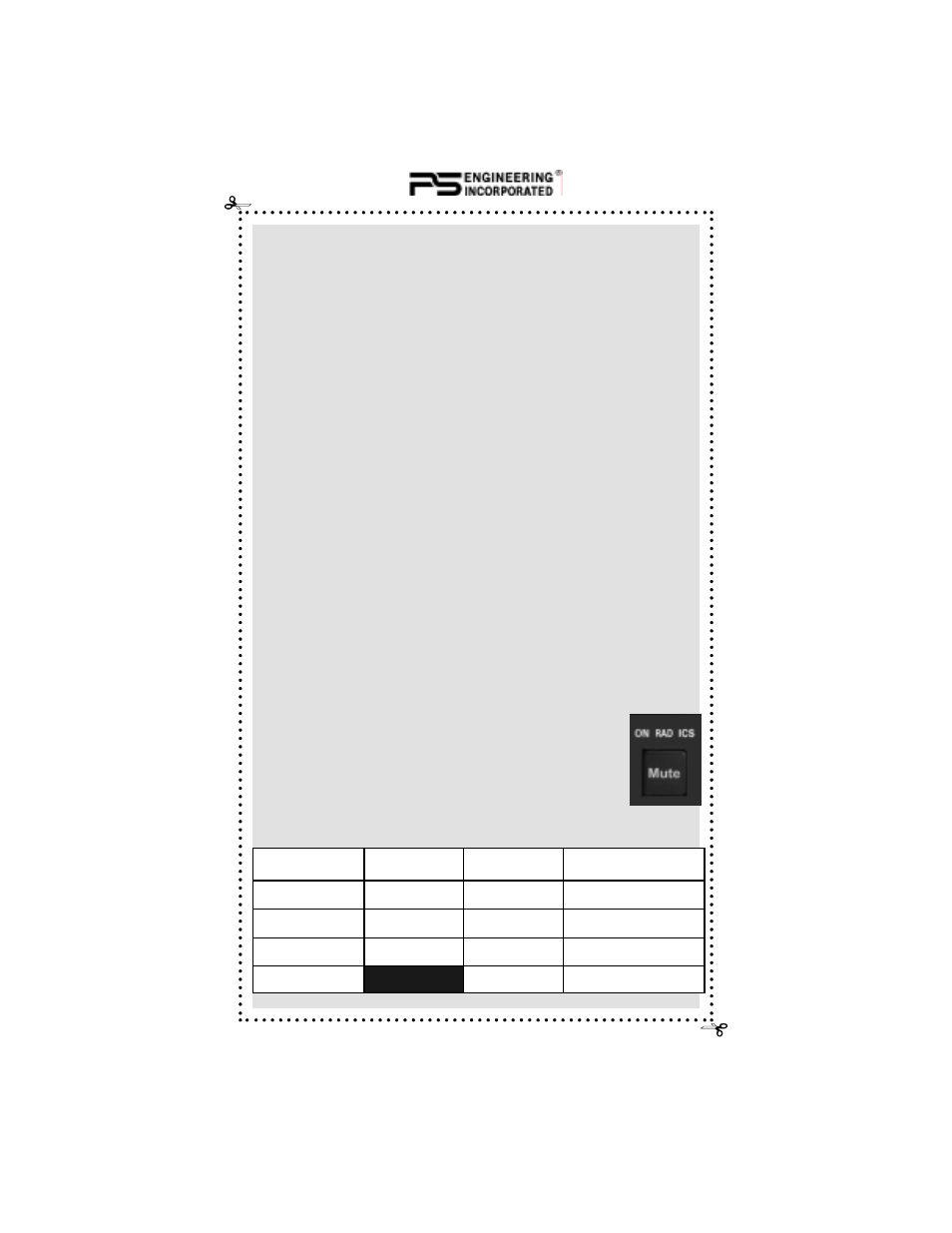
Page 8
202-760-0100
PAR100EX Pilot Guide
Split Mode
The Split mode puts the pilot on COM 1, while the copilot can use
COM 2 independently. To enter the split mode, press both the C1 and
C2 XMT buttons at the same time.
To exit, press the desired COM 1 or COM 2 XMT button.
When you activate the Split mode, the intercom is put into ISO modde
to avoid confusion with multiple conversations. To reactivate the in-
tercom, select a different intercom mode.
Note: Split Mode does not turn off selected radio audio to pilot. How-
ever, the copilot will only hear the selected com receiver and
unswitched inputs.
Telephone Operation
When the Bluetooth telephone is active, the telephone is added to the
intercom loop, and who is connected to the phone depends on the in-
tercom mode. Calls can be placed and answered from the handset, but
the audio will be routed through the audio panel and aircraft audio
system.
ISO – The pilot is alone on the telephone
All – Everybody is on the telephone.
Crew – Pilot and copilot on telephone, passengers are not.
Music Muting
Music source #1 has four muting modes, which are an-
nounced in the headset as they are activated. These are:
Radio Mute (aircraft radio mutes music), Intercom Mute
(intercom conversation mutes music), Mute on (both radio
and intercom mutes music), and Mute off (nothing inter-
rupts music). Press the Mute button to cycle through the
modes in sequence.
Music #2 has muting on or off, and is externally controlled.
Mode
LED
Intercom
Radio
Mute On
ON
Muted
Muted
Radio Mute
RAD
♫
Muted
Intercom Mute
ICS
Muted
♫
Mute Off
None
♫
♫
