CREATIVE DSI V.92 User Manual
Page 26
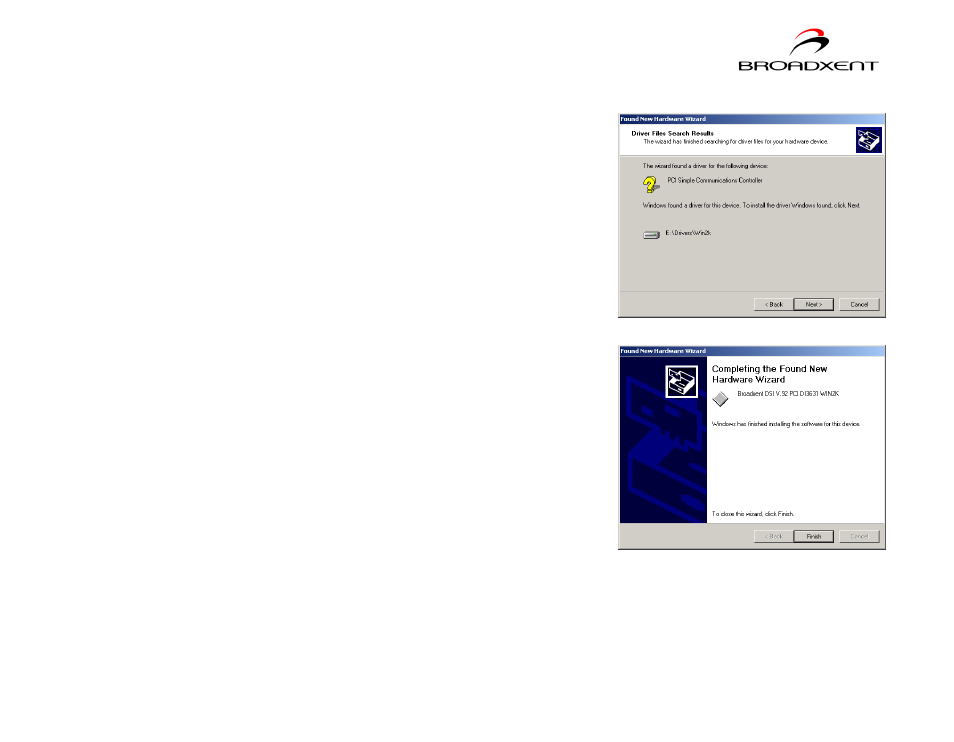
Installing and Testing Modem Drivers 3-10
6. When the dialog box similar to Figure 3-15
appears, click the
Next button.
7. Click the
Yes button.
8. When the dialog box similar to Figure 3-16
appears, click the
Finish button.
9. Restart your computer to let the new
settings take place.
Figure 3-15
Figure 3-16
