Dual timer, multiple day mode – Proheat T-II User Manual
Page 12
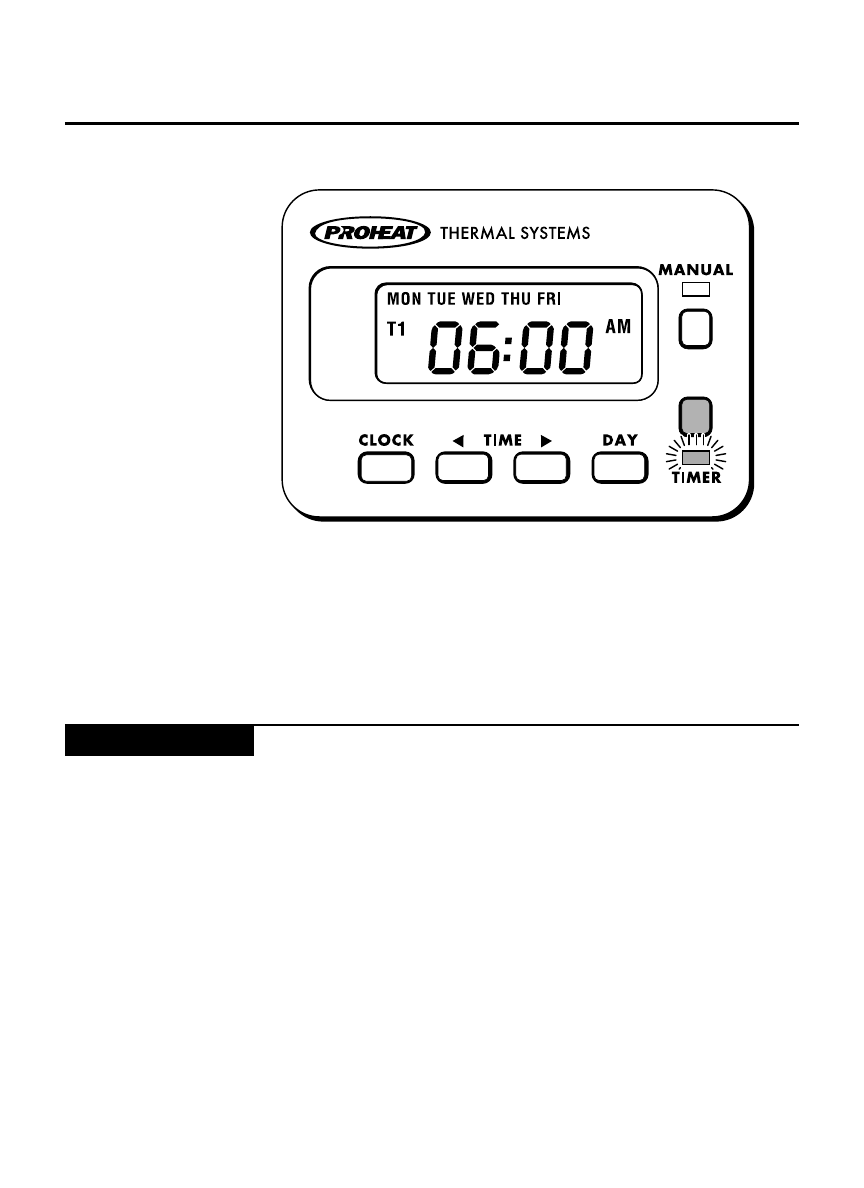
10
To Set Dual Timer
In the dual timer mode setting you can program
your Timer to come “ON” one day per week or,
Mon. thru Fri., Mon. thru Sat or Mon. thru
Sun. It also has a built in automatic reset
function so that you do not have to re-activate
the Timer after every duration time.
See page 4 for optional Timer Mode settings.
STEP 1
Press & Hold “Timer”.
(Green LED will go on & “T1” will fl ash.)
STEP 2 Press
“
W” or “X” to set “ON” time.
STEP 3 Press
“Day” repeatedly to set day(s).
STEP 4 Release
“Timer”. (Green LED and “T1” will
remain lit to indicate active T1 program.)
T1 program is now activated.
Follow steps 5 thru 8 for T2 program. (Optional)
STEP 5
Press & Hold “Timer”.
(Green LED will remain on & “T2” will fl ash.)
T-II
Dual Timer, Multiple Day Mode
NOTICE
