Single timer, single day mode – Proheat T-II User Manual
Page 11
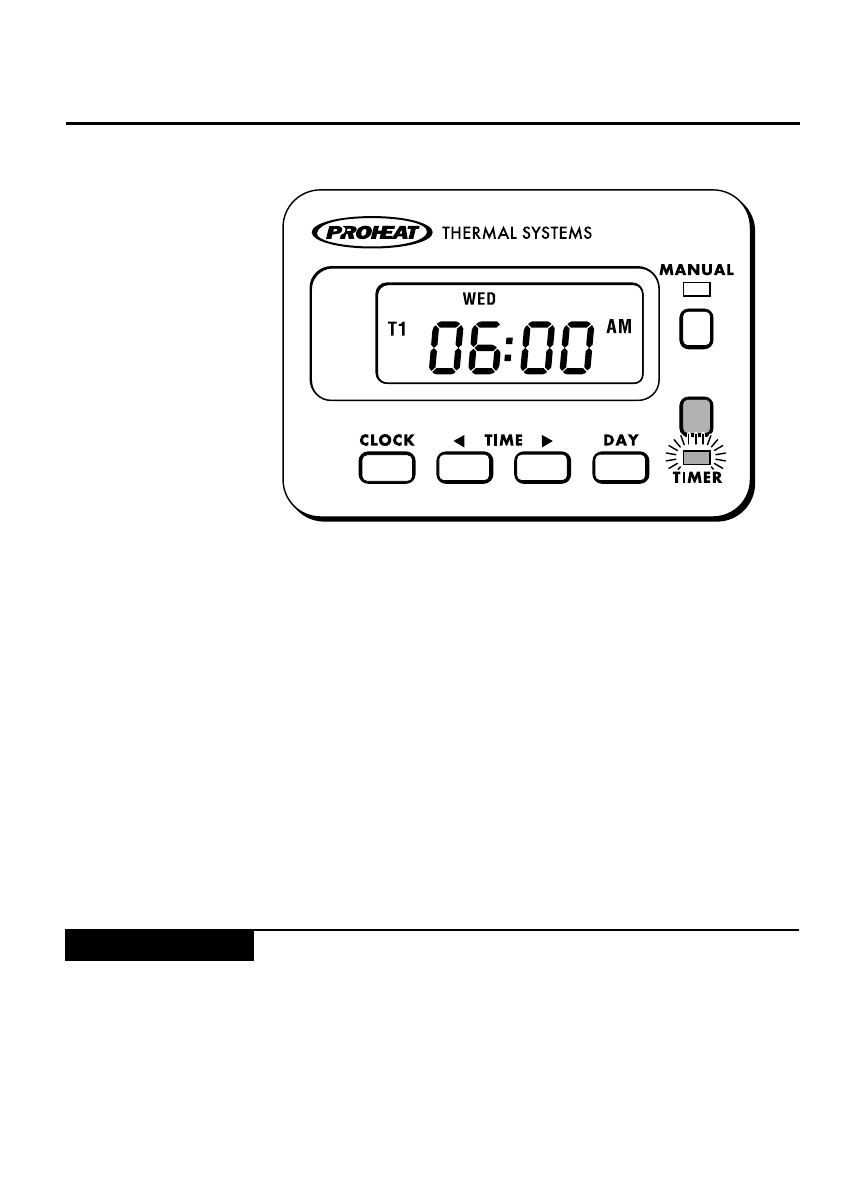
9
To Set Single Timer
Timer set in single timer mode only will allow
you to set one “ON” time one day per week
and has to be manually reactivated. With the
T1 time activated, the Timer will go “ON” at the
preset time (Red and Green LED’s on), and will
be deactivated at the end of it’s duration time.
To reactivate the Timer press “Timer”.
STEP 1
Press & Hold “Timer”.
(Green LED will go on & “T1” will fl ash.)
STEP 2 Press
“
W” or “X” to set “ON” time.
STEP 3 Press
“Day” repeatedly to set day.
STEP 4 Release
“Timer”. (Green LED and “T1” will
remain lit to indicate active Timer.)
See page 4 for optional Timer Mode settings.
Example
Highway Truck parked for the weekend. Set Timer
T1 at 6:00 a.m. for Monday. The heater will switch
on one time only and run for 1 or 3 hours (see
page 4 Timer Run Mode settings) and preheat
Truck on Monday morning before the driver
arrives at 7:00 a.m.
T-II
Single Timer, Single Day Mode
NOTICE
