Removing the computer – PRG Mbox Designer User Manual v3.6.1 User Manual
Page 153
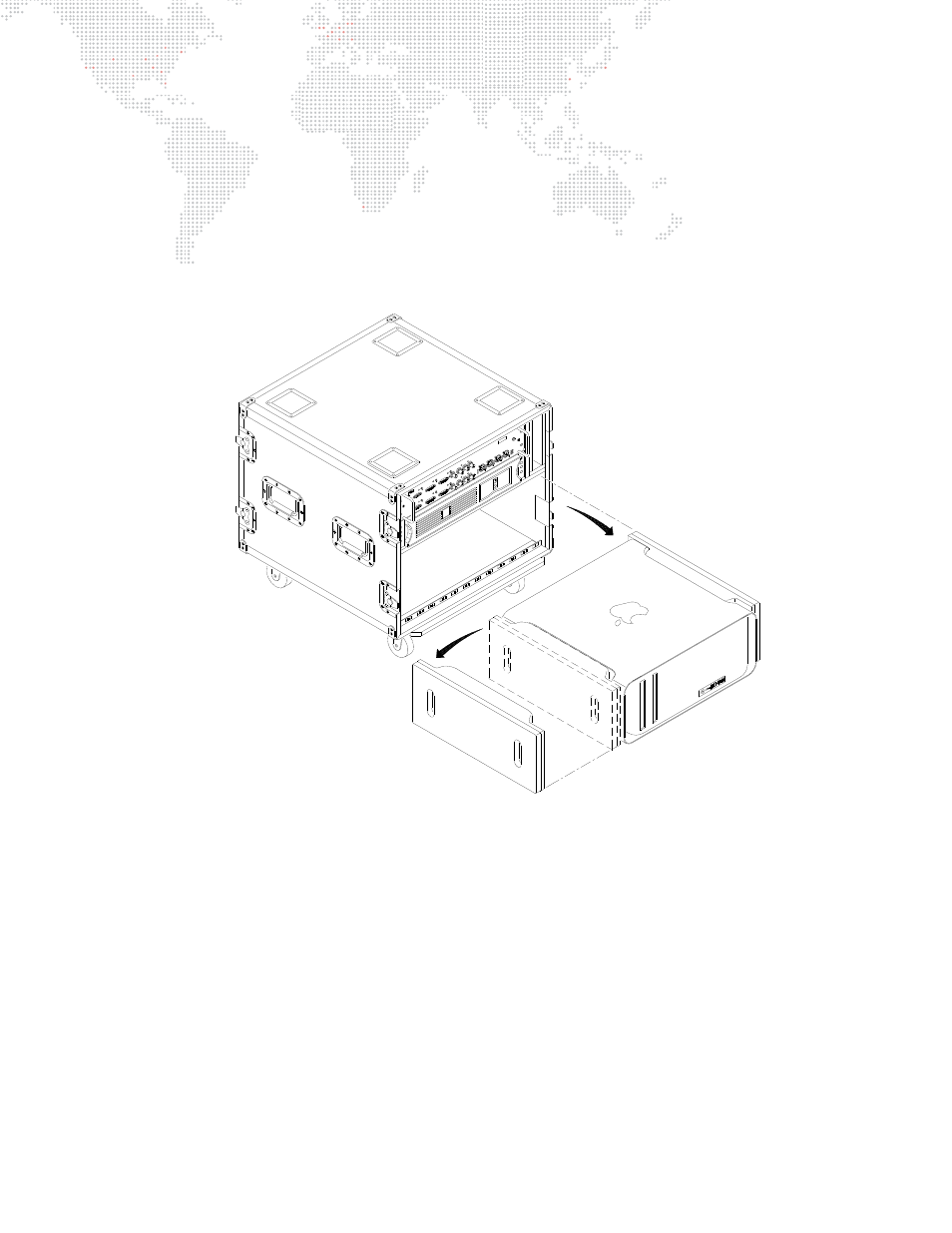
MBOX
®
MEDIA SERVER USER MANUAL
145
Removing the Computer
The Mac Pro® computer can be removed from the case to be cleaned or replaced.
To remove computer:
Step
1. At rear of rack, disconnect all cables from computer.
Step
2. At front of rack, remove grill and air filter. Refer back to Figure B-1 on
.
Step
3. Carefully slide computer out of case (Figure B-2).
Step
4. Remove side brackets from computer.
Figure B-2: Computer Removal
