Default control screen – PRG OHM User Manual 1.12 User Manual
Page 14
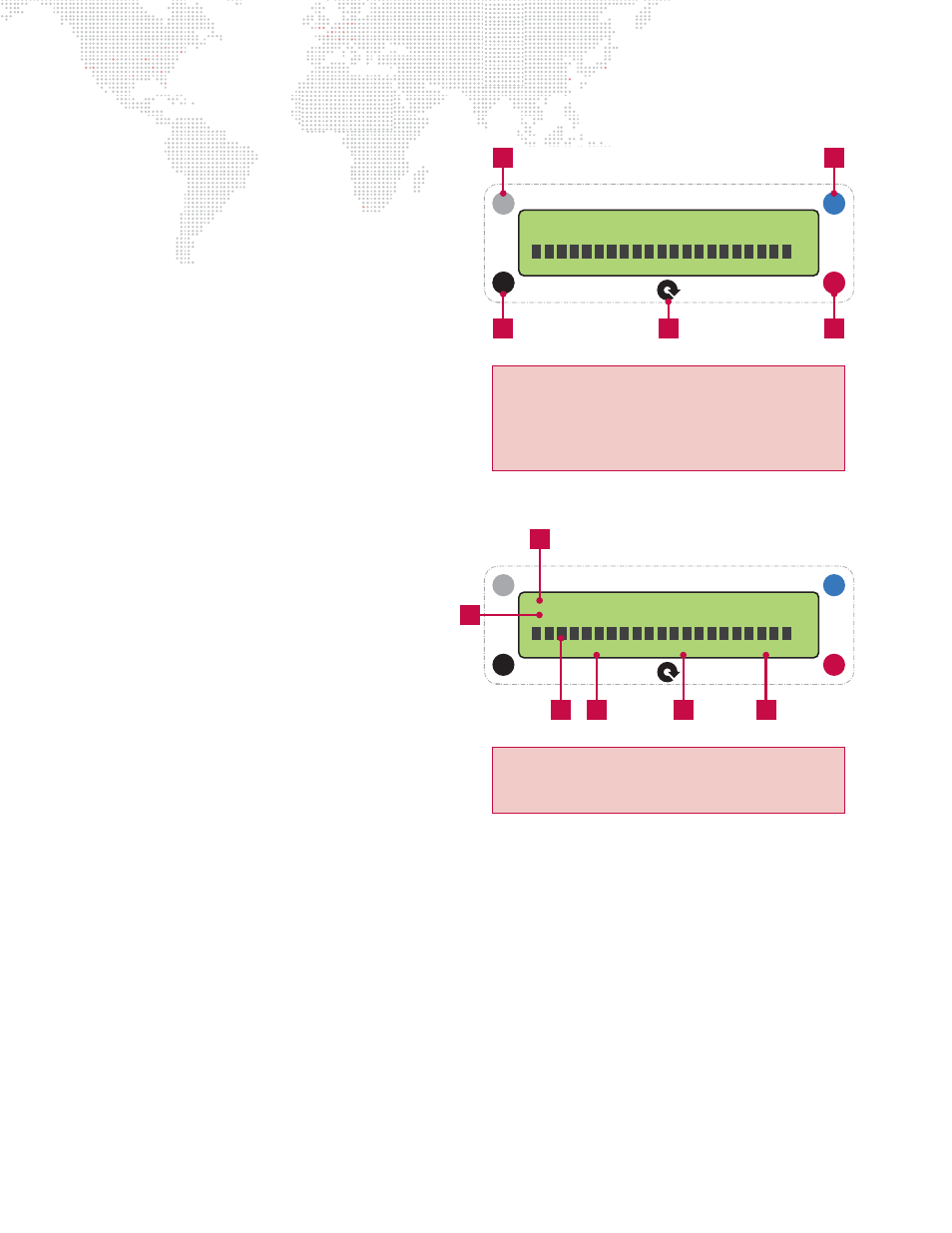
12
OHM™ LIGHT USER MANUAL
Default Control Screen:
[1]
Rotary Knob: Alters the intensity of the set CCT
from 0%-100%.
[2]
Black Button: Switches the light source OFF
(NOTE: the MMI remains ON).
[3]
Grey Button: Currently disabled.
[4]
Blue Button: Currently disabled.
[5]
Red Button: Accesses the 1st level menus.
[A]
CCT Title: The 1st line indicates the set CCT.
[B]
CCT Detail: The 2nd line provides detail
regarding the set CCT.
[C]
Intensity Bar: Visual representation of the
current intensity setting.
[D]
Intensity %: Numerical representation of the
current intensity setting.
[E]
DMX Address: Displays the current DMX
Address set to the fixture.
[F]
Button Description: The corresponding
function will be displayed next to the button on
the screen. NOTE: If there is no text, this
indicates the button has no function.
W h i t e C C T
2 9 0 0 K S t u d i o
O N 1 0 0 % D M X 4 5 1 M E N U
W h i t e C C T
2 9 0 0 K S t u d i o
O N 1 0 0 % D M X 4 5 1 M E N U
2
3
4
5
1
The Man-Machine Interface (MMI) consists of
numerous menus that control the fixture. When
powering OHM, the default control screen will
become active on the MMI.
C
B
A
D
E
F
The MMI screen backlight activates on user
interaction and deactivates after a few seconds.
