Potter EVD-2 User Manual
Page 13
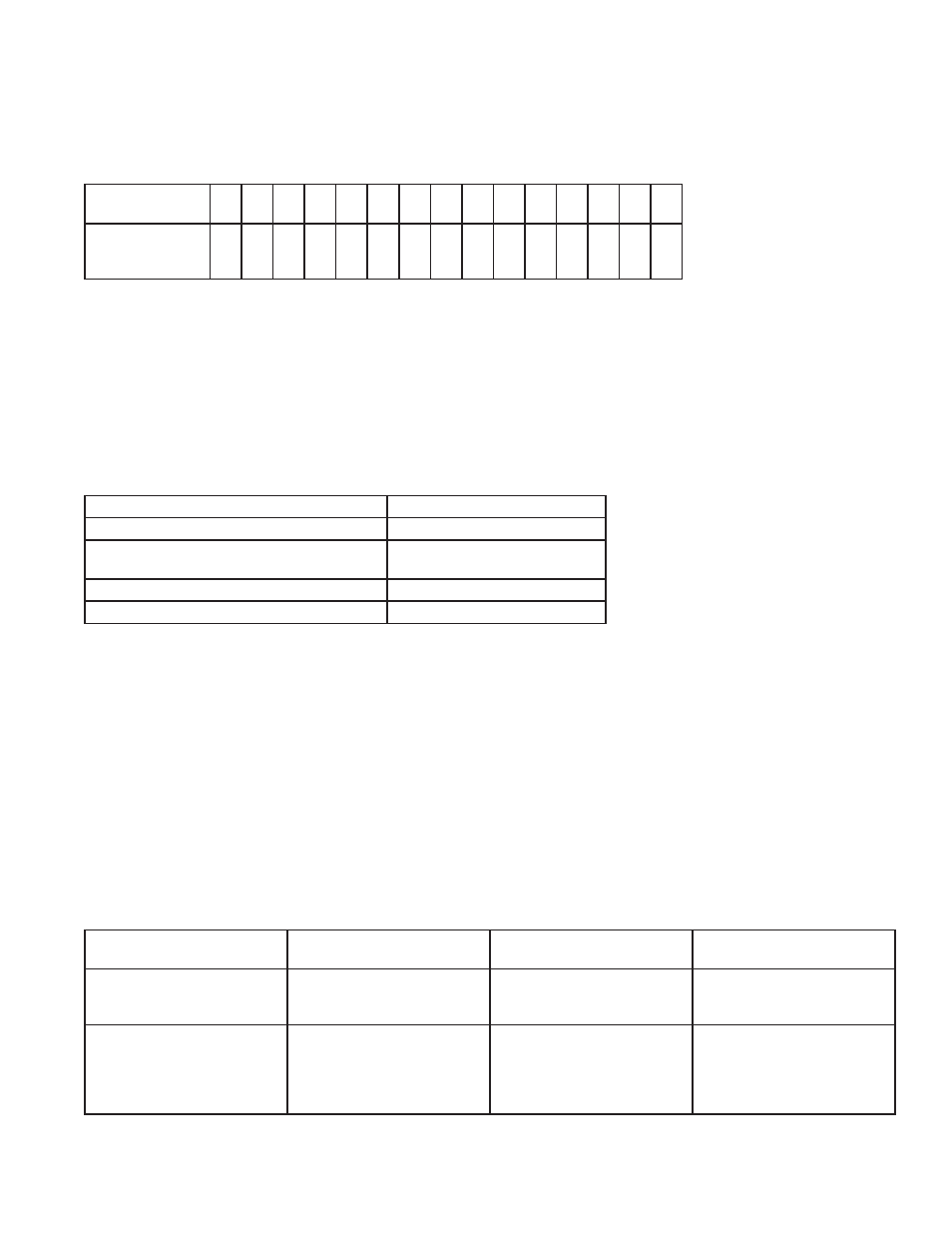
13
EVD-2 • 5401042 • REV N • 6/09
Sensitivity Adjustments
1.
Adjust the EVD-M’s internal pickup sensitivity control, RV1, to 1/2 scale (12 o’clock position). Refer to Figure 1 for adjustment location.
2.
If remote pickups are installed, adjust the EVD-M’s remote pickup network sensitivity control, RV2, to the minimum setting listed in Table
2. If no EVD-R’s are installed, adjust RV2 to the minimum setting, fully counter-clockwise. Refer to Figure 1 for adjustment location.
Table 2
3.
Adjust accumulator rotary switch, S1, to desired setting. A setting of zero disables the accumulator function. Refer to Figure 1 for
adjustment location.
4.
Perform simulated attack tests on all accessible surfaces that are protected by the EVD-M and EVD-R’s. Strike the protected surfaces
using a plastic mallet or the plastic handle of a large screwdriver. An alarm condition (as indicated by the status LED turning RED) must
occur. Lightly scrape the blade of a screwdriver next to the EVD-M and each EVD-R. After 15 seconds of continuous scraping, an alarm
condition (as indicated by the status LED turning RED) must occur. Be sure the scraping generates a test point voltage greater than the
minimum constant noise level shown in Table 3. Adjust sensitivity settings to the minimum needed to achieve desired level of response.
Note Extreme care should be exercised so that the protected surfaces are not marred or damaged while performing simulated attack tests.
A voltmeter can be connected to the analog test point and pin 2 of the fi eld wiring terminal block to aid the installer in adjusting the
sensitivity controls. Refer to Figure 1 for analog test point location.
Table 3 Analog Test Point Levels
5.
With the system operating in a non-alarm state, verify the operation of all tampers. A tamper condition is indicated by the status LED
turning AMBER. If the system is in alarm when a tamper condition occurs, the status LED will remain RED, identifying the alarm
condition. The tamper alarm remote annunciator and the tamper alarm contact always identify a tamper condition.
Testing
Applying a magnet to the side of the EVD-M controller, (see Figure 1), actuates a magnetic switch and generates a test signal. Similarly,
applying a magnet to the side of an EVD-R remote pickup , (see Figure 3), actuates a magnetic switch and causes the EVD-R to transmit a test
signal to the EVD-M controller. In both cases, the EVD-M: detects these alarm conditions, activates the alarm contacts, activates the alarm
remote annunciator, and illuminates the status LED in RED.
Note: Most ordinary door contact magnets will activate the test feature on the EVD-M and the EVD-R.
System operation can also be verifi ed from a remote location by use of an optional RTA and/or a UL listed central station test unit. Operating a
normally open test switch generates a test signal which causes the EVD-M to signal an alarm condition.
Note: Always test unit prior to placing unit into service. Unit must be tested at least once a year.
Safe Construction Requirements
Table 4 Maximum Linear Distances from Detector to Any Point on the Protected Surface
Number of Remote
Pickups
1
2
3
4
5
6
7
8
9
10
11
12
13
14
15
Minimum Remote
Network Sensitivity
Settting
0
0
0
1/4
1/4
1/4
1/4
1/4
1/2
1/2
1/2
1/2
1/2
3/4
3/4
Signal Description
Analog Test Point Level
Maximum constant noise level
0.20 VDC
Minimum constant noise for alarm (except drilling)
(min. 15 sec. duration)
0.25 VDC
Minimum single noise for alarm (accumulator on)
0.70 VDC
Minimum single noise for alarm (accumulator off)
1.25 VDC
Safe Construction
Maximum Linear Distance from
any Detector to Any Point
Local Pickup Minimum
Sensitivity Setting, RV1
Remote Pickup Minimum
Sensitivity Setting, RV2
Steel Safes
Body minimum 1/4"
Door minimum 1/2"
96 inches
Fully counterclockwise
Refer to Table 2
Composite safes
Body minimum 16 gauge steel
over 3" composite material
Door minimum 1/4" steel over 3"
composite material
110 inches
Fully counterclockwise
Refer to Table 2
