Tv s, Sing, Peaker – Philips COLOR TV 25 INCH TABLE User Manual
Page 20: Ontrol, Udio, Utput, Acks
Attention! The text in this document has been recognized automatically. To view the original document, you can use the "Original mode".
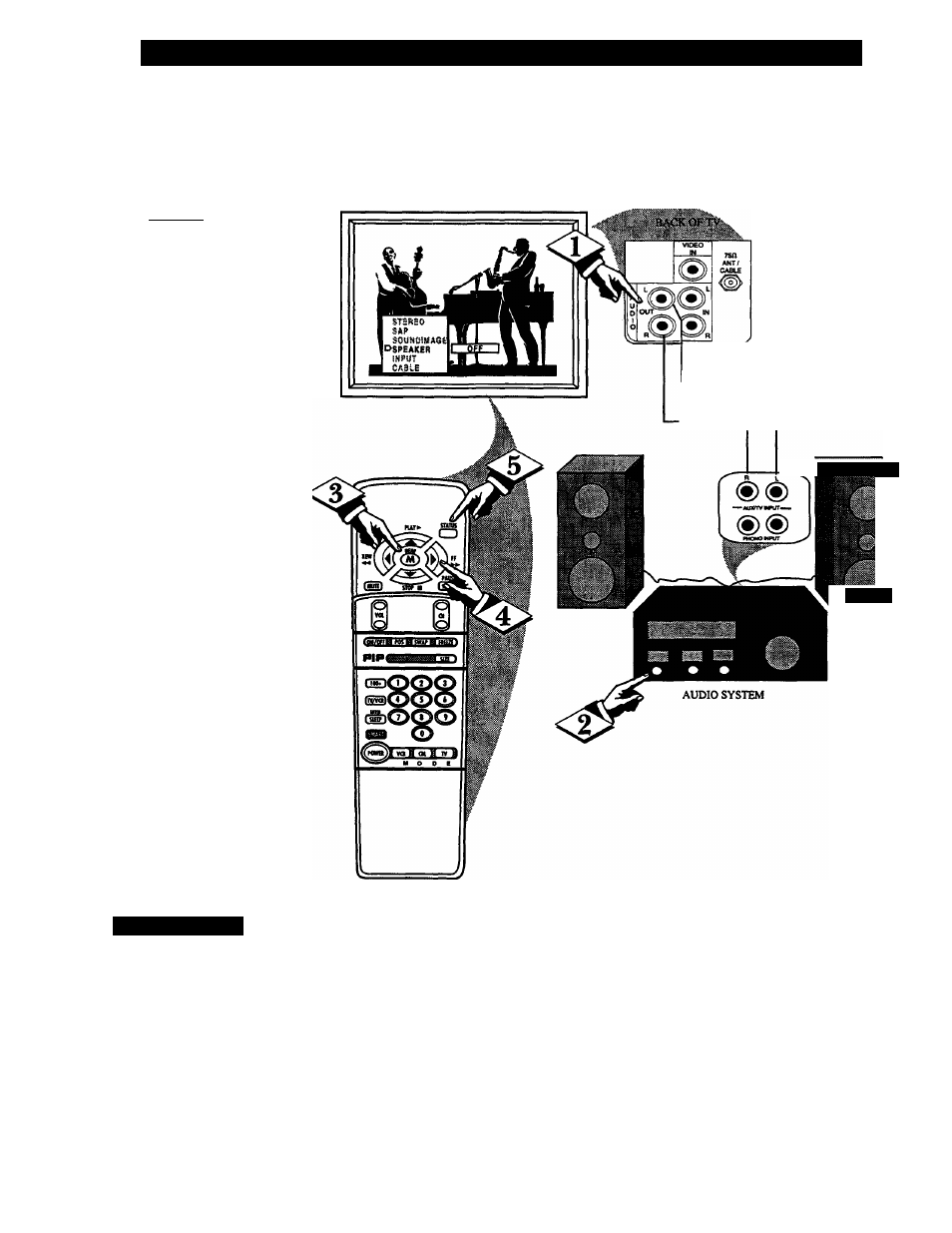
□ I
U
sing
the
TV S
peaker
C
ontrol
and
A
udio
O
utput
J
acks
W
buM you like to hear TV pro
grams through your audio hi-
fi system? The TV's Audio Output
jacks and TV Speaker On/Off con
trol work together to offer you this
TV sound option.
LBBGIHJ
Connect the R(ight) and
L(eft) AUDIO OUT jacks on the
TV to the R and L Audio Input
jacks on your amplifier or sound
system.
Set the audio system's volume to
normal listening level.
Ihrn the TV and audio system
ON. You can now adjust the sound
level coming from the audio sys
tem with the Volume
A or T but
tons on the TV or remote.
To hear the TV sound from
only the audio system speakers,
select the TV’s SPEAKER on
screen control.
Press the MENU (M) button on
the remote, then press the MENU
A or T buttons to select the word
SPEAKER with the TV’s on
screen arrow.
Press the (+) button to turn the
TV’s internal speakers OFR
You should now only hear TV
sound coming from the audio sys
tem speakers.
Press the STATUS button to
clear the screen.
* *
RCA PHONO PLUG
''CABLES (NOT SUPPLIED)
AUDIO OUT
(RED/WHtTE)
-CMHn
/ S
m a r t
H
e l p
_ Remember, the audio
* system may have to be in
AUX(iliary) mode to play sound
from the TV.
20
