On/off – Philips COLOR TV 25 INCH TABLE User Manual
Page 17
Attention! The text in this document has been recognized automatically. To view the original document, you can use the "Original mode".
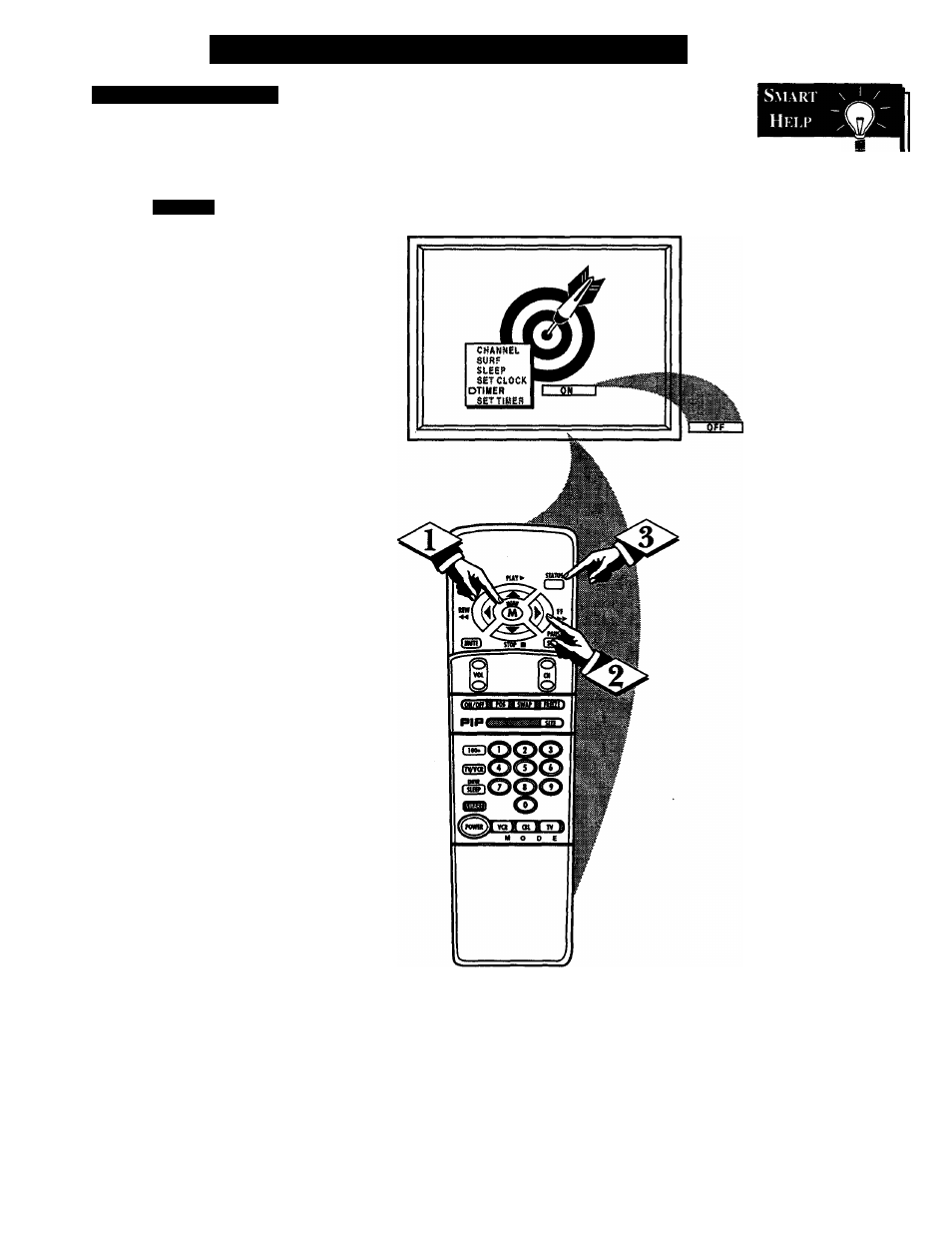
S
etting
the
T
imer
ON/OFF
C
ontrol
o
Ti KMNc; TiMi.K O
n
/O
i
F
A fter you have set the timer to
jTxthe correct time, this feature
allows you to turn the timer ON
or OFF.
4>
Press MENU (M) button on
the remote, then press the MENU
A or T buttons to select the
word TIMER with the TV’s on
screen arrow.
Press the (+) button on the
remote to choose between the
ON or OFF selection.
<¡1^^ Press the STATUS button to
save the TIMER setting and clear
the screen.
Remember
to select SET
TIMER and enter
the time you want
the TV to turn on.
17
See also other documents in the category Philips Audio accessories:
- Mando a distancia universal (76 pages)
- Mando a distancia universal (82 pages)
- Mando a distancia universal (2 pages)
- Mando a distancia universal (120 pages)
- Mando a distancia universal (104 pages)
- Mando a distancia universal (152 pages)
- Mando a distancia universal (115 pages)
- Mando a distancia universal (107 pages)
- Mando a distancia universal (63 pages)
- Mando a distancia universal (80 pages)
- Mando a distancia universal (80 pages)
- Mando a distancia universal (83 pages)
- Mando a distancia universal (96 pages)
- Mando a distancia universal (108 pages)
- Mando a distancia universal (64 pages)
- Mando a distancia universal (78 pages)
- Mando a distancia universal (116 pages)
- Mando a distancia universal (112 pages)
- Mando a distancia universal (120 pages)
- Mando a distancia universal (73 pages)
- Mando a distancia universal (72 pages)
- Mando a distancia universal (132 pages)
- Cable coaxial (1 page)
- Pronto Extensor en serie (2 pages)
- Pronto Extensor en serie (48 pages)
- Cable de vídeo por componentes (1 page)
- MultiLife Cargador de pilas (2 pages)
- Alargador de cable de auriculares (1 page)
- TV Link inalámbrico (8 pages)
- TV Link inalámbrico (42 pages)
- TV Link inalámbrico (52 pages)
- Mando a distancia (76 pages)
- Mando a distancia (2 pages)
- Cable para audio digital (2 pages)
- Pantalla LCD adicional (4 pages)
- Pantalla LCD adicional (45 pages)
- MultiLife Cargador de batería (2 pages)
- AVENT Funda para biberón de cristal (3 pages)
- Adaptador de alimentación para CD Soundmachine (2 pages)
- Antena de televisión (33 pages)
- Antena de televisión (7 pages)
- Antena de televisión (7 pages)
- Antena de televisión (2 pages)
- Antena de televisión (2 pages)
- Base de monitor Cloud (25 pages)
