Trouble shooting, Troubleshooting – Philips 14L4521599 User Manual
Page 27
Attention! The text in this document has been recognized automatically. To view the original document, you can use the "Original mode".
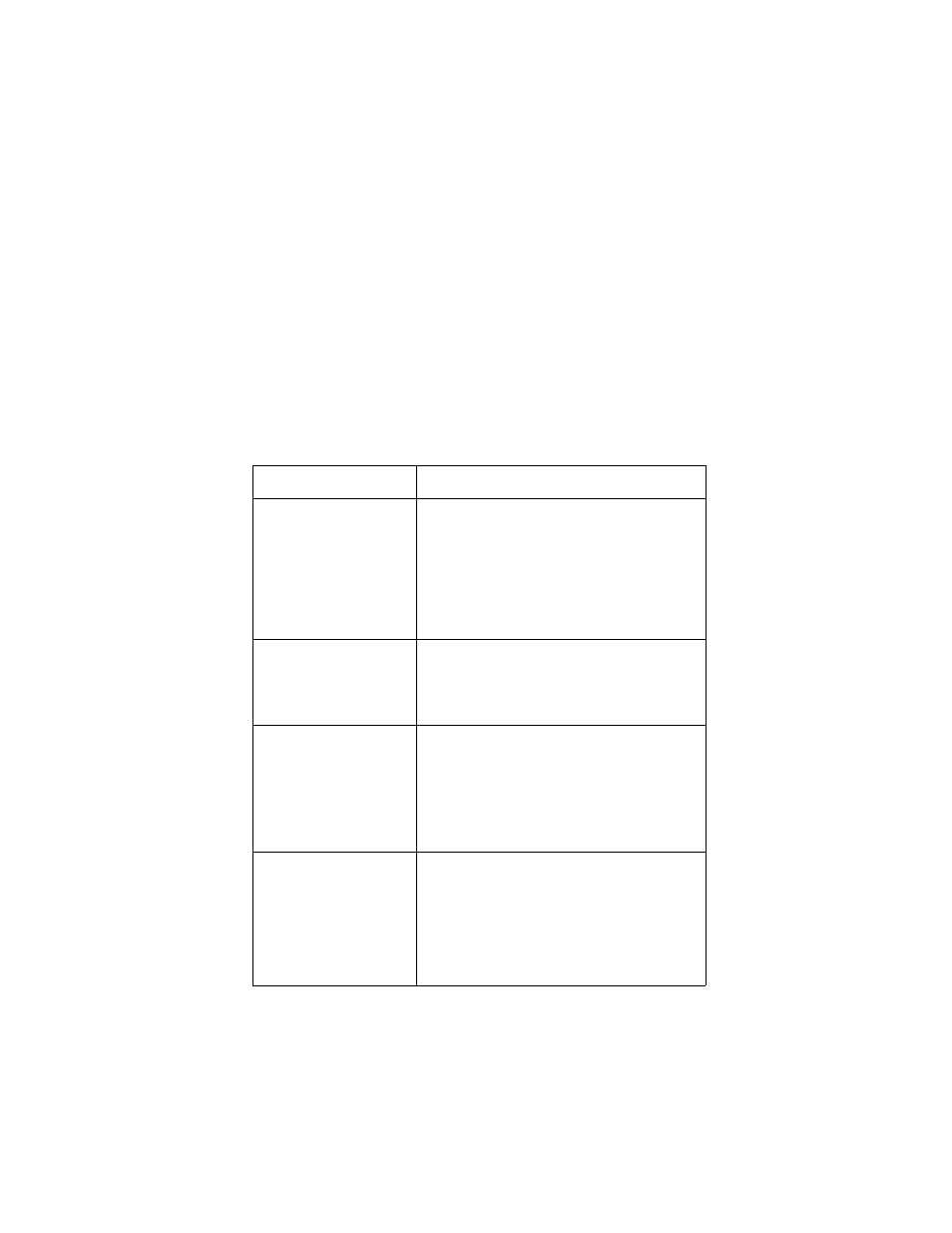
Trouble shooting
The LCD Monitor may not always function as you would like. If you
suspect something is wrong, check the following.
If the LCD Monitor is not functioning correctly:
1. Stop use of the LCD Monitor, and check the items in the following
table, using the problems listed as a guide. Continued use may
result in internal adjustment data being lost.
2. Note down the type of operation you were performing and the
status of the LCD Monitor immediately prior to the malfunction.
Problem
Item to be Checked
Nothing appears in the
display screen.
• Has the LCD contrast control been
adjusted correctly?
• The display may turn off automatically
due to the power saving function of
the computer. Press any of the keys of
the computer to return it to its original
state.
The display screen is
too dark.
• Has the LCD contrast control been
adjusted correctly?
• Has the brightness switch been adjusted
correctly?
The display screen has
turned off.
• The display may enter a standby or
suspended status due to the power
saving function of the computer. If it is in
such modes, press any key or move the
mouse of the computer to return it to its
original state.
An after-image appears.
• If an image remains in the screen for an
extended period of time, it may
be imprinted in the screen and leave an
after-image. This usually disappears
after a few hours.
25
