H - e>osxtxc, 3 jr, Qtjeiisro – Philips 14L4521599 User Manual
Page 16
Attention! The text in this document has been recognized automatically. To view the original document, you can use the "Original mode".
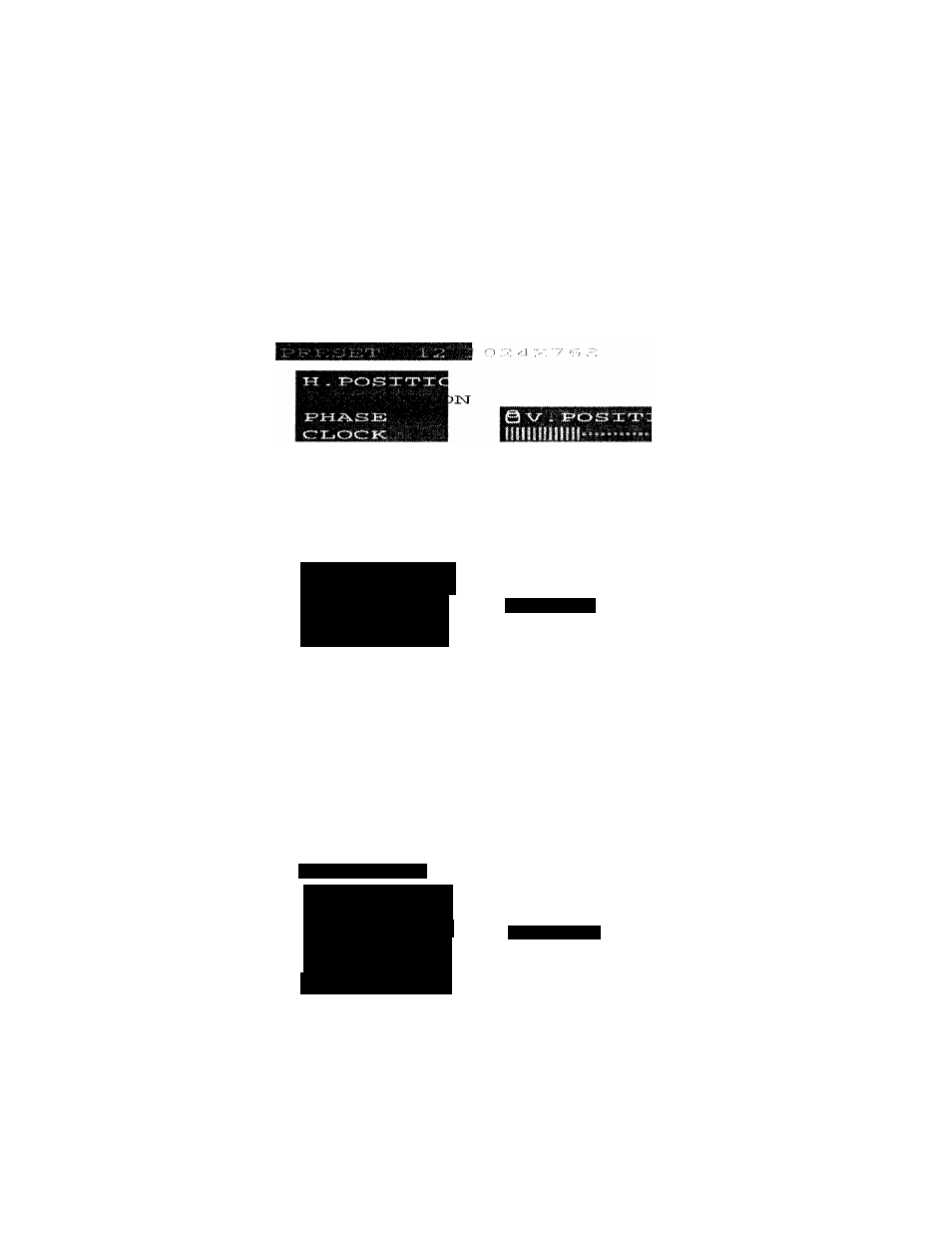
V.POSmON:
Moves the screen up and down.
• [UP] button—Scrolls the screen up.
• [DOWN] button—Scrolls the screen down.
• Confirm the adjustment by pressing the [MENU] button.
• To store further adjustments, press the [MEMORY] button.
PHASE:
Clock phase adjustment (adjust when characters and
other items displayed flicker).
• Adjust to reduce the flickering (blurring) of characters to a minimum.
■V, :E>osxa?xc
oi
_.
ook
:
ip X OT ij Ft
e
:
Buiii
CLOCK:
Allows adjustment of the horizontal synchronizing clock
value. (Adjusted for the factory setting.)
• In some cases, there may be some vertical flickering even when
PHASE is adjusted. This is because the personal computer image
signal timing is off and does not correspond to the standard timing
indicated in p. 21-22. You can correct the problem by adjusting the
CLOCK value. Refer to the page on “CLOCK Adjustment”
concerning how to perform the adjustment.
H - E>OSXTXC
V . r » 0 3 X T X C
v:,
x
>
xc
:
tof
?.
e
;
3 jR
e
: QTJEiisro
or.,ooi<:
14
